Mac mini Late 2014ではLate 2012の懸念事項とされていた2.4GHz帯の干渉も少なくなっているようです。詳細は以下から。

OWCのブログRocket Yardでは2012年にMac mini Late 2012が発売された際に”Shielding Resolves USB 3.0 Conflict with Bluetooth“という記事で、USB 3.0デバイスを使用した時にBluetoothデバイスの接続が悪くな現象を確認しており、
Many Mac mini 2012 users (and, to a considerably lesser extent, other 2012 Mac users) using USB 3.0 devices have experienced random dropouts or even outright loss of the use of Bluetooth mice and keyboards.
The cause of this is somewhat technical. For those so inclined, you can peruse this white paper written by the USB Implementers Forum for the full details, but the practical upshot is that the signal from USB 3.0 devices can interfere with the 2.4GHz frequency of Bluetooth.
その対策としててワイヤレスモジュール(Bluetoothモジュール)のシールド方法を掲載し、シールドキットを発売していました。

しかし、Mac mini Late 2012と2014にUSB3.0機器(HDDドライブのminiStack)を接続詞て同様の現象を確認したところ、Mac mini Late 2012では8feet(2.44m)離れたところでMac miniとBluetooth機器との接続問題が発生したのに対し、Late 2014では19feet(5.79m)離れたところからこの問題が発生したそうです。

However, after testing the 2014 model, it appears that Apple has significantly improved its Bluetooth shielding on the new Mac mini. Our initial testing indicated an 11-foot increase in range from the 2012 model with the same set up.
●2012 Mac mini with questionably shielded (no shielding kit)
USB 3.0 cable tested with a miniStack – 8 feet before connectivity issues began
●2014 Mac mini with questionably shielded (no shielding kit)
USB 3.0 cable tested with a miniStack – 19 feet before connectivity issues began
OWCではまだBluetooth モジュール シールディングキットを貼ってのテストはしていないものの、何もシールディングしない状態で11feetも改善していることから、Appleはワイヤレスモジュールをかなり改善したと推測しています。
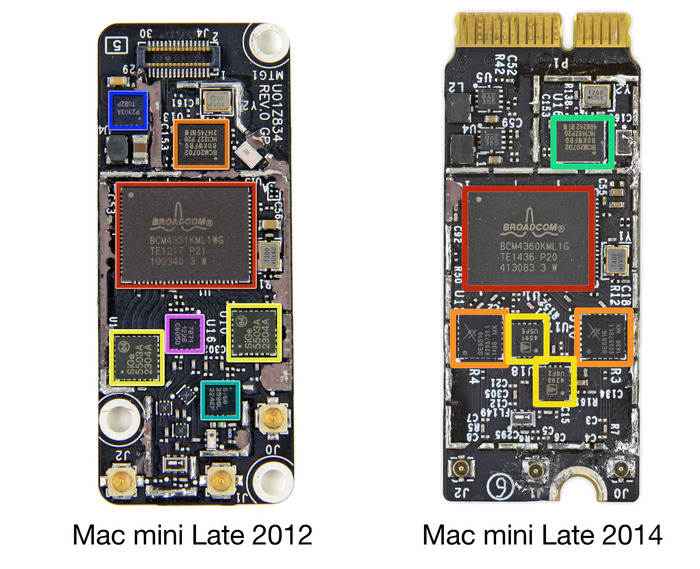
関連リンク:
・Initial Testing Shows Improved Bluetooth Shielding in 2014 Mac mini
・USB 3.0用 外付けHDDのノイズが、MacのWi-Fi速度にどれだけ影響を与えるか調べてみた
・メモリが交換できないだけじゃない?様々な改良が加えられているMac mini Late 2014の分解レポートまとめ。





コメント
そういや俺もアルミテープ貼って対策したっけw
2012ユーザでBT使う人はやっといた方がいい
Mac mini2012でUSB3.0の外付けHDDを接続してると、ときどきBluetooth接続のマウスカーソルの動きが異常に緩慢になったことがあったけど、そういうことか