iMac with Retina 5K display関係の記事のまとめです。詳細は以下から。

Macユーザーが初めての体験する5K(5180×2880ピクセル)のディスプレイは様々なところで話題をよんでいますが、賞賛の記事が上がる一方「本当にiMac with Retina 5K display必要ですか?」という記事もあり、それぞれ的を射た記事なので3本ほどまとめておきます。
TechinAsia
TechinAsiaの記事は「iMac with Retina 5K displayがあまりにも高解像度であるために次の事心に留めておくべきである」として3つのポイントを上げています。
3 things to keep in mind before you spring for a Retina 5K iMac http://t.co/Rd3G1es0Zg
1.インターネットが荒く見える。
(Retina解像度が普及してきたとはいえ)ほとんどウェブサイトが5K Retinaに十分な大きさの画像を使っていないし、そんなことをしたら帯域を食い尽くしてしまう。(略)それはSDとHD解像度の違いと似ている。十数年前まで我々はHD画質のTVを見ておらず、それが凄く見えた。しかし今ではHD画質を誰もが使っている、つまりRetina iMacは何人かの人に古いSD画質時代に戻したような感覚にするでしょう。
Very few websites have images large enough to take advantage of the Retina 5K’s massive resolution, and I wouldn’t expect many to add higher-res pictures because they eat up quite a lot of bandwidth.(略)It’s a bit like the difference between standard and HD video resolutions: we all watched TV that wasn’t HD for decades and it looked fine. But now that everybody’s used to HD, some people have a tough time going back and looking at those old SD shows.
[img:showwatcher]
2.動画はあまり良くならない。
一般消費者向けの4Kカメラがほとんどなく、4K画質のコンテンツは非常に少ない。1080p以上の大きさの映画を手に入れるのも難しいでしょう。
There are virtually zero consumer-grade cameras that shoot 4K video, and there’s also very little entertainment available in 4K. You’re going to have a hard time getting your favorite movies and shows in anything larger than 1080p.
3.Retinaディスプレイというだけで高性能なCPUというわけではない。
もしあなたがプロの写真家、アニメータならiMacの驚異的ディスプレイが必ずしも驚異的なパフォーマンスと同じであると考えないことです。ハンズオンレビューではRetina 5K iMacはRAWファイルなどを操作すると多少ギクシャク”jerky”するという。もしあなたが4Kビデオのレンダリングなど多くのCPUを使う何かをするなら、他の選択肢があるはずです。
If you are a professional photographer, animator, or video producer, keep in mind that the iMac’s amazing display doesn’t necessarily equate to amazing performance.
Early hands-on reviews of the stock Retina 5K iMac say that it can get a little jerky when doing something simple like dragging around RAW photo files.
So if you’re planning on doing something even more processor-intensive like, for example, rendering effects on 4K video, there may be better options.
TechCrunch
日本語版TechCrunchに翻訳されていませんが、TechCrunchの”iMac With Retina 5K Display Review: Meet The Best Desktop Computer Available“ではiMac with Retina 5K displayに4KビデオをFinal Cut Proで表示している画像が公開されており以下のようにコメントしています。

4Kビデオの編集について言えば、あなたはここでFinal Cut Proに映された4Kのサンプルビデオのスクリーンショットを見ることが出来ます。今まで4Kビデオを編集し、プレビューウィンドウを最大化すると(4Kディスプレイでは)インスペクタを隠す必要があったが、5Kでは4Kビデオを最大化してもフィットする。これは次世代フォーマットを扱うビデオ編集者にとっては大きな利点だろう。
Speaking of 4K video editing, you can see a screenshot above of me editing a sample 4K video file in Final Cut Pro, with the video playing back at full resolution, which still offers room for editing UI in the Final Cut application. I had to hide the inspector in order to fit it in entirely, and maximize the size of the preview window, but it’s still possible, and for video editors working with next-generation film formats, that’s a huge advantage.
プレビュービデオを流すと、視覚的にカクカクし(しゃっくりし)、最大画質でライブレンダリング中に引っかかりを覚えたが、これは4Kファイルの最大解像度で起こっているということを覚えておいてください(十分驚くべきこと)。
Running the preview video with playback optimized for performance, I saw no visual hiccups, though maximizing quality did result in a few minor stutters during live rendering. Remember, this is using 4K source files at full resolution, which is pretty amazing.
ゲームについてはCivilization Vを試してみたそうですが、まだ5Kに対応したゲームではないため3200×1800のHiDPIモードにスケーリングされ実行されてしまうものの、動作はスムーズだったそうで、
The new iMac is also a powerful gaming machine, if that’s your thing.
I played Civilization V on the machine at its max possible resolution (which is still just 3200×1800 in HiDPI mode, and therefore still scaled on the iMac’s Retina display) and the gameplay experience was smooth and fast, even in later stages of the game when the map gets a bit crowded with visual elements.
Other action games, like last year’s Tomb Raider, also performed well.

Adobe Photoshop CCでは「Canon EOS 6Dで撮影したRAWファイル(5472 x 3648 )を表示してもフルスクリーンモードなら5K(5120×2880)にほとんどおさまり、フィルタやエフェクトの適用もレスポンスよく扱える。」と書いています。
Photo editing with Adobe Photoshop CC is also a treat on this computer, with fast, responsive performance and execution of filters and visual effects. You can also work with RAW files right out of your camera, and using the ones from my Canon 6D, which have a max resolution of 5472 x 3648, I was able to work with them at 100% crop and almost fit the entire frame on the screen when using Photoshop in full-screen mode.
Marco.org
既に400RT, 200Likeされているので読んだ方も多いかもしれませんが、Maco.rogの「机上のRetina iMac対Mac Pro “The Retina iMac versus the Mac Pro, on paper

いくつかの項目を上げると、
・iMacに採用されているCore i7-4790Kは現在のところ最高の*シングル*コア性能。
The Retina iMac’s 4 GHz option is the Core i7-4790K, which is currently the fastest CPU in the world for most single-threaded tasks.
・iMacのGPUスコアはまだ分からないが、OpenCLや3DアプリなどではMac Pro (FirePro D500など)に劣る。
We don’t know how the iMac’s GPUs are yet, but based on past choices, the iMac is likely to be better than the Mac Pro for games, but significantly worse for OpenCL and professional 3D applications.
・拡張性についてはMac Proの方がはるかに上で、メモリはRetina iMacが最大32GBに対しMac Proは(公式で)最大64GB搭載可能。
The Mac Pro is still more expandable than the iMac in some ways. It has 6 Thunderbolt ports across 3 buses for more monitors and high-bandwidth external storage capacity, and it supports up to 64 GB of RAM instead of the iMac’s 32 GB ceiling. Otherwise, the differences are small.
・Retina iMacは27インチ5K(14.7Mピクセル)、MacProは一般的な21, 24, 27, 30インチの4K3台(8.3Mピクセルx3)が使える。
This difference is much bigger than it sounds. It’s the same, proportionally, as the difference between typical 21- to 24-inch and 27- to 30-inch monitors: “4K” computer monitors have 8.3 megapixels, while “5K” has 14.7 megapixels.
・5Kモニタは当分の間Retina iMacでしか使えない。なぜなら5Kを出力するためにはThunderbolt 3(DisplayPort 1.3)が必要で、5K Cinema Displayも2016年まででないと予想する。
Waiting for an external Apple 5K display for Mac Pros or other Macs?(略)
Doing it right will require waiting until DisplayPort 1.3 in Thunderbolt 3 on Broadwell’s successor, Skylake, which isn’t supposed to come out for at least another year — and Intel is even worse at estimating ship dates than I am, so it’s likely to be longer.(略)
Apple won’t ship a standalone 5K display until at least 2016, and it won’t work with any of today’s Macs, including the 2013 Mac Pro.
・Retina iMacはブラウジングぐらいなら15dBとMacProと同程度に静かだが高負荷時のノイズレベルが記載されていない。他のiMacと同じ内部構造で中型ファン1つしか搭載していないので負荷をかけるとかなりの騒音になると予想される。
The Retina iMac uses the same internal design as the previous 27-inch iMac with heatpiped heatsinks cooled by one medium-sized fan, and the Retina’s overall thermal load seems similar.
Apple claims the Retina iMac is only 15 dB in “wireless web” use although neither specify noise levels at sustained heavy loads, where I’d expect the iMac to be noticeably louder than the Mac Pro based on these designs.
最期にオチとして「(iMacではなく)Mac Proは誰のもの?それはこれらの点に当てはまる人です」として以下のリストを上げています。
・People who heavily use OpenCL apps
>OpenCLを常用する人々・People needing as much parallel CPU power as possible, such as professional video editors, who can afford the 8- or 12-core CPUs
>並列処理を必要とするビデオ編集者など・Anyone using a lot of Thunderbolt devices
>多くのThunderbolt製品を必要とする誰か・Anyone who needs a lot of monitors, an HDMI output, or two built-in network interfaces
>多くのモニタ, HDMI, 2つのGigabit Enthernetを必要としている誰か・People who need the quietest computer possible under any load
>どんな負荷時でも静かなコンピュータを必要とする人々・Roles in which a kernel panic or other slight hardware glitch may be very costly
>ただし、カーネルパニックや突然のハードウェア故障になった場合は高くつく
どの記事も5Kを普通に使用するにはオーバースペック感があり(対応しているコンテンツやアプリなどがほとんどない)、iMacのパワー不足を気にしているようですが5Kのディスプレイは実際に見てみないことにはなんとも言えないようで、まずは5Kを実際に見て自分に必要かどうかの判断を煽っています。


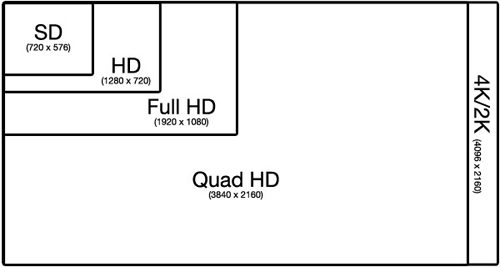



コメント
>SD画質時代に戻したような感覚にするでしょう。
>going back and looking at those old SD shows
分かりやすい例えだw
マクロス的に言えばiMac Retinaはオーバーテクノロジーとロストテクノロジーの間にいるんだな…
チャレンジングな製品だね。
>>1
朝から吹いたw
デカルチャーなiMacということですねw
うーんこういうのって、コンテンツがない!とかいう人じゃなくて、作ろう!って人間が買うものじゃ?
そういう人が買って、何かを作ってようやくそれを消費する人が出てくるんじゃ。
>>4
その通り、だから5K iMac mini は一般ユーザーの手に余る。
プロユーザーはMac Proと5K iMacの間でまようわけだわw
羨ましい悩みだよ。
27インチiMacがもう少し安けりゃ悩むこともないんだけどな
5Kが自分にとってもてあます存在なのはわかっているのに
通常27インチとの価格差を考えるとモヤモヤしてしまう
映像コンテンツ作る側はマシンスペック足らんからMac ProとワークステーションPCとで外部ディスプレイ使ってるだろう
スチルコンテンツも色扱うとなるとやっぱ外部ディスプレイ使ってる。
やっぱり一般向けに5Kぶっ込んできたってのがこの商品じゃないの。
価格も安いし。
別に一般人には「向かない」と言うわけでもないけどな
Retina15インチを使ってるけど、相当なモノがベクタ化されてたり、Retina iPad用にソースが用意されている昨今
ボケを感じたりする事なんて殆どないわけでな
ちなみに今のネットのメインストリームはスマホであり、大抵のスマホのUAがAppleWebKitに偽装してる以上は
その基盤はiPhoneとiPad、つまり前述の通り、Retina iPad程度のソースは当然のように用意されてるってことさ
さて、5Kで困ることがあるのかね?27インチディスプレイでSafariを全画面表示するならともかく、
“普通に”使ってれば、作業領域とドット密度のバランスに恩恵を感じることだろう
なんか気持ち悪いな
5kの作業領域とこのコスパだけで、書斎用に買う価値はあると思う
次のオリンピックあたりまで余裕で性能保つよ
参考になる記事でしたが、
「I saw no visual hiccups,」を「視覚的にカクカクし(しゃっくりし)」と訳している箇所は意味が逆になっていますね。
> Roles in which a kernel panic or other slight hardware glitch may be very costly
>>ただし、カーネルパニックや突然のハードウェア故障になった場合は高くつく
この訳も。
「カーネルパニックやちょっとしたハードウェアの動作不良が大きな損失につながるような役職の人」ということかと。
よくわからないけど、秒単位でトレードしている人とかですかね?