OS X 10.10 YosemiteとiOS 8デバイスで可能になるiOS画面のキャプチャー動画がYouTubeで公開されています。詳細は以下から。
この機能はApp Previews(Developer以外でも閲覧可能です)の1つで、「DeveloperはApp Storeにスクリーンショットの他にShort Videoを投稿できる」とTim Cookが発表していたものです。
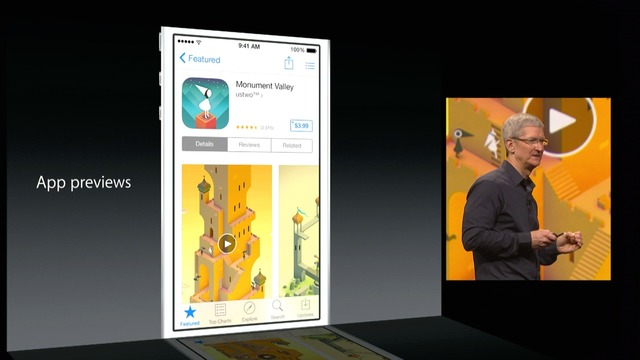
With iOS 8 and OS X Yosemite, you can capture real-time footage of your app directly off your iPhone, iPad, or iPod touch. Just connect your device to your Mac using the Lightning connector and it will be automatically available as a video camera. You can capture anything you’re doing on-screen directly to your Mac using QuickTime Player.
動画の撮影方法はQuickTimeを起動し、メニューバーから[新規動画収録]を選択、デバイスでiOSデバイスを選択するだけだそうで、動画を見る限りでは(Macとの接続はLightning – 30ピンアダプタを使っているようですが)あまりタイムラグも無いようです。
AmazonBasics
2012-12-15




コメント
No Lag…?