OS X 10.10 YosemiteにアップグレードしたMacではiOS 8デバイスの画面のキャプチャーが可能になっているようです。詳細は以下から。
![]()
9to5Macによると「OS X Yosemiteを搭載したMacにiOS 8デバイスを(Lightningケーブルで)USB接続するとQuickTimeでiOSデバイスの画面を録画することが可能になっている」ということです。
When plugging an iPad or iPhone running iOS 8 into a Mac running OS X Yosemite via USB, the iOS device now shows up as a standard camera input. This means any video app can be used to record the screen of the iOS device without the need for additional hardware.
Apple makes it easy for devs (and others) to screencast iOS apps with OS X Yosemite – 9to5Mac
これはTim CookがWWDC 2014で発表していた「DeveloperはiTunes Store(App Store)にスクリーンショットの他にプレビュー動画(Short Video)を掲載できる」という「App Previews」の機能のため開発されたようで、iOS 8とOS X Yosemiteの組み合わせでのみ利用可能のようです。
With iOS 8 and OS X Yosemite, you can capture real-time footage of your app directly off your iPhone, iPad, or iPod touch. Just connect your device to your Mac using the Lightning connector and it will be automatically available as a video camera. You can capture anything you’re doing on-screen directly to your Mac using QuickTime Player.
Apple makes it easy for devs (and others) to screencast iOS apps with OS X Yosemite – 9to5Mac
今までJailbreakやAirPlayミラーリング、Reflectionなどを使用してiOSのレビュー動画を作成していた人には朗報かもしれませが、App PreviewsにSubmit出来る動画は「4インチ Retinaディスプレイ搭載のiPhone/iPod touch又はiPad」で撮影された動画に限られるようです。

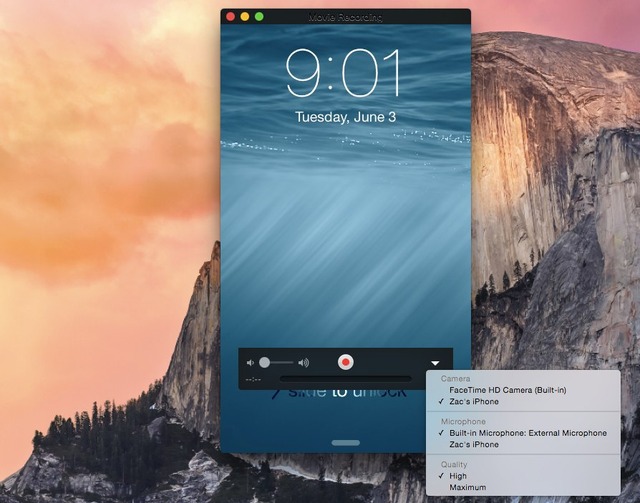
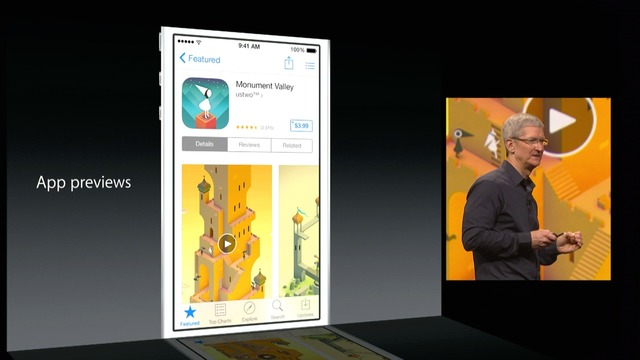

コメント
これは個人的に神機能かもしれん
いいね
追加されてとても嬉しいんだが、もっと早く追加してくれても良かった…
この前1200円ほどでreflector買っちゃったんだが