
Apple Support CommunitiesやTwitterなどで「OS X 10.9.2にアップデート後、ディスプレイの設定が消えた」「サブモニタ(セカンドモニター)を認識しなくなった」という報告が上がっているようです。詳細は以下から。
The Mac OS X updater gets confused by vertical displays after restarting. 😀 http://t.co/yh2qnRPTIR
Ah… hmm… still messed up after update completes… guess I’ll have to reconfigure things. http://t.co/ftwuWTzdjQ
Had to reset my display settings *again* after coming into the office this morning. So does 10.9.2 just not remember display settings?
OS X を 10.9.2 にアップデートしたらディスプレイの設定が飛んだ!
おおう、10.9.2に上げたらディスプレイの配置とか解像度の設定が吹っ飛んだぞ。
Looks like 10.9.2 update breaks #4k display on my seiki via imac (hdmi). How do I unbreak this? @tim_cook ?
Hmm… the Mac OS X 10.9.2 update appears to have rendered the external display on my MacBook Pro un-usable. Proceed with caution.
In terms of the Mac OS X 10.9.2 update external display issue… https://t.co/FdaY4Z55H8 Feel free to contribute if you’re affected.
So, Mavericks 10.9.2 has killed the connection to my external monitor. Not happy.
If you’re a Mac user that uses secondary monitors consider not updating to 10.9.2 yet. It may fix the SSL flaw,… http://t.co/NGZTXGhxGe
@Apple Support Communities
I’ve been using a Dell U2712H display for about a year with a mini-display port to display port cable.
However, after installing the 10.9.2 update, the monitor is going into sleep mode when connected to the MacBook Pro (as it doesn’t think it’s getting a signal), even though the laptop thinks it’s correctly connected. (If I turn the monitor off, the menu bar, etc. revert to the MBP screen.)
About the only related Mavericks default I’ve changed is to disable the “Displays have seperate Spaces” option within Mission Control, although I’ve tried re-enabling this and logging off/on again to no avail.
I’ve also tried resetting the NVRAM and the SMC, neither of which appear to have made any difference.
一年ほどDell U2712HをMacBook Proとつなげて使ってきたけど、10.9.2にアップデートしてからスリープモードに移行して使えない。
I’m using a 2.7 Ghz Core i5 iMac (27″) with an external 27″ Yamakasi display connected via the Apple Mini DisplayPort To Dual-Link DVI Adapter with a firmware version of 1.03.
System report is showing:
Displays:
iMac:
Display Type: LCD
Resolution: 2560 x 1440
Pixel Depth: 32-Bit Color (ARGB8888)
Main Display: Yes
Mirror: Off
Online: Yes
Built-In: Yes
DUAL-DVI:
Resolution: 1 x 1
Pixel Depth: 32-Bit Color (ARGB8888)
Mirror: Off
Online: Yes
Rotation: Supported
Adapter Type: Apple Mini DisplayPort To Dual-Link DVI Adapter
Adapter Firmware Version: 1.03
After running the 10.9.2 update, the system restarted then hung on the Apple Logo with the spinning lines in a circle for about an hour. I finally gave up and powered eveything down, unplugged all externals (display adapter, time machine drive, etc.) and restarted without a hitch. Powered down again, plugged everyting back in and powered up the external display before powering the iMac on.
System starts normally but second display does not light up and the the system report is as shown. It sees something there, it just doesn’t know what it is. I tried the mirroring checkbox and the iMac screen went dark. It wouldn’t come back and just displayed a small white dot in the center.
I restarted and zapped the PRAM (NVRAM) and it came back with mirroring off on the system preferences. One display shows up on the System preferences->Displays->Arrangement tab. Both displays show up on the System preferences->Displays->Display tab but the second display (Window shows DUAL-DVI in the title of the window) shows a dark screen and no brightness slider.
iMacと27インチの外部ディスプレイを使ってるんだけど、 OS X 10.9.2にアップデートしてから2nd ディスプレイが映らなくなった。NVRAMクリアでシステム環境設定には表示されたけど、[Arrangement]には1つのディスプレイしか表示されない。
関連するDisscusion
・External monitor stopped working after 10.9.2 update installation
・Multiple display problem in OSX 10.9.2
・Updated 2011 Mini to 10.9.2 and lost audio HDMI
dGPU搭載のMacで起こっているようなので、解決策としては
「SMC, NVRAMのリセット&セーフモードで起動し、アクセス許可 (Permissions)の修復することで認識した」という報告が上がっています。
(*ディスプレイ設定が消えてしまう場合は再度設定しなおすしかないようです。)







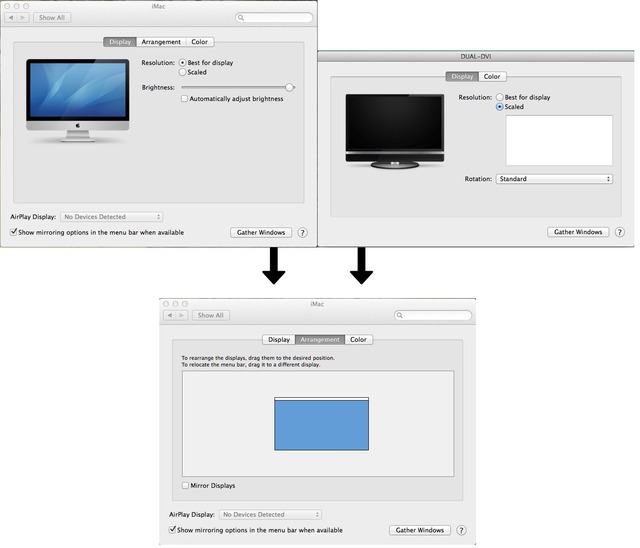


コメント
まだ、設定ファイルが消える不具合が治ってないのかな?
やっぱり当分様子見だな
ラデ7000系のDP接続で無限再起動という問題もあるみたいだね。
歴代のOSXの中で10.9は完成度が低すぎる。
iOS7もね。
年以上SSLバグは放置して、いざ見つかったら突貫工事でアップデートなんてするから…