新たにSwiftUIやSwiftDataなどを採用したコンテキストメニュー型のクリップボードマネージャー「Maccy v2.0」のBeta版が公開されています。詳細は以下から。
![]()
ロシアのAlex Rodionovさんは現地時間2024年07月24日、Linux用のクリップボードマネージャーParcelliteからの移行先として2019年から開発しているクリップボードマネージャー「Maccy」の次期メジャーアップデートとなる「Maccy v2.0」のBeta版を公開したと発表しています。
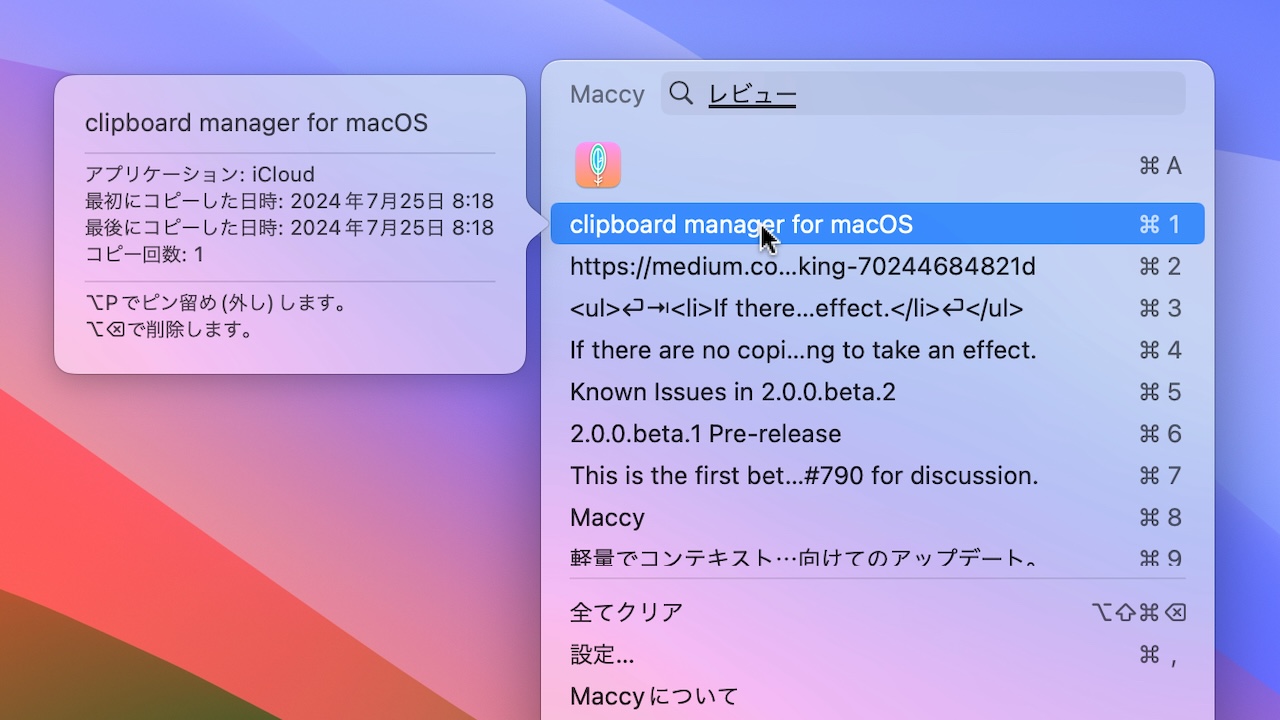
Maccy v2.0は既に発表されていた通り、macOS 10.14 Mojave以降のMacとの互換性を維持するため採用が見送られてきたAppleの最新のフレームワークを採用し、UIや操作性を維持しつつAppKit + NSMenuがSwiftUI + NSPanelへ、Core DataがSwiftDataへ移行されています。

Maccy v2.0bとMaccy v1.0
また、新しいフレームワークの採用に伴い、システム要件は2018年09月にリリースされた「macOS 10.14 Mojave」以降から2023年09月にリリースされた「macOS 14 Sonoma」以降のIntel&Apple Silicon Macへと大幅に引き上げられており、不具合で使えない機能がある場合はMaccy v1.xへダウングレードできますが、Maccy v0.x以下との互換性はなくなっています。

Maccy v2.0 BetaはGitHubリポジトリからダウンロード可能で、いくつかの既知の不具合が記載されていますが、その中にはDvokarレイアウトのキーボートの互換性問題やSwiftUIのTextFieldで日本語が利用できないバグもあるので、試す方は注意してください。
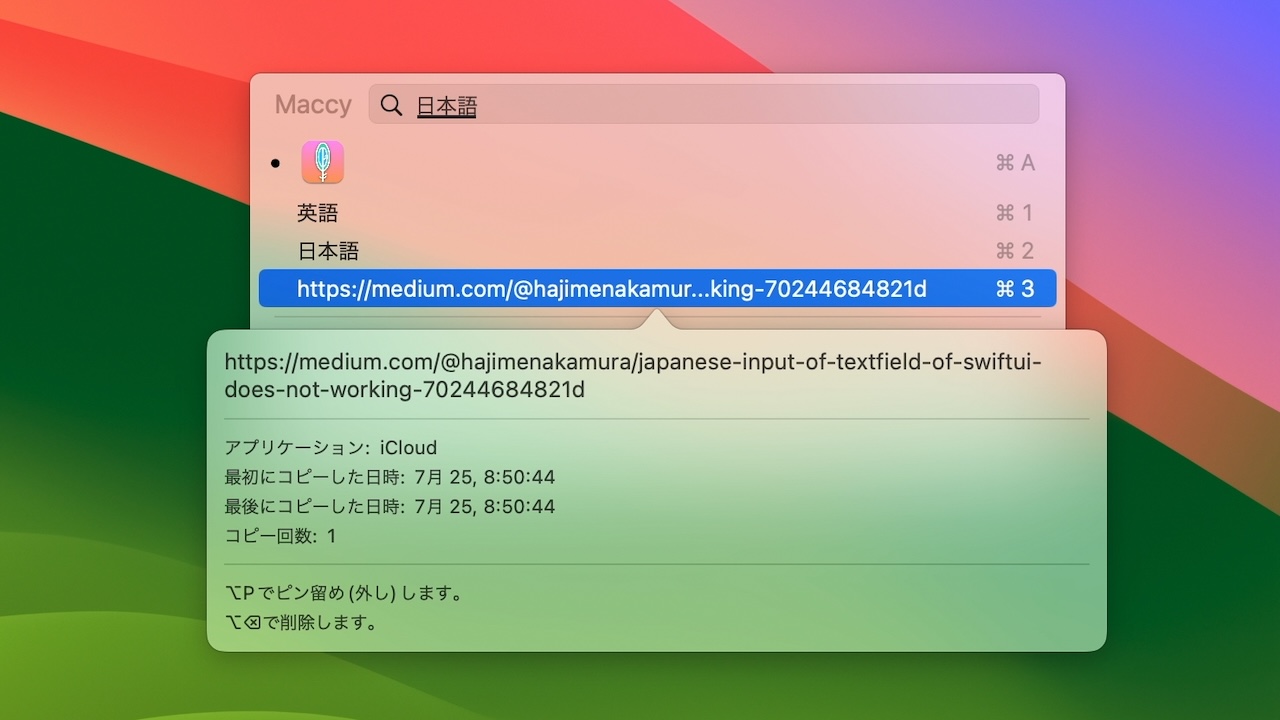
Maccy 2.0.0.beta.2 Pre-release
This is the first beta release of the Maccy 2.x version branch. See #790 for discussion.
Highlights of 2.0
- The user interface has been rewritten from AppKit + NSMenu to SwiftUI + NSPanel.
- Storage has been rewritten from Core Data to SwiftData.
- Requires macOS 14 Sonoma or newer.
- Backward compatibility with Maccy 1.x. You can downgrade to 1.0 or newer if you don’t like it or encounter bugs.
- No backward compatibility with Maccy 0.x.
Differences from 1.0
- Appearance preference Number of items takes no effect. Instead, vertically resize the main panel window according to your needs.
- Appearance preference Title length takes no effect. Instead, horizontally resize the main panel window according to your needs.
- Advanced preference Avoid taking application focus takes no effect. The focus will always remain on the active application, similar to how Spotlight works.
Known Issues in 2.0.0.beta.2
- If there are no copies, the window size is still big with empty vertical space.
- History size is not enforced and can grow beyond 999. This is done on purpose to test the new storage and see its limitations.
- Japanese language input in search doesn’t work correctly. This seems to be a bug in SwiftUI (Link), since Korean/Chinese work correctly.
- (Un)pinning item doesn’t immediately scroll to the item.
- Clipboard items access in the Shortcuts application misses files and images.
- Fast scrolling through a long history causes the scroll to bounce.
- Custom paste shortcuts are not working.
- Dvokar keyboard layout should work, but wasn’t extensively tested. Notably, pasting in “Dvorak QWERTY ⌘” keyboard layout might be broken.
- Changing pin letter or title requires restarting to take an effect.



コメント