SwiftUIやSwiftDataなどを採用し日本語にも対応したコンテキストメニュー型のクリップボードマネージャー「Maccy v2.0」が正式にリリースされています。詳細は以下から。
![]()
MaccyシリーズはロシアのAlex Rodionovさんが2019年からLinux用のクリップボードマネージャーParcelliteのMac版として開発しているコンテキストメニュー型のクリップボードマネージャーですが、このMaccyの7年ぶりのメジャーアップデートとなる「Maccy v2.0」がリリースされています。
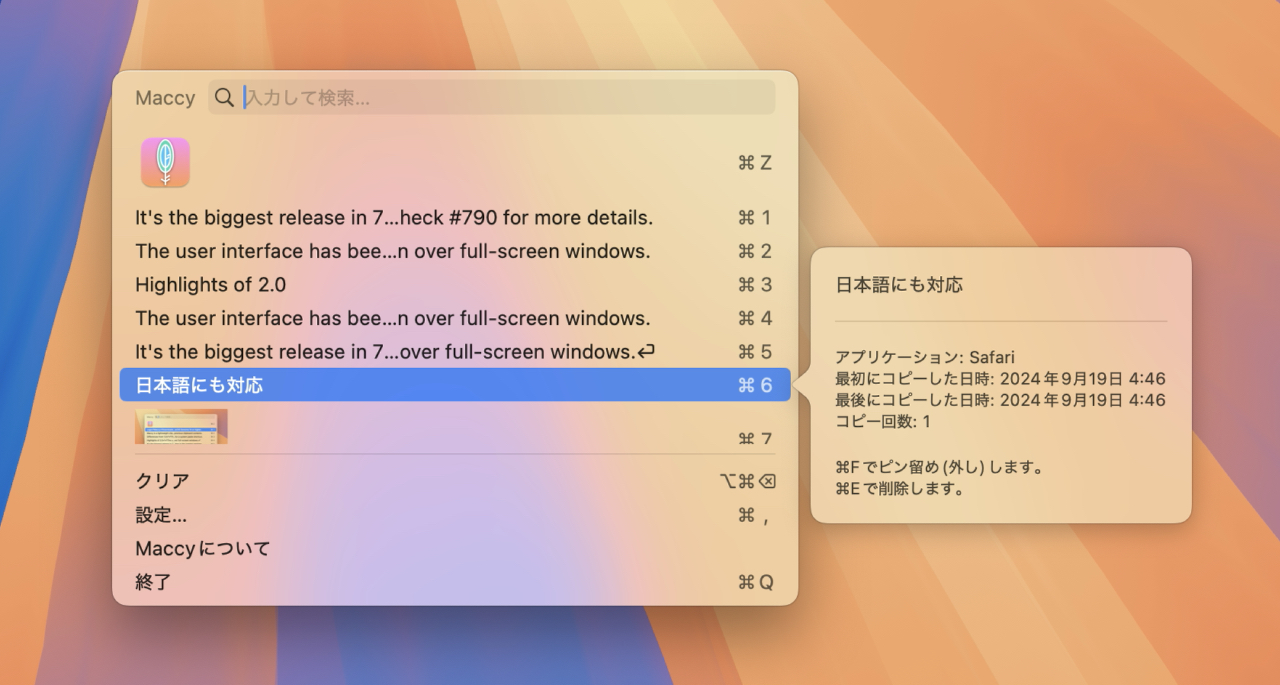
It’s the biggest release in 7 years! On the outside – it is still the same fast and native clipboard manager you trust. On the inside – It’s a complete re-write using the modern Apple technology stack, fixing multiple issues and unlocking the new opportunities in the coming versions.
リリースノートより
Maccyはこれまで、開発がスタートした当時最新のmacOS 10.14 MojaveをサポートするためレガシィなAppKitやCore Dataを採用し、Appleの最新のフレームワークの採用が出来なかったそうですが、Maccy v2.0ではシステム要件を一気にmacOS 14 Sonoma以上に上げてSwiftUI + NSPaneとSwiftDataを採用。

また、Maccy v2.0では日本語検索が出来なかった問題も修正され、画像コピー時のメモリ使用量の改善、CJK入力による検索、パスワードフィールド上に表示されない問題、Spotlightウィンドウへのペーストが出来ない問題が修正されています。
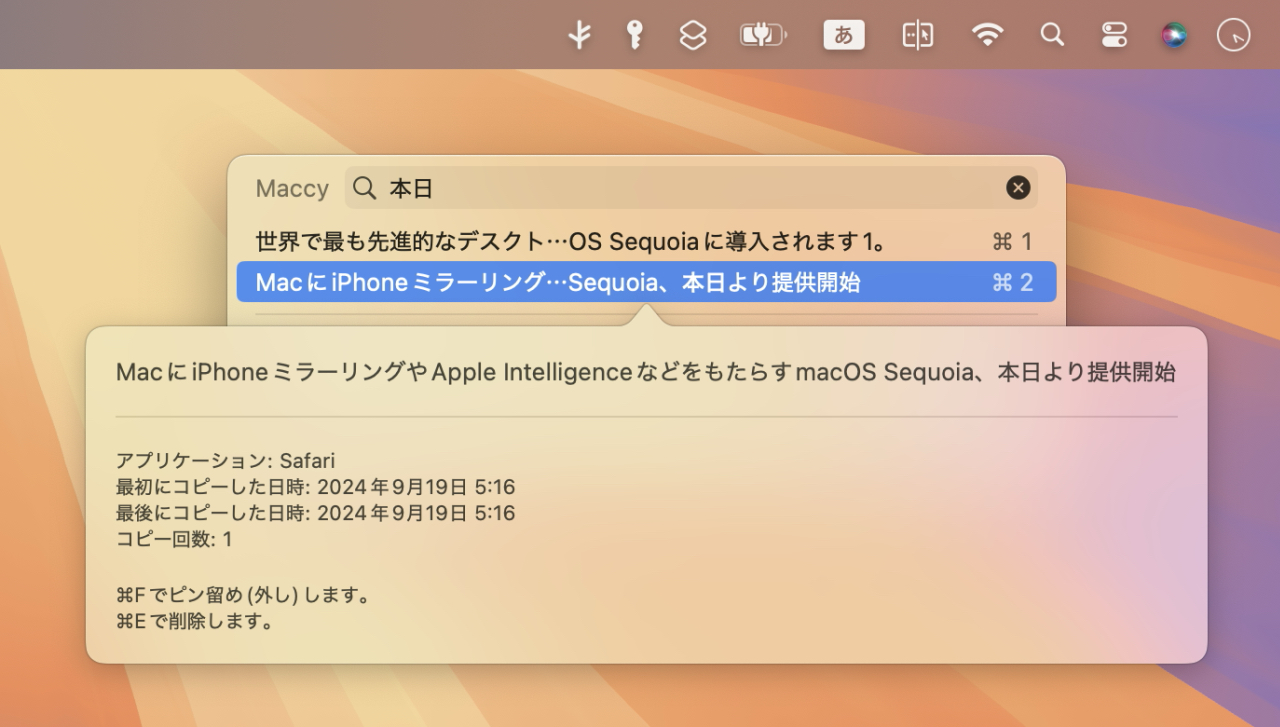
Maccy v2.0はMaccy v0.xとは後方互換性がありませんが、Maccy v1.xとは互換性がありダウングレード可能で、アプリは公式サイト/GitHubリポジトリから無料でダウンロードできるので、気になる方は利用してみてください。
追記
なお、昨日リリースされたmacOS 15 Sequoiaでは、Option+文字やOption+Shift+文字キーで設定したショートカットキーが利用できなくなる不具合が確認されており、これはMaccyでも問題となっているので注意してください。

Highlights of 2.0
- The user interface has been rewritten from AppKit + NSMenu to SwiftUI + NSPanel.
- Storage has been rewritten from Core Data to SwiftData.
- Requires macOS 14 Sonoma or newer.
- Backward compatibility with Maccy 1.x. You can downgrade to 1.0 if you don’t like the new version or encounter bugs.
- No backward compatibility with Maccy0.x.
- New setting to pop up at the last position Maccy was opened at (#829).
- New search highlight matches mode with a yellow color similar to Safari (#830).
- Improved memory usage for copying large images.
- Fixed multiple issues with Japanese/Chinese/Korean language input in search.
- Fixed an issue when Maccy would not show over password fields.
- Fixed an issue when Maccy would not paste to the Spotlight window.
- Fixed an issue when Maccy would not open over full-screen windows.



コメント