LogitechがmacOS 13 VenturaとAdobe 2023をサポートしたマウス&キーボード用ユーティリティ「Logitech Options v10.00」とM500sをサポートした「Logi Options+ v1.28」をリリースしています。詳細は以下から。
![]()
スイスLogitech(日本ではLogicool)は現地時間2022年11月10日、同社のマウスやキーボード機能をカスタマイズできるユーティリティ「Logitech Options」と最新の「Logi Option+」を、それぞれ「Logitech Options v10.00.75」、「Logi Option+ v1.28」へアップデートしたと発表しています。
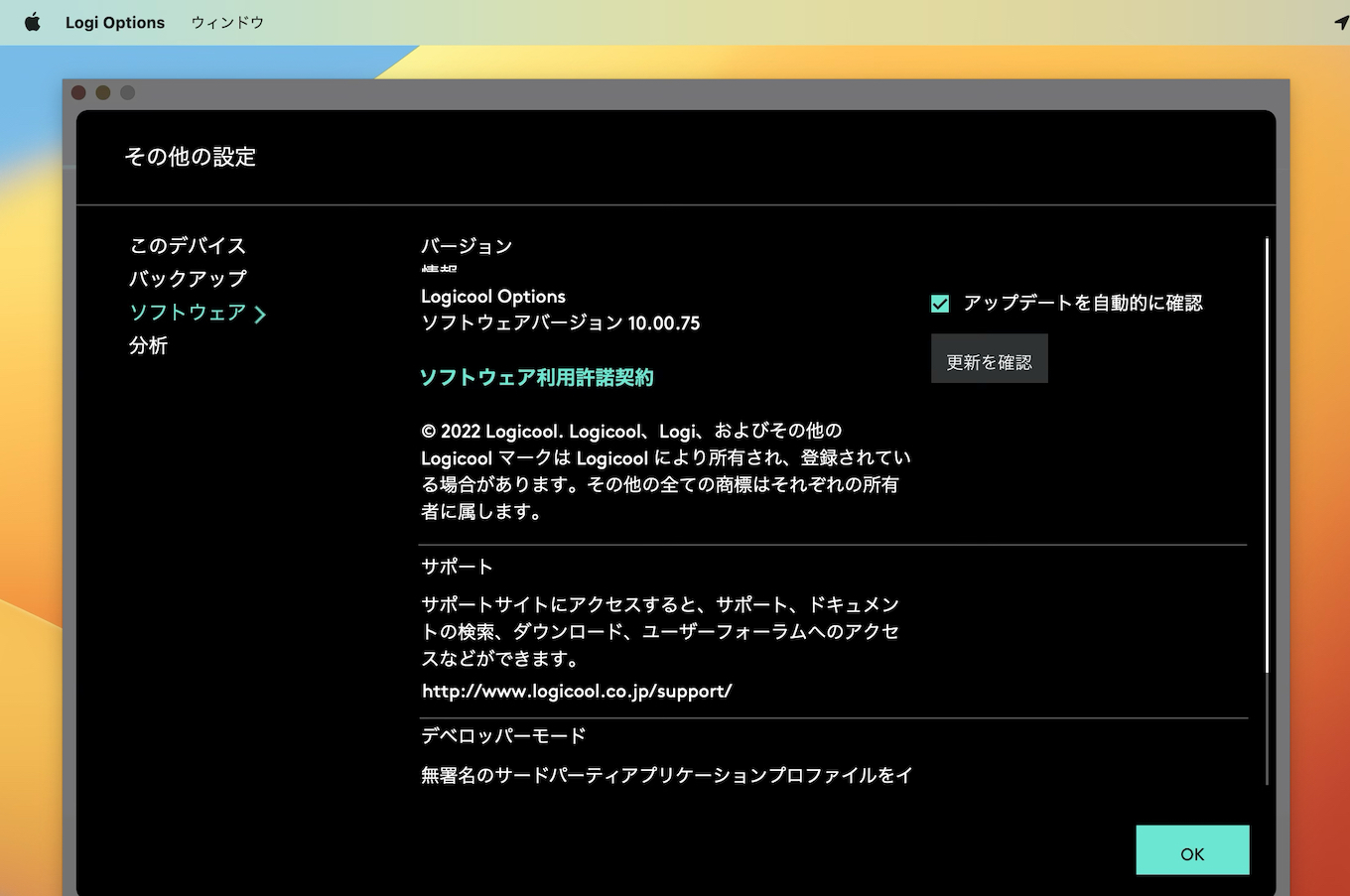
Why Update?
- macOS 13 Support (Ventura OS)
- Adobe 2023 Support
- Bug fixes.
リリースノートより
Logitech Options v10.00.75
Logitech Options v10.00.75では、Appleが10月にリリースしたmacOS 13 Venturaに対応した他、Adobe 2023アプリ固有の設定が可能になっています。
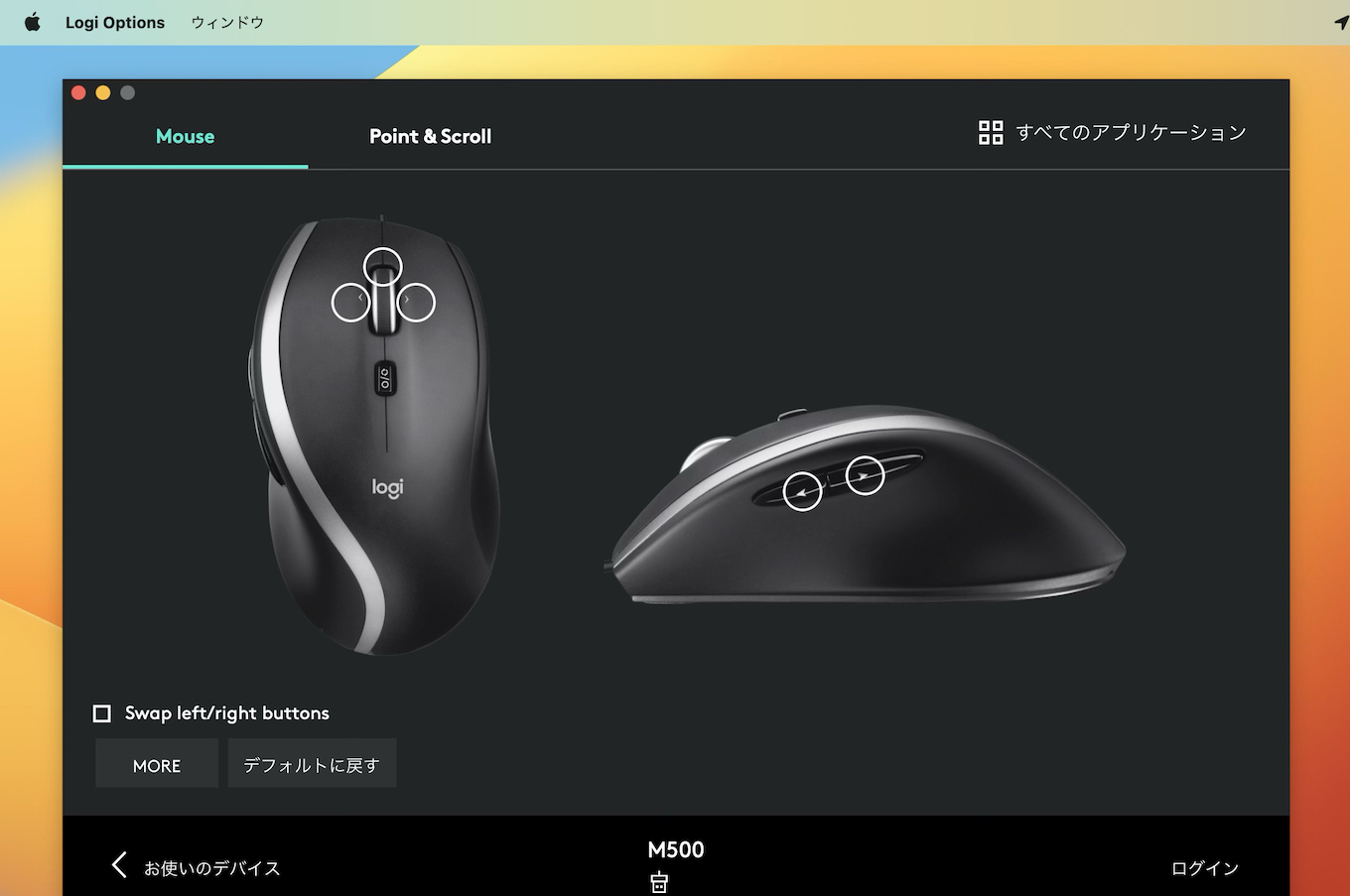
なお、LogitechはmacOS 13 Venturaに対応したLogitech Options v10.00.75リリース前に、Mac OS X 10.8 Mountain Lion時代から提供していたユーティリティ「Logitech Control Center (LCC)」がmacOSのサポートを終了したことを発表し、一部の古いマウスやキーボードで特殊なボタンなどのカスタマイズは出来なくなるとコメントしています。
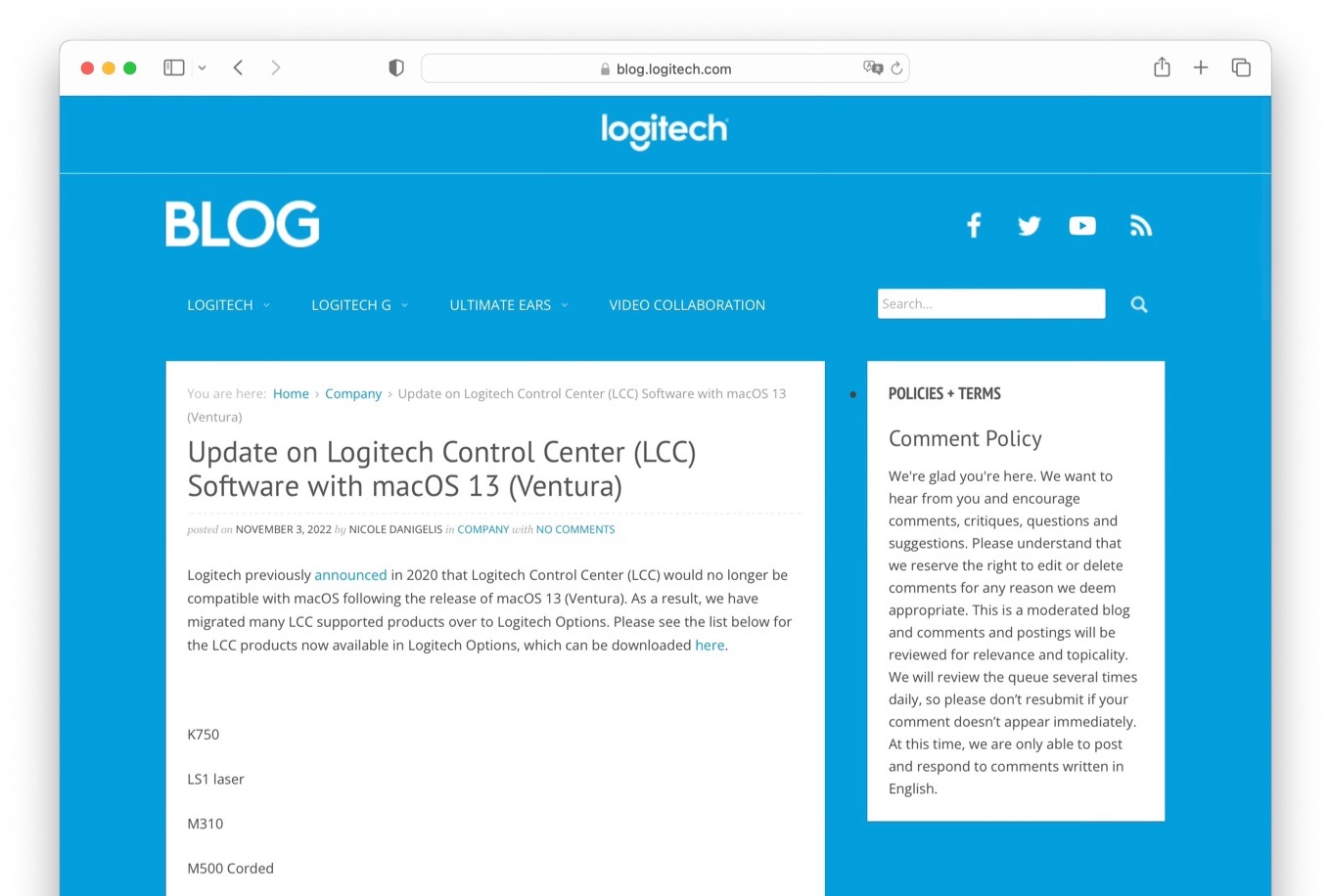
Logitech previously announced in 2020 that Logitech Control Center (LCC) would no longer be compatible with macOS following the release of macOS 13 (Ventura). As a result, we have migrated many LCC supported products over to Logitech Options.
Update on Logitech Control Center (LCC) Software with macOS 13 (Ventura) – Logitech Blog
Logi Options+ v1.28
また、LogitechはApple Siliconや最新のMac、WindowsをサポートしたのLogi Options+の最新バージョンとなる「Logi Options+ v1.28」で、Logicool M500の後継モデルで2020年に発売された有線マウス「M500s」をサポートしたと発表しています。
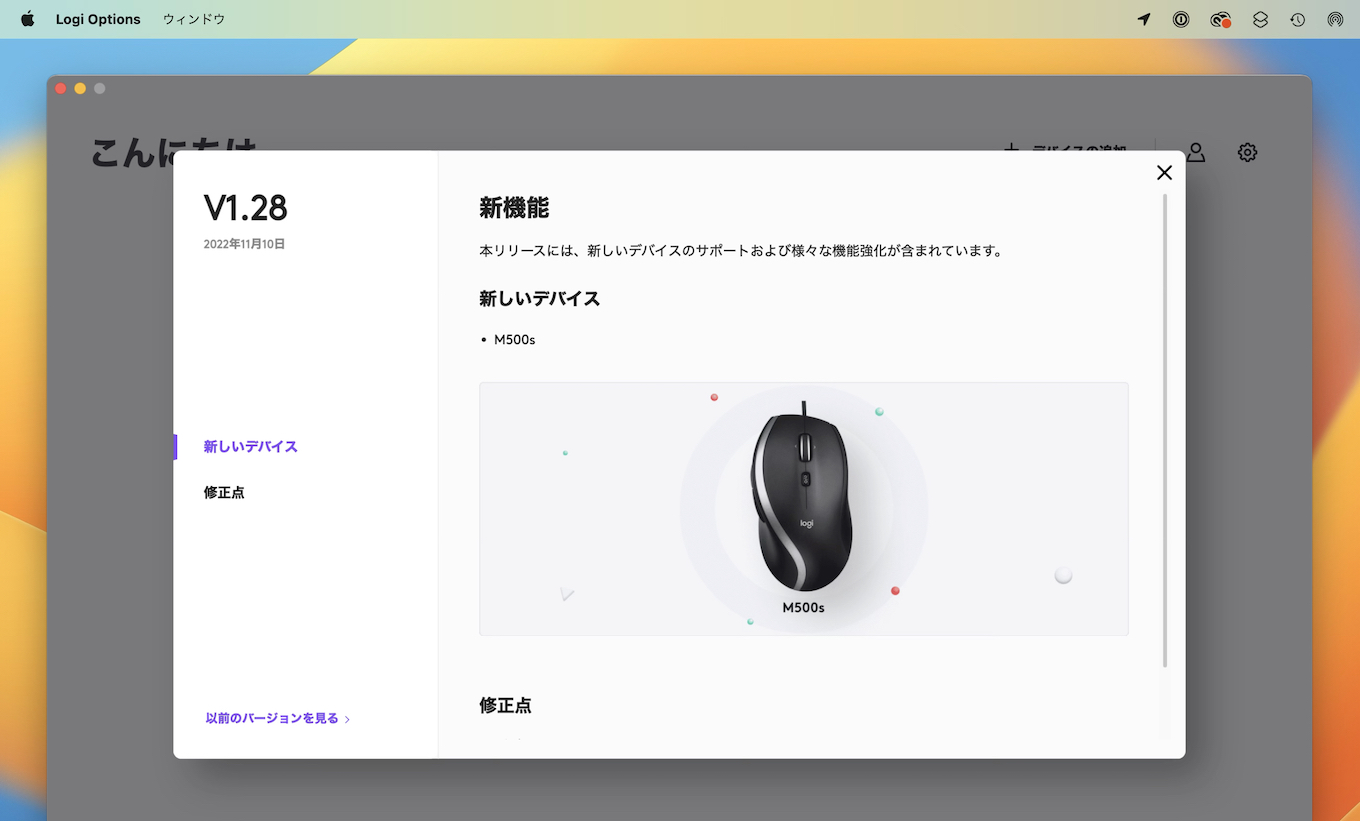
- Logi Options+ – Logicool
- Logicool Options – Logicool サポート + ダウンロード
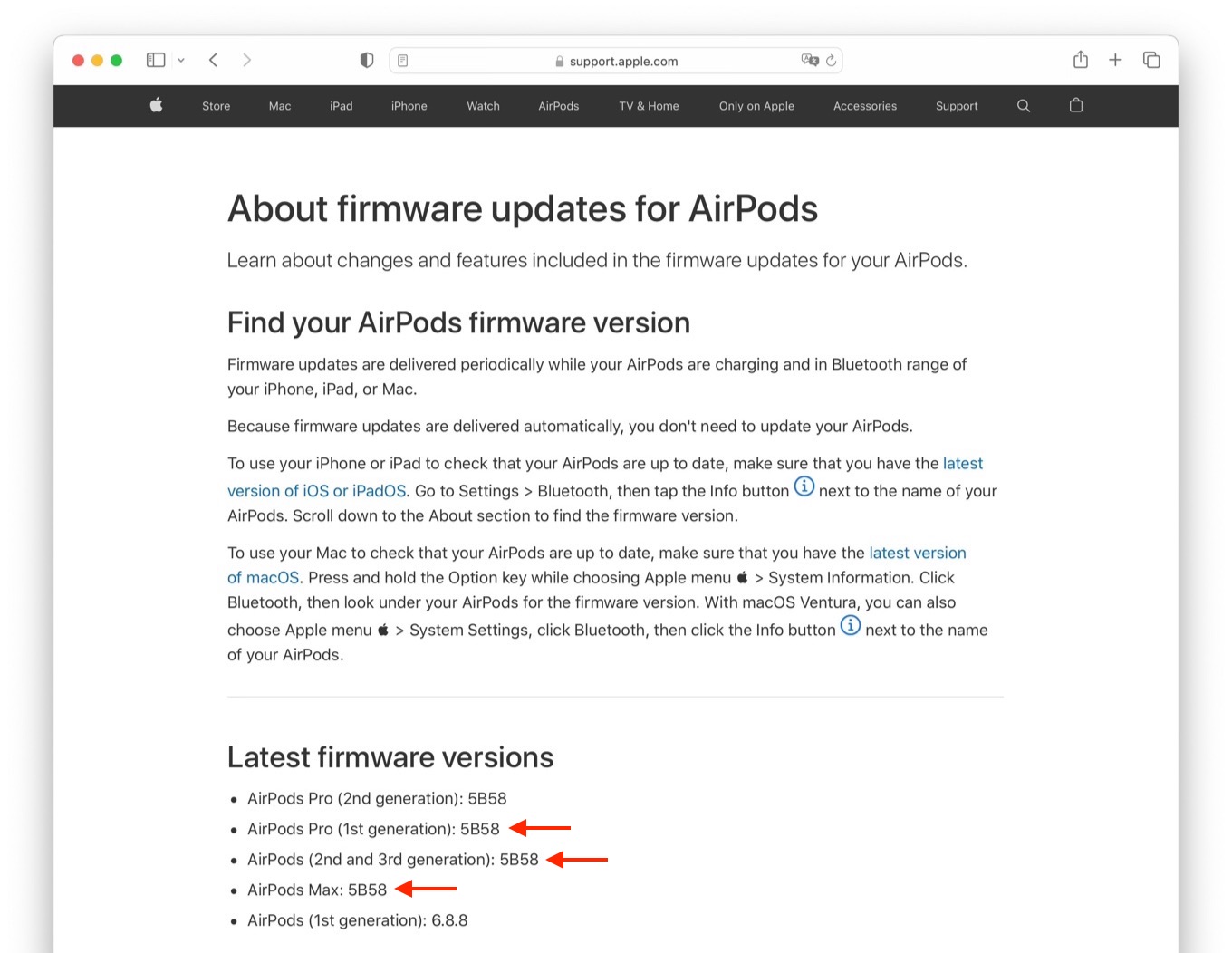

コメント
1年ぶりにMacに戻ってきたらlogiboltのMac版がメモリをGB単位で消費していたんだけどこれいつからだ
去年のM1 Macでは気がつかなかった。