デスクトップアプリの同期履歴タブからもリンクのコピーや共有が可能になり、バックアップ設定が全てのユーザーに提供されたDropboxクライアント「Dropbox v147.4.4800」がリリースされています。詳細は以下から。
![]()
米サンフランシスコのDropbox, Inc.は現地時間2022年05月01日、クラウドストレージサービスDropboxのデスクトップアプリを「Dropbox v147.4.4800」へアップデートし、外付けドライブやデスクトップ、ドキュメントなどのファイルを自動的にDropboxへバックアップする「バックアップ」設定を全てのユーザーで有効(turn on)にしたと発表しています。

Features in this update:
- Backup settings have been turned on for all users.
リリースノートより抜粋
Dropbox v147.4.4800では、バックアップ設定以外にもデスクトップアプリの同期履歴タブで、右クリックすると、コンテキストメニューにリンクのコピーや共有が表示されるようになっており、FinderでDropboxフォルダを表示する必要がなくなったほか、
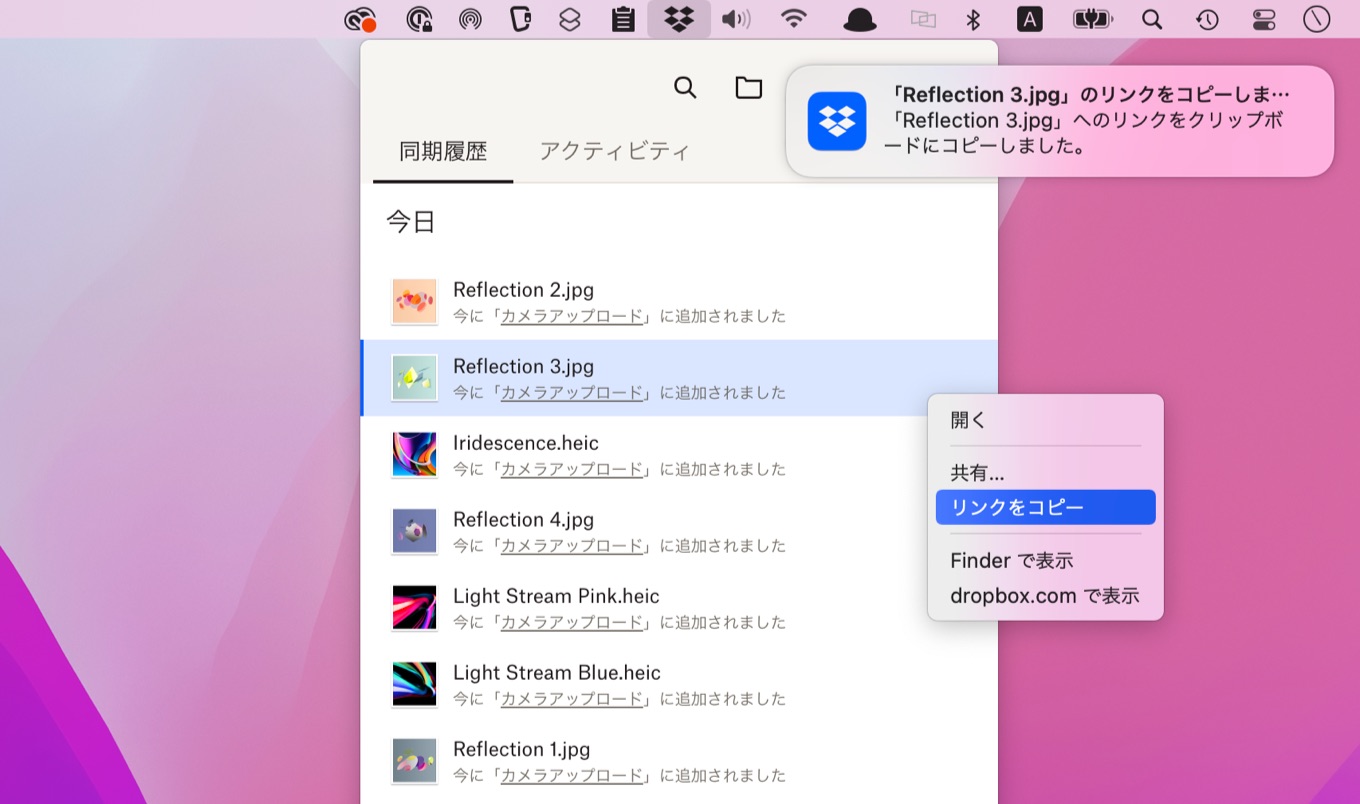
WindowsクライアントではタスクバーアイコンをGUIDで管理するように変更されているそうなので、Dropboxユーザーの方はチェックしてみてください。
Dropbox Stable Build 147.4.4800
Thanks for using Dropbox! The desktop client is regularly updated with many improvements and fixes.
Features in this update:
- Backup settings have been turned on for all users.
- Right-click menu capabilities (Copy link, Share, etc.) have been added to files in the Sync History tab of the Dropbox desktop app.
- We’re transitioning to using GUIDs to manage the taskbar icon.
- Some users will notice their taskbar icon position preferences will not be remembered during the transition.
Fixes in this update:
- Instances of install failures for certain versions of Windows 10 have been fixed.
- Performance when uploading very large files has been improved.
おまけ
Dropboxはこれまで、デスクトップアプリのリリースノートを非公開としてきましたが、「Dropbox Stable Build 146.4.4836」から再び公開することを決めたそうです。
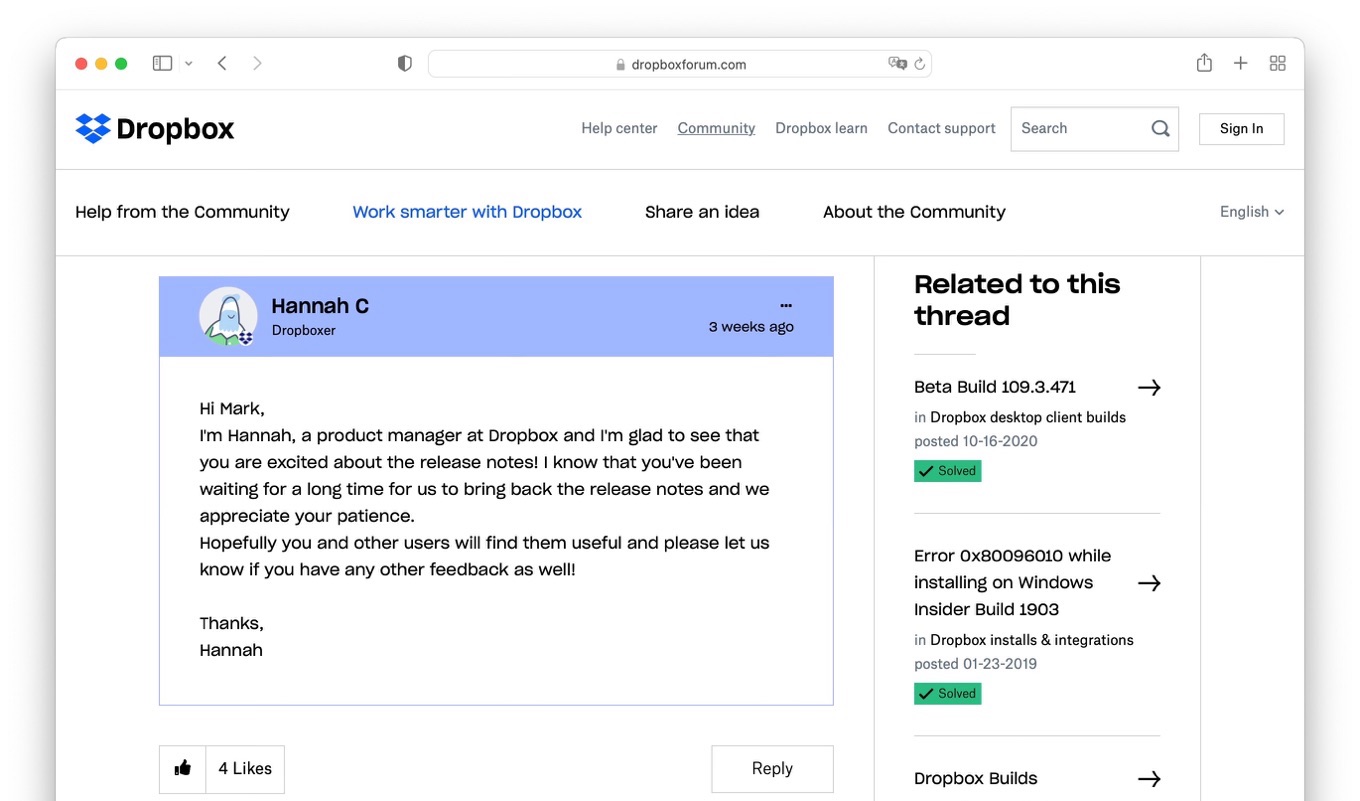
I’m Hannah, a product manager at Dropbox and I’m glad to see that you are excited about the release notes! I know that you’ve been waiting for a long time for us to bring back the release notes and we appreciate your patience.
Stable Build 146.4.4836 – Dropbox Forum
- Dropbox desktop client builds – Dropbox Community
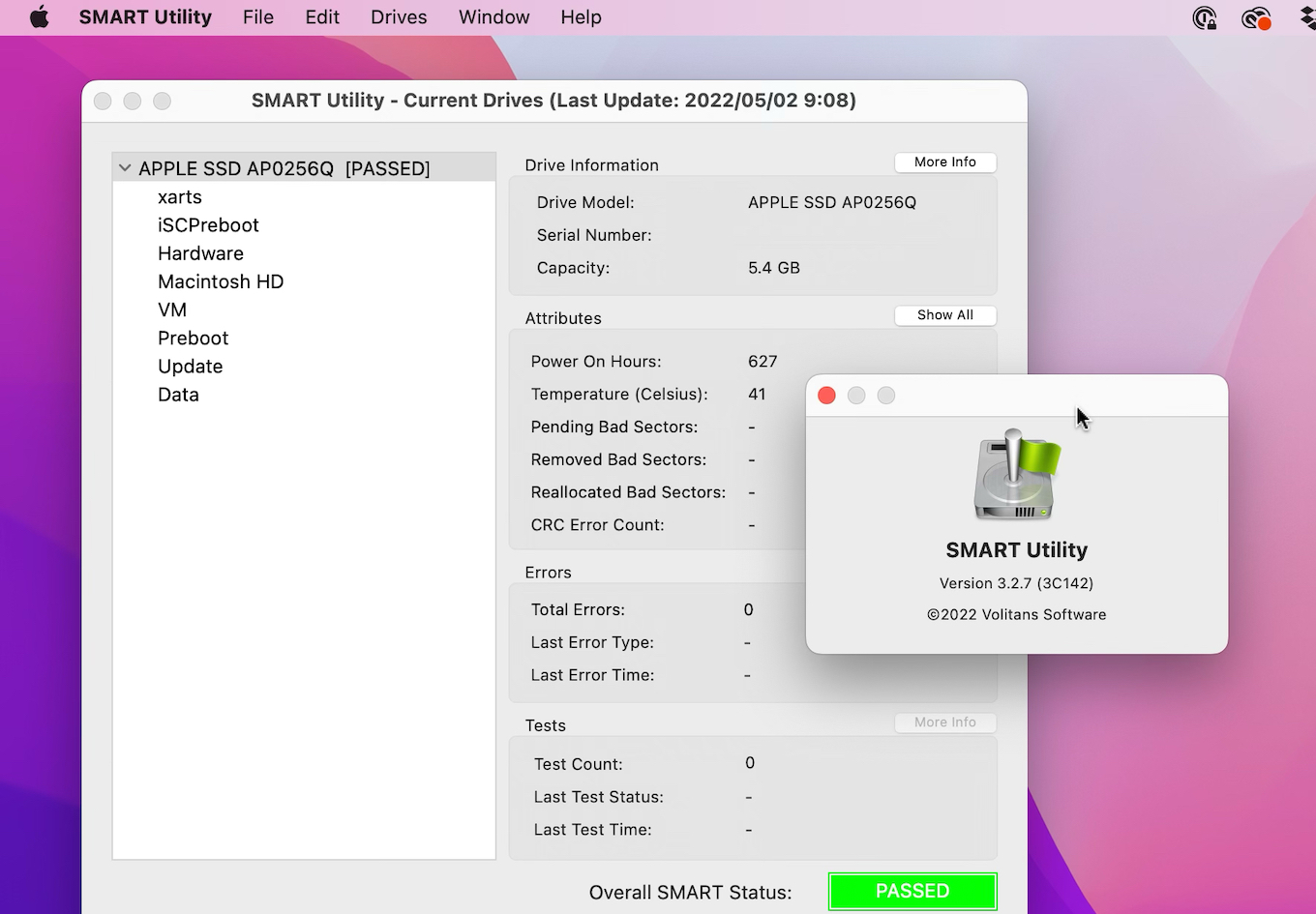
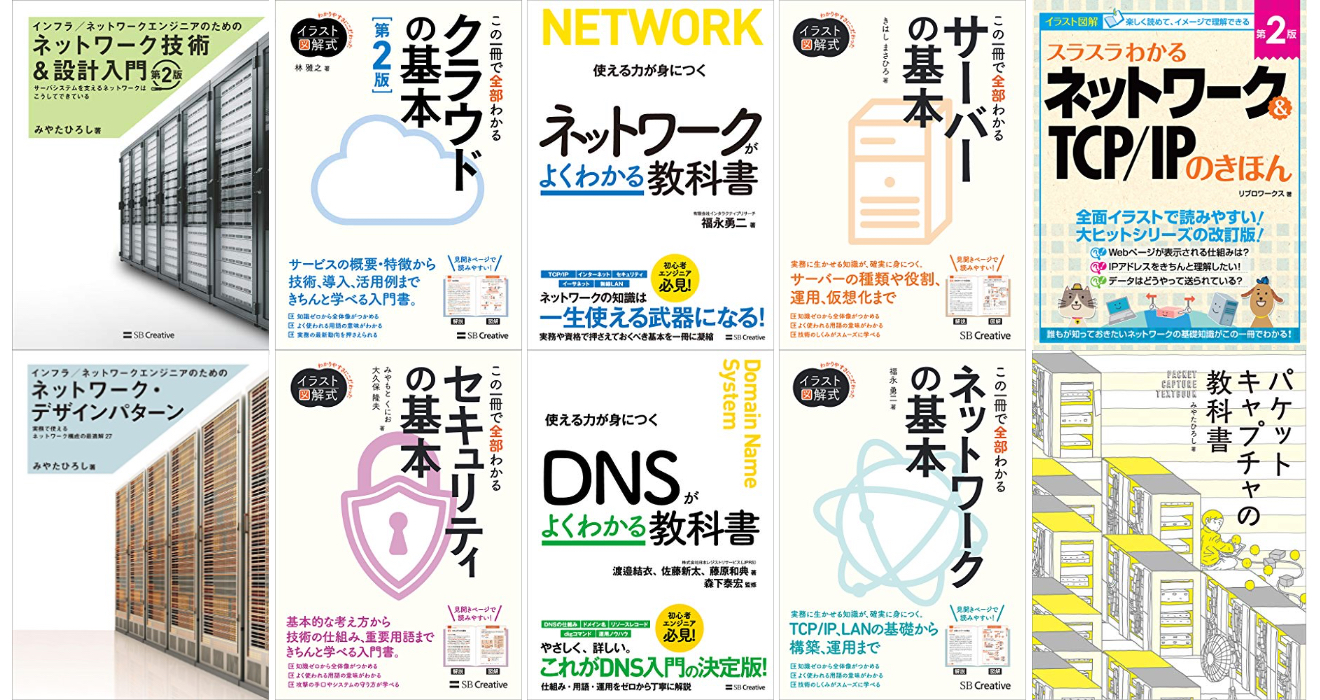
コメント