MicrosoftがWebカメラからプレゼンテーション内に発表者を直接挿入することが出来るカメオ機能を実装した「PowerPoint for Mac」のInsider版を公開しています。詳細は以下から。
![]()
Microsoft Office Graphics TeamのプログラムマネージャーのRolly Sethさんは現地時間2022年03月25日、Macに接続されているFaceTimeカメラやWebカメラから発表者を直接プレゼンテーションに挿入することが出来るカメオ(Cameo)機能を実装した「PowerPoint for Mac」をInsiderメンバー向けに公開したと発表しています。
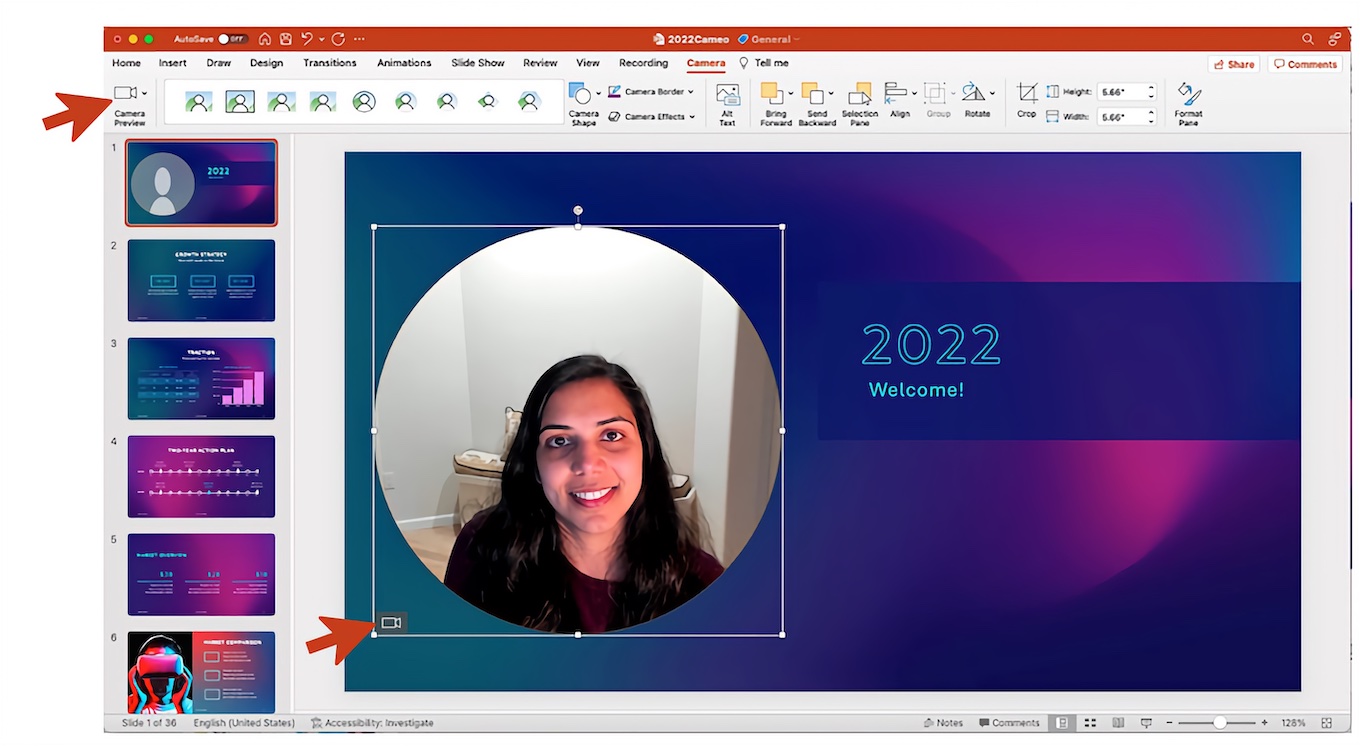
With cameo in PowerPoint for Mac, you can seamlessly embed live camera feeds into your slides and create a more immersive experience for your audience. Doing so can also help you be more prepared for your live presentation (such as presenting in Teams).
Add a live camera feed with cameo in PowerPoint for Mac – Microsoft
Microsoftによると、会議の参加者はプレゼンテーションと共に発表者を見る事により、より集中力が高まり、優れたエクスペリエンスを得る傾向があるそうで、新たに実装されるカメオ機能を利用すると、PowerPointプレゼンテーションの隅やオブジェクトに発言者をカメラから直接挿入し編集できるようになっており、
この機能は今年02月にPowerPoint for WindowsのInsider版でも実装されており、今後はMicrosoftのWeb会議ツールTeamの「PowerPoint Live in Teams」にも実装される予定で、Mac版はOffice Insider Betaチャンネルのv16.60 (Build 22032100)以降でテストされているそうなので、興味のある方はInsider版にアクセスしてみてください。
We will be rolling out live camera feeds in PowerPoint to Office Insiders running Beta Channel Version 16.60 (Build 22032100) or later.
Add a live camera feed with cameo in PowerPoint for Mac – Microsoft
- カメオでのプレゼンテーション – Microsoft
- Add a live camera feed with cameo in PowerPoint for Mac – Microsoft



コメント