Western DigitalがmacOS 12 Montereyアップグレード後、Macに接続した外付けストレージが表示されない/フォーマットできない問題がmacOS 12.1で修正されたと発表しています。詳細は以下から。
![]()
WDやSanDiskブランドを手掛ける米Western Digitalは現地時間2021年12月14日、Appleが12月13日にリリースした「macOS 12.1 Monterey (21C52)」で、同社のHDDやSSDがmacOS 12 MontereyのMacに接続(マウント)されない/ディスクユーティリティでフォーマットできないといった問題が修正されたと発表しています。
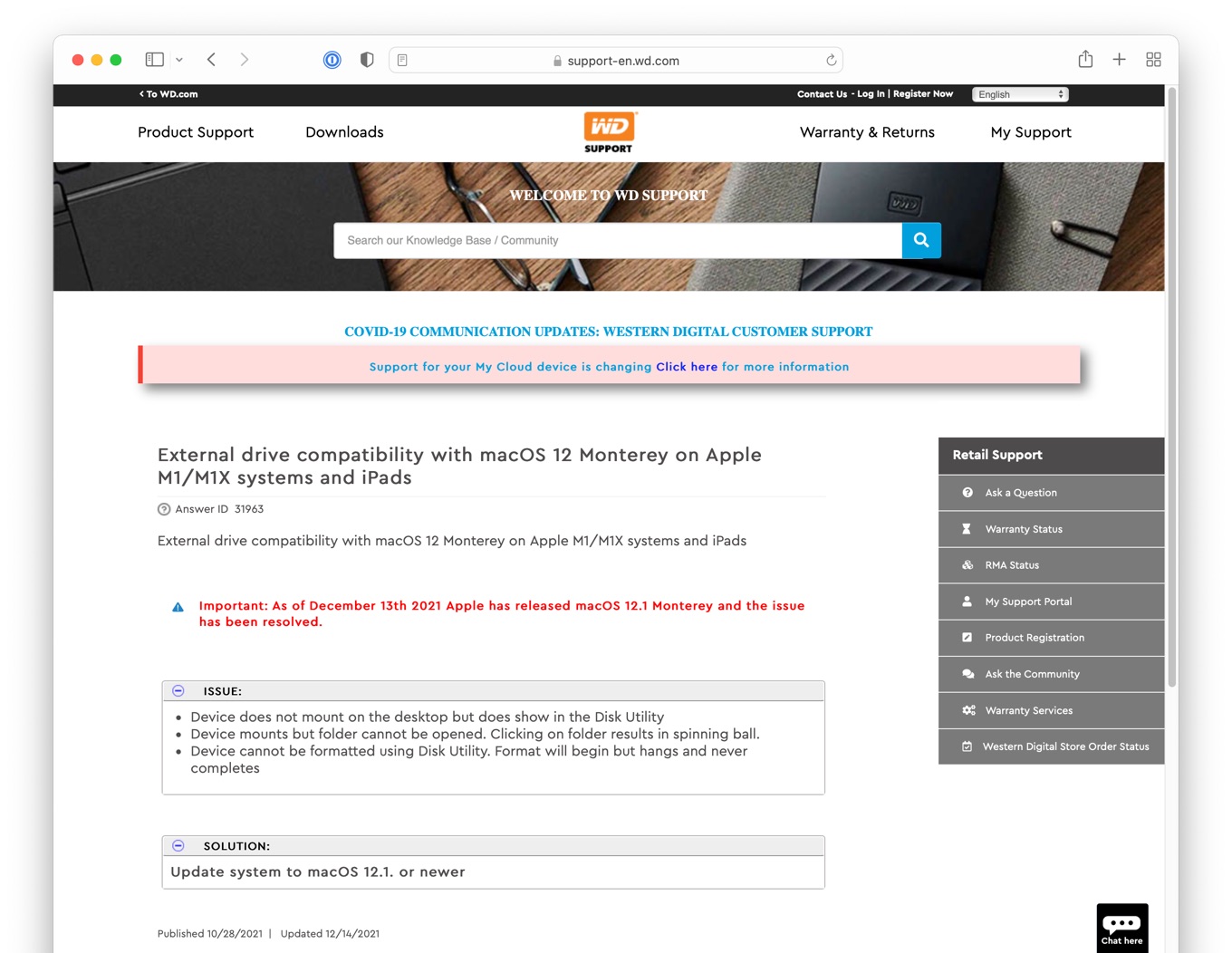
Important: As of December 13th 2021 Apple has released macOS 12.1 Monterey and the issue has been resolved.
ISSUE:
- Device does not mount on the desktop but does show in the Disk Utility
- Device mounts but folder cannot be opened. Clicking on folder results in spinning ball.
- Device cannot be formatted using Disk Utility. Format will begin but hangs and never completes
External drive compatibility with macOS 12 Monterey on Apple M1/M1X systems and iPads – Western Digital
この問題は、Appleが10月25日にリリースした「macOS 12.0.1 Monterey」へアップグレードされたApple M1やM1X(M1 Pro/Max)チップ搭載のMacで確認されており、接続したドライブがマウントされないがディスクユーティリティには表示される、マウントされるがフォルダが表示できずクリックするとSpinning Ballが表示される、ディスクユーティリティでフォーマットできない/ハングするといった現象が発生していたそうです。
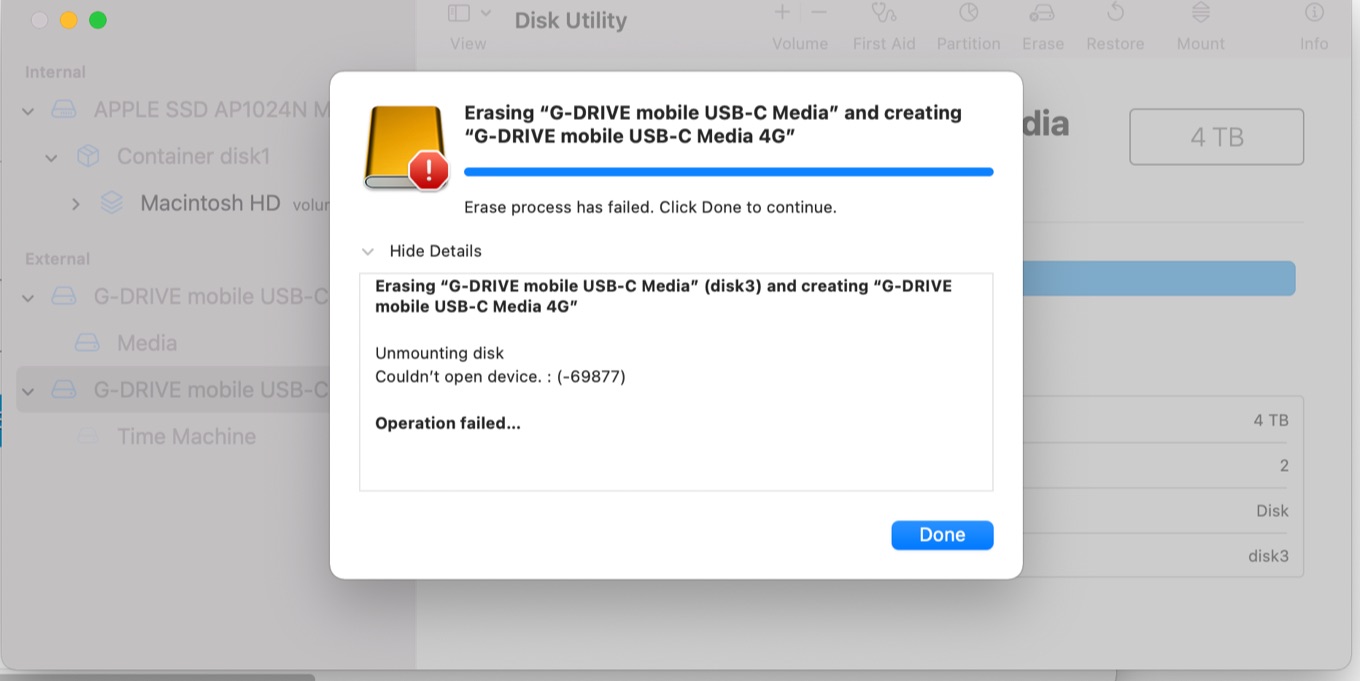
ディスクユーティリティでフォーマットできないG-Drive
この問題が関係しているかは不明ですが、Apple M1シリーズのチップを搭載したMacではmacOS 12.0.1 Montereyアップグレード後に、バックアップシステム「Time Machine」が利用できなくなったという報告もされており、macOS 12.1 MontereyにアップデートされたMacでも複数の外付けストレージを接続すると他のストレージがアンマウントされる、非常に大きいファイルを転送するとFinderがフリーズしカーネルパニックに陥るといった不具合も報告されているので、これからMontereyにアップグレードされる方は注意してください。
おまけ
Apple M1チップ搭載のMacがカーネルパニックに陥る不具合はOWCのThunderbayシリーズとSoftRAIDの組み合わせでも確認されており、OWCはユーザーに対し、この問題を修正したSoftRAID 6.2.1のBeta 3を公開しています。

- Issue : Kernel Panic with Apple silicon (M1) Macs
- Workaround : If you are experiencing a kernel panic connecting your OWC Thunderbay to an Apple silicon (M1) Mac, please try the current beta version
Known Issues – SoftRAID
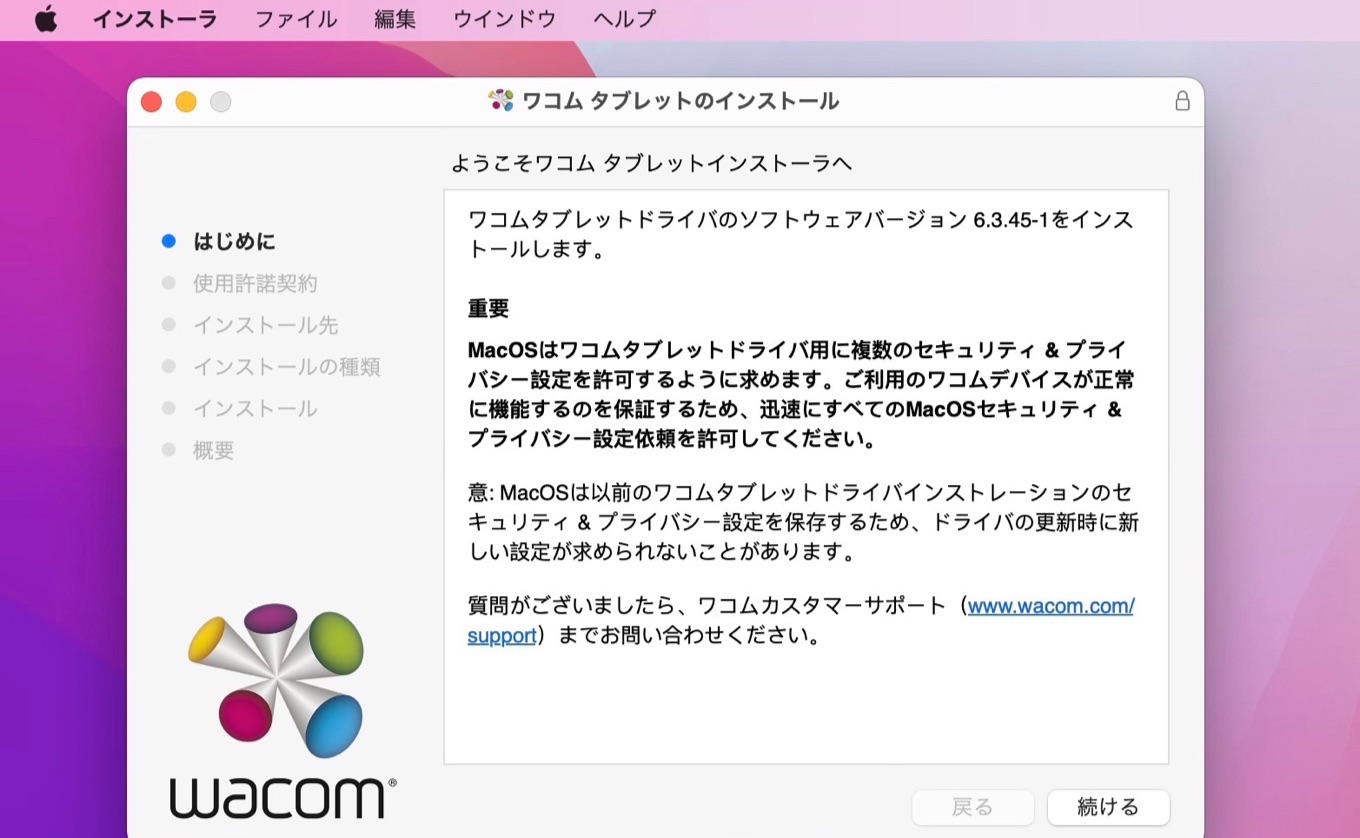

コメント
12.1ではマウントできていましたが、12.2にアップデートしたところマウントできなくなりました。
MBP14″ / 12.3.1 /
WDの外付けHDDマウント不可問題解決しておりません