AppleがApple製品のお手入れ方法に「ケーブル」のお手入れ方法を追加しています。詳細は以下から。
![]()
Appleは2015年からApple製品のお手入れ方法とまとめたページを公開し、昨年(2020年)には新型コロナウィルスの流行によりiPhoneのお手入れにアルコール等の消毒液を使用する際の注意事項を追加しましたが、現地時間2021年11月08日付けで新たにApple製ケーブルのお手入れ方法を追加しています。
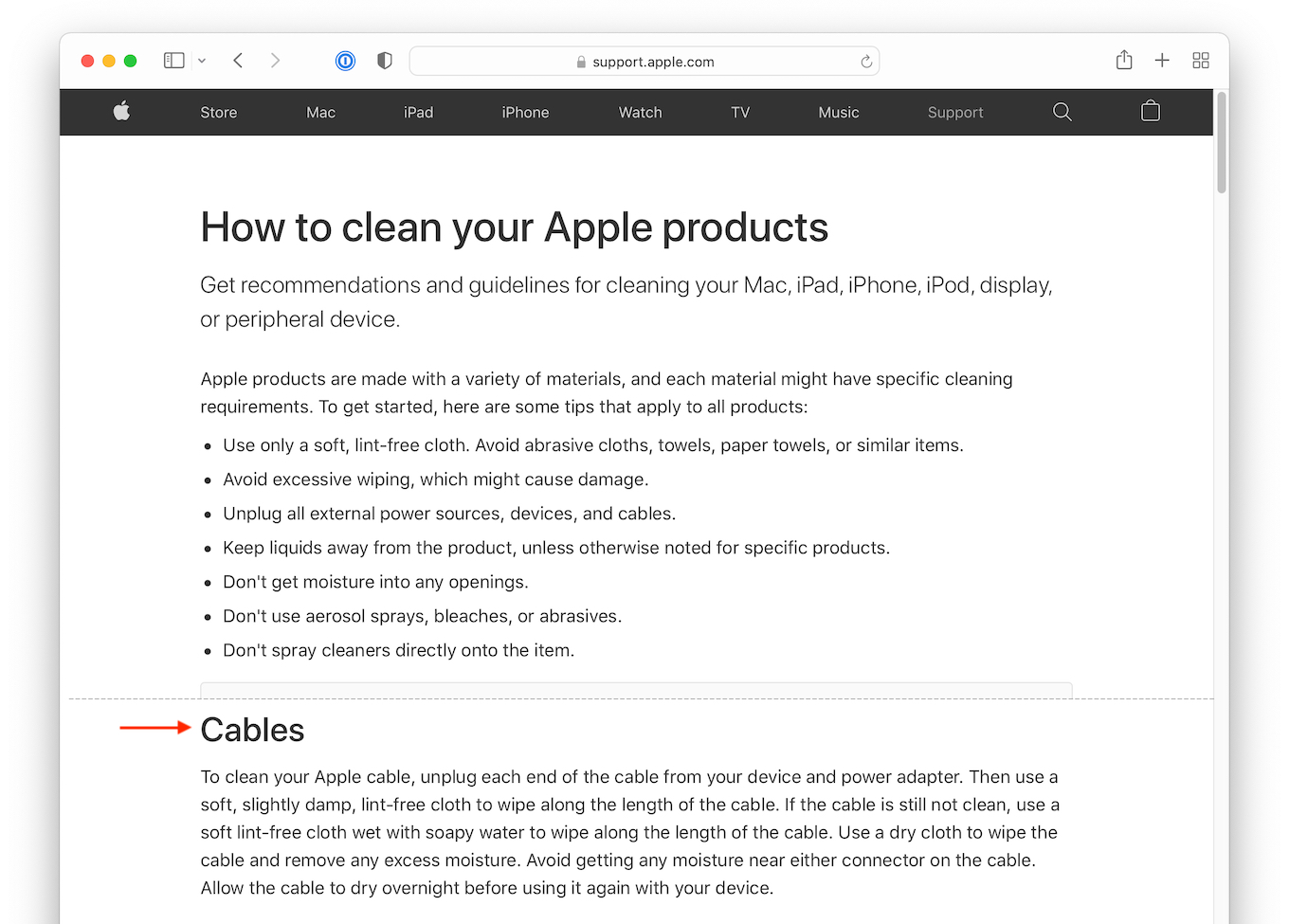
Cables
To clean your Apple cable, unplug each end of the cable from your device and power adapter. Then use a soft, slightly damp, lint-free cloth to wipe along the length of the cable. If the cable is still not clean, use a soft lint-free cloth wet with soapy water to wipe along the length of the cable. Use a dry cloth to wipe the cable and remove any excess moisture. Avoid getting any moisture near either connector on the cable. Allow the cable to dry overnight before using it again with your device.How to clean your Apple products – Apple Support
Appleによると、Apple製ケーブルのお手入れは、ケール部の両端をデバイスと電源アダプタから抜き、ケーブル両端のコネクタに水分がつかないように注意し、糸くずの出ない柔らかい布を湿らせてケーブルに沿って拭き、それでも綺麗にならない場合は石鹸水で湿らせた柔らかい布で拭き、その後、乾いた布で拭き上げてケーブルを一晩乾かしてから使用するように記載されています。

Appleは新しいMagicアクセサリーやiMac、MacBook ProのUSB-C to Lightningケーブルや電源ケーブルに新しい編組ナイロンケーブルを採用しているので、あまり変色などの問題はないと思われますが、Apple製ケーブルのお手入れをしたい方はチェックしてみてください。
- How to clean your Apple products – Apple Support

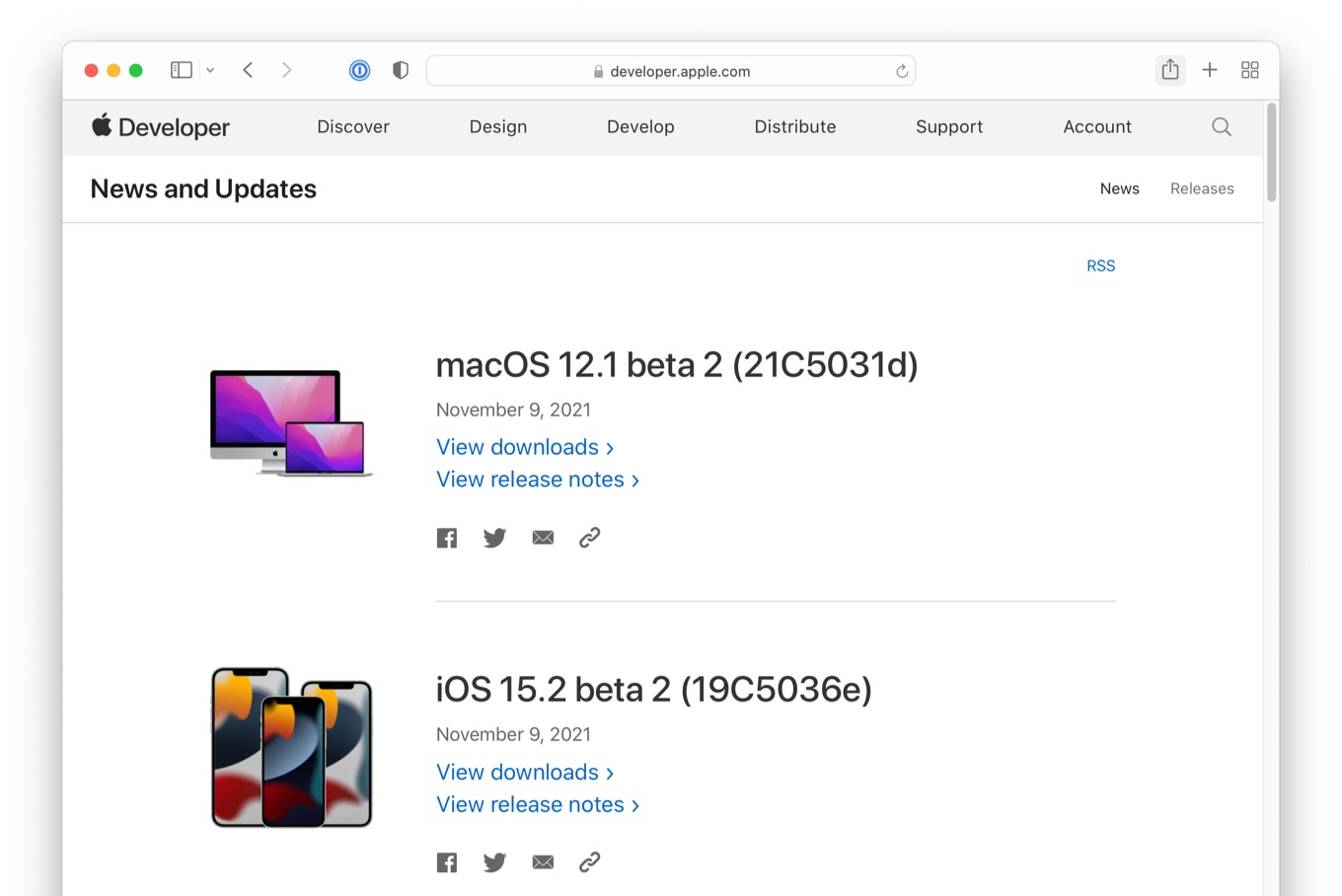
コメント