AppleがMacの電源が入らなくなったユーザーに対しApple Silicon/T2チップのファームウェアを復元するように案内しています。詳細は以下から。
![]()
Appleは現地時間2021年11月05日、10月26日に公開を開始した「macOS 12 Monterey」にアップグレード後、ごく少数のMacが起動しなくなる(Bricked/文鎮化)問題を修正した、新しいApple T2ファームウェアの公開を開始したと非公式に発表しましたが、
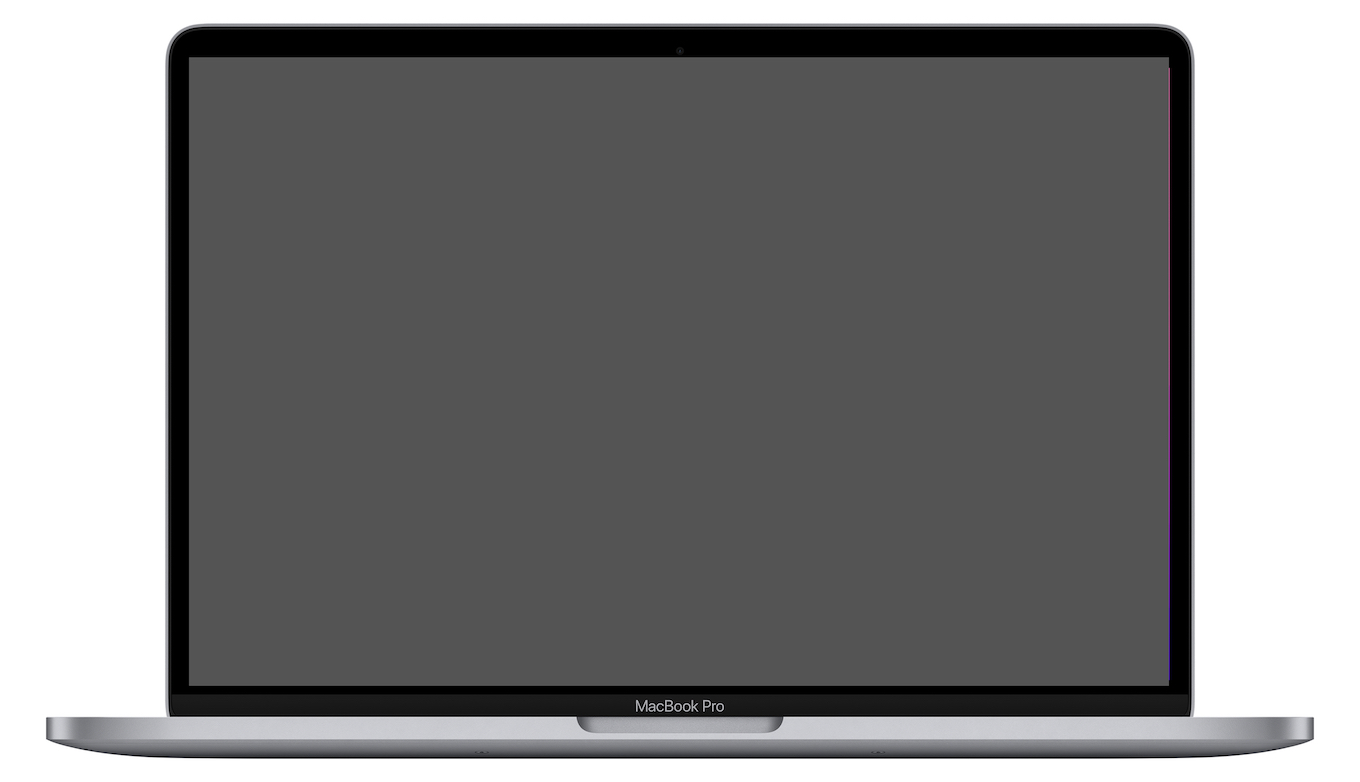
これに合わせてMacの電源が入らなかった場合の対処法をまとめたサポートページを更新し、必要に応じてApple Silicon/T2のファームウェアを復元するように案内しています。
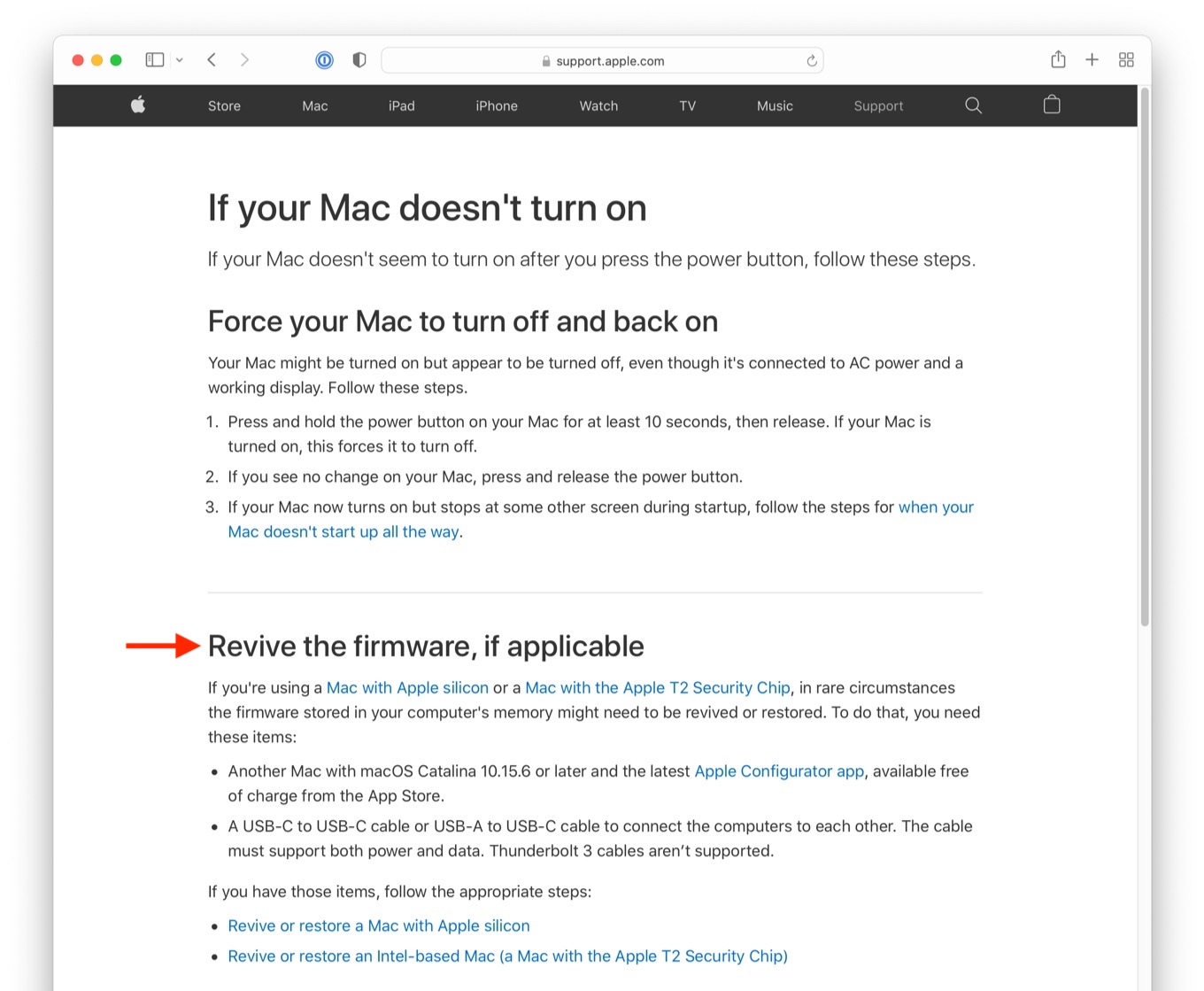
Revive the firmware, if applicable
If you’re using a Mac with Apple silicon or a Mac with the Apple T2 Security Chip, in rare circumstances the firmware stored in your computer’s memory might need to be revived or restored.If your Mac doesn’t turn on – Apple Support
サポートページには、AppleのSupport Communitiesでこの不具合に遭ったユーザーが提案していたとおり、起動しなくなったMacとは別のmacOS 10.15.6 Catalina以降とApple ConfiguratorがインストールされたMac、USB-A/-C to USB-Cケーブルを利用してApple Silicon/T2チップの復元を行うように指示されており、それでも解決しない場合はAppleのサポートに連絡を取るように記載されています。
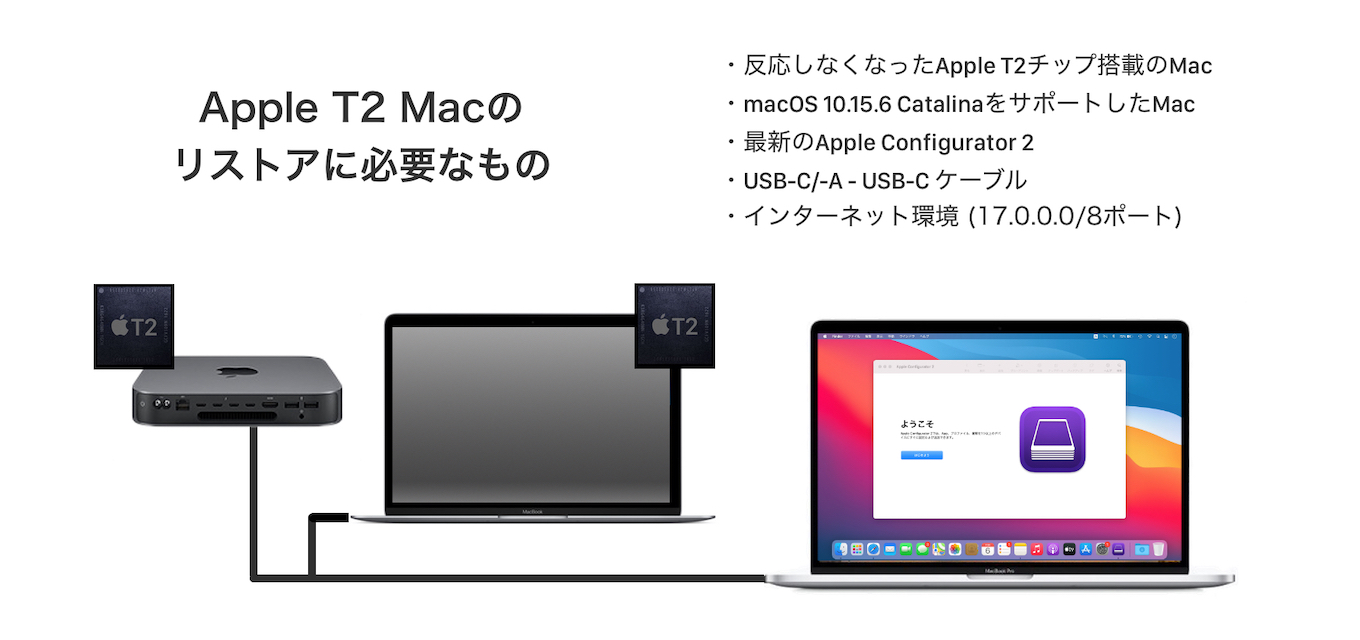
DFUモードになったApple T2セキュリティチップを復元するのに必要なもの
If your Mac still doesn’t turn on, you need help with these instructions, or you don’t have the items you need, please contact Apple Support.
If your Mac doesn’t turn on – Apple Support
おまけ
ちなみに、AppleはWWDC21でiPhoneを利用してApple Silicon/T2チップ搭載のMacのデプロイ(登録と初期設定)を可能にする「Apple Configurator for iPhone」を発表/Beta版を公開しているので、今後このアプリにApple Silicon/T2チップの復元機能が追加されれば、iPhoneからMacの復元が可能になると思われます。

- If your Mac doesn’t turn on – Apple Support
- Manage devices with Apple Configurator – Apple Developer
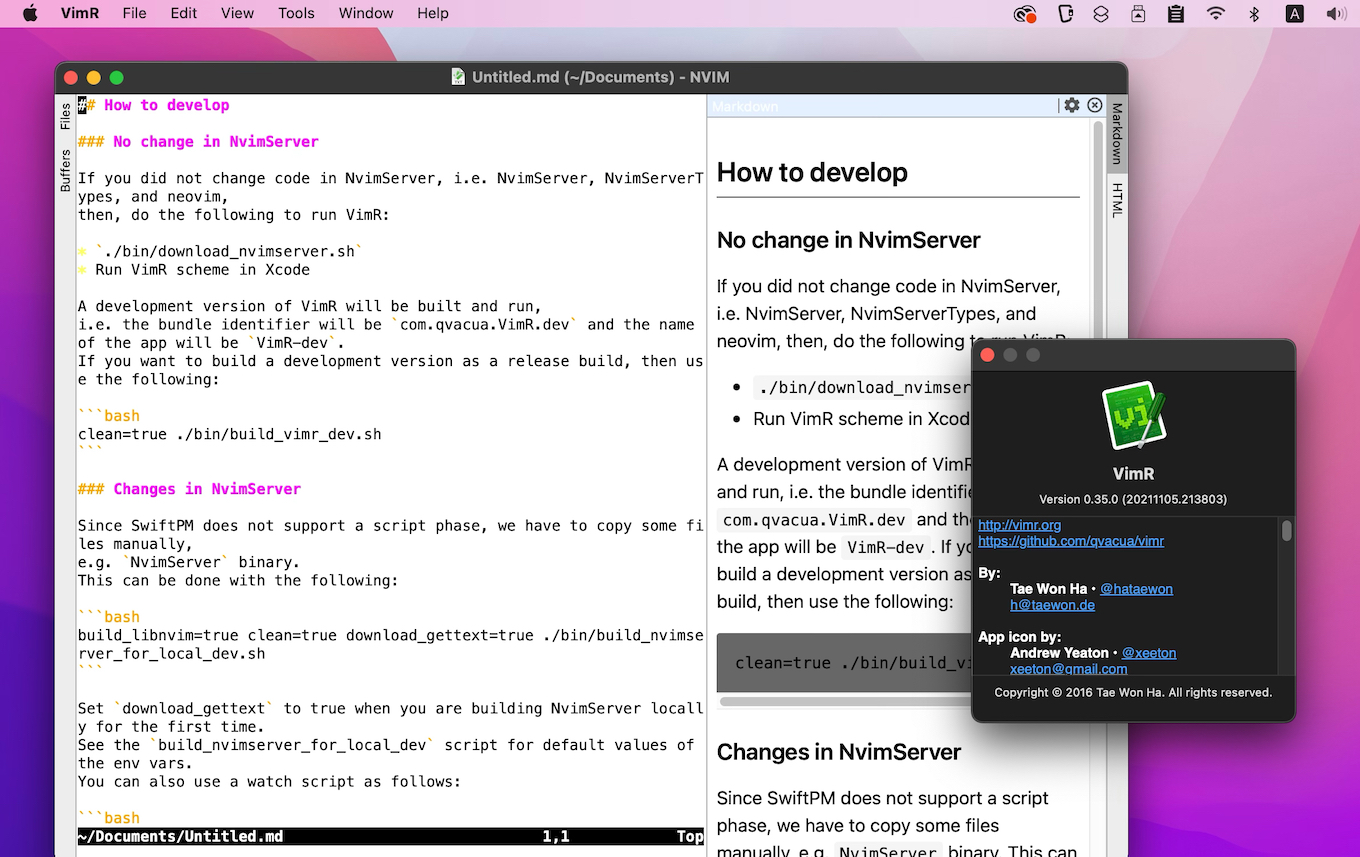

コメント
こちら、復元(Restore)ではなく復活(Revive)だと思われます。復元はユーザーデータが消去された上でOSを再インストールするのに対し、復活はOSのみ再インストールするため、ユーザーデータは原則保持されます。