EvernoteがWebMフォーマットによる音声録音に対応した「Evernote for Mac 10.11」をリリースしています。詳細は以下から。
![]()
デジタルノートアプリ/サービスを提供しているEvernote Corporationは現地時間2021年04月12日、昨年10月にデザインを刷新したデスクトップクライアント「Evernote for Mac v10.x」の最新バージョンとなる「Evernote for Mac v10.11 (v10.11.5 build 2530)」アップデートをリリースし、音声録音をノートに追加できるようになったと発表しています。
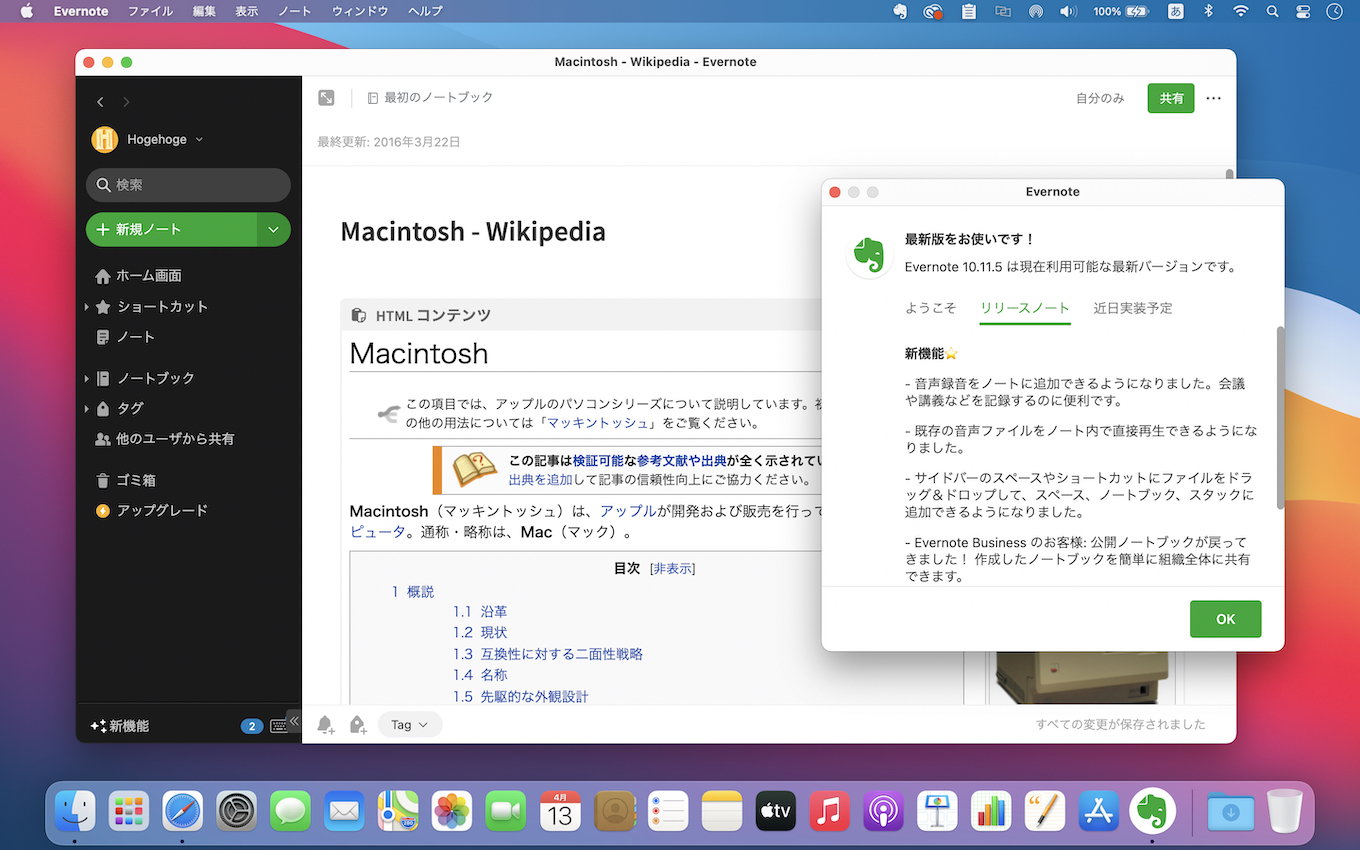
Evernote for Mac 10.11の新機能
- 音声録音をノートに追加できるようになりました。会議や講義などを記録するのに便利です。
- 既存の音声ファイルをノート内で直接再生できるようになりました。
リリースノートより抜粋
Mac App Storeで公開されているリリースノートは毎回省略されていますが、User Forumに投稿されたリリースノートによると、音声録音機能はGoogleがオープンソースで開発しているロイヤリティーフリーのWebM(.webm)を採用しており、加えて既存のオーディオファイルをノート内で再生することも可能になっています。
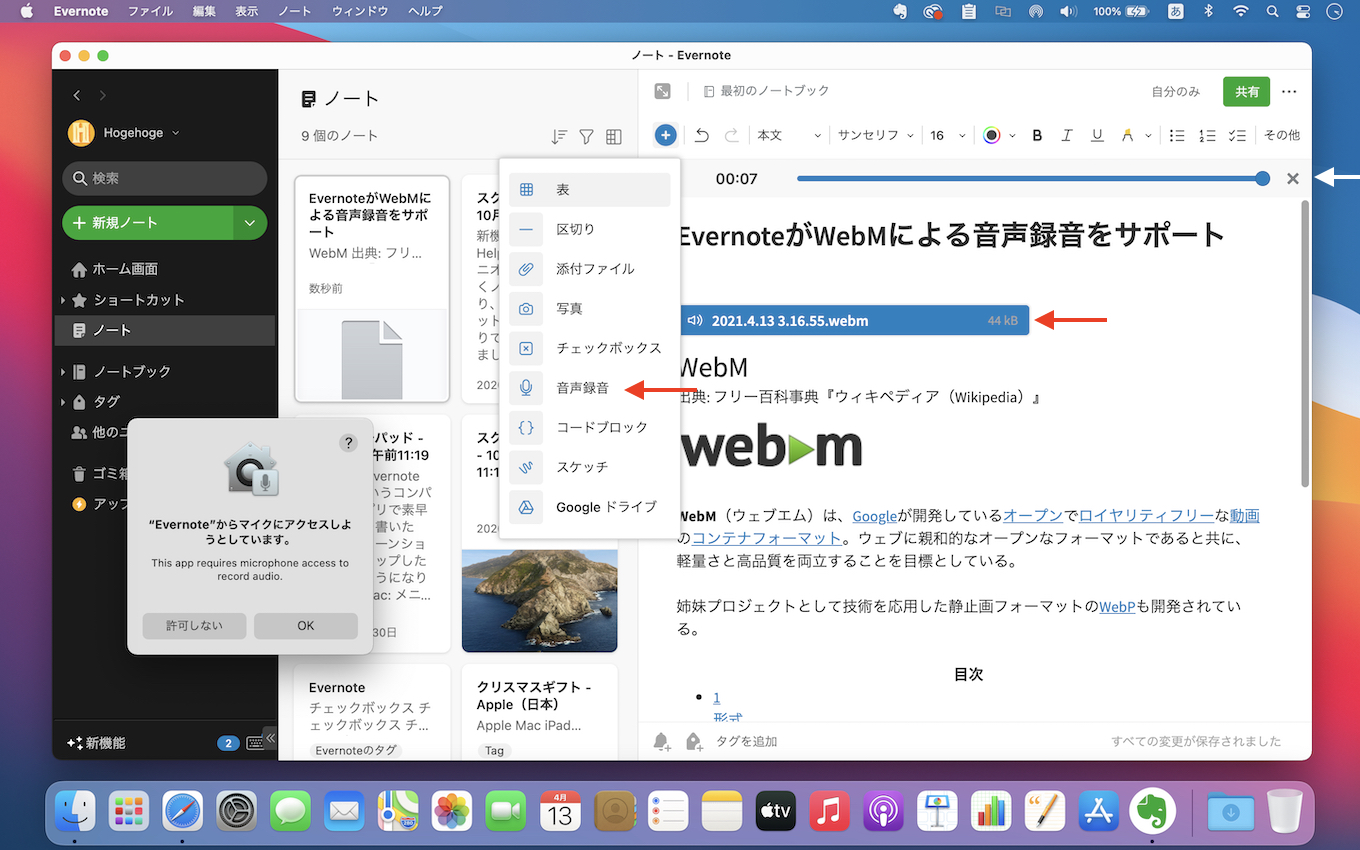
また、Evernote for Mac 10.11ではサイドバーのスペースやショートカットにファイルをドラッグ&ドロップすることで、スペースやノートブック、スタックにファイルを追加できるようになったほか、Evernote Businessユーザーには公開ノートブック機能が再び提供されているそうなので、ユーザーの方はアップデートして確認してみてください。
リリースノート
New to Mac 10.11
- Add new audio recordings to your notes. These record as WebM files in the desktop client.
- Play back existing audio files inside your notes.
- Drag-and-drop files onto a space or shortcut in the sidebar to add them to a space, notebook, or stack.
- Evernote Business customers: Published notebooks are back. Create notebooks and easily share them with your entire organization.
- Stability and performance improvements.
Fixed highlights:
- We’ve made significant progress on reducing the rate at which you may see “blank notes” in the app (the notes fail to appear–they are not lost). You will know you’ve hit the bug if you see a restart prompt. We are still actively pursuing the issue.
- Miscellaneous bug fixes
Coming soon:
- Quickly search and move to different note using a keyboard shortcut (Mac CMD+J, Windows Ctrl+Q)
Create new audio recordings and playback audio file- Dragging and dropping note links and tags directly into your note
- Additional export options
- Import folder
- Evernote – Mac App Store
- Evernote for Mac 10.11 – Evernote for Mac Requests (Versions 10.0 and above) – Evernote User Forum

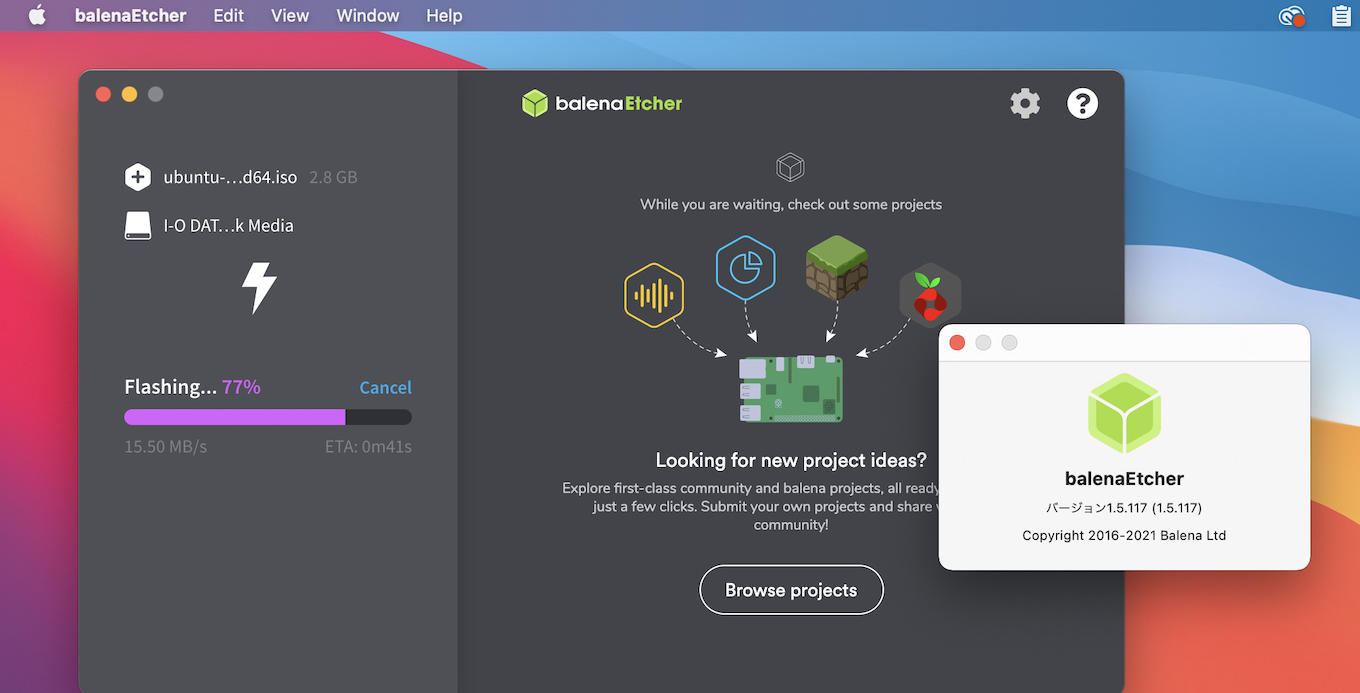

コメント