マウスのミドルボタンやサイドボタンにMission ControlやSpaces、Exposéを割り当てられるユーティリティ「Mac Mouse Fix v1.0」がリリースされています。詳細は以下から。
![]()
Mac Mouse Fixは独コンスタンツ大学でコンピューターサイエンスを学ぶNoah Nueblingさんが2020年末からオープンソースで開発しているサードパーティ製マウス用のユーティリティアプリですが、このアプリが「Mac Mouse Fix v1.0」として正式にリリースされています。
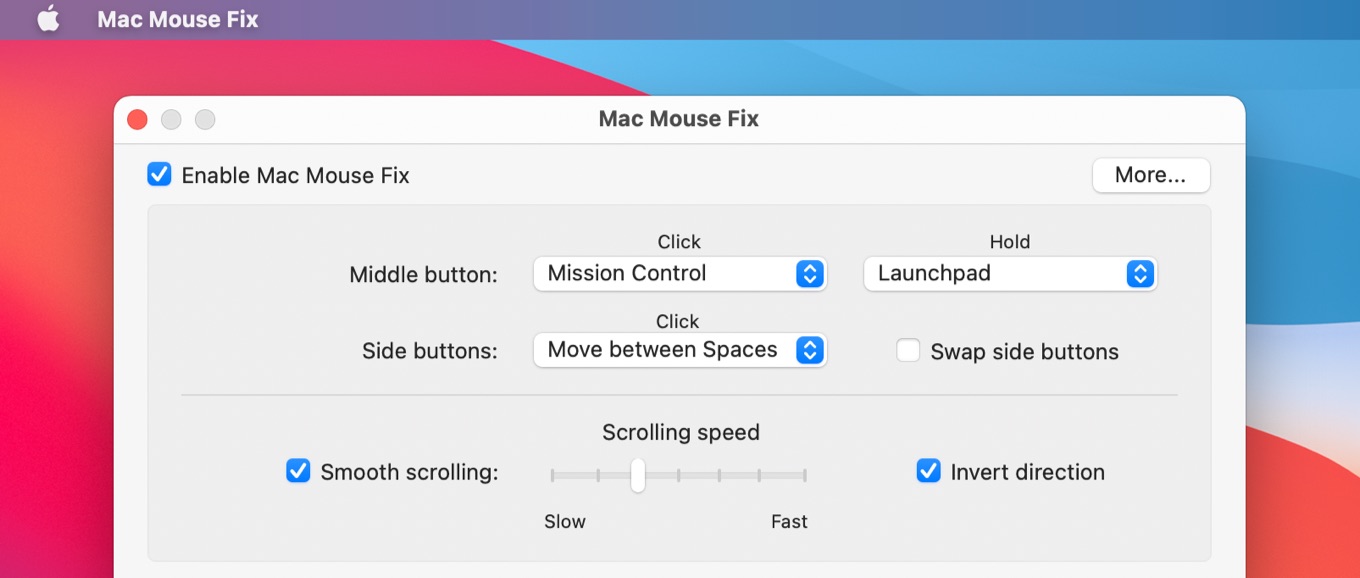
Switch between Spaces, activate Mission Control, reveal the Desktop, trigger Quick Look, or use the side buttons to navigate through pages in your browser. All of that and more. Right from your mouse.
A simple way to make your mouse better. – Mac Mouse Fix
Mac Mouse FixはMission ControlやSpacesの切り替え、Exposé、デスクトップの表示といった機能をサードパーティ製マウスのミドル/サイドボタンに割り当てる機能*に加え、スクロールスピードやスクロールに慣性を与えるSmooth Scrolling、マウスのスクロール方向をトラックバックに合わせるInvert Directionのオプションが利用可能です。
Mac Mouse Fix v1.0のシステム要件はOS X 10.11 El Capitan以上でmacOS 11 Big Surにも対応していますが、利用するにはシステム環境設定 → [セキュリティとプライバシー] → [アクセシビリティ]でMac Mouse Fixの実行を許可することと、Appleの公証を取得していないため、起動する際には右クリックで「開く」を選択してやる必要があるので、利用される方は注意してください。
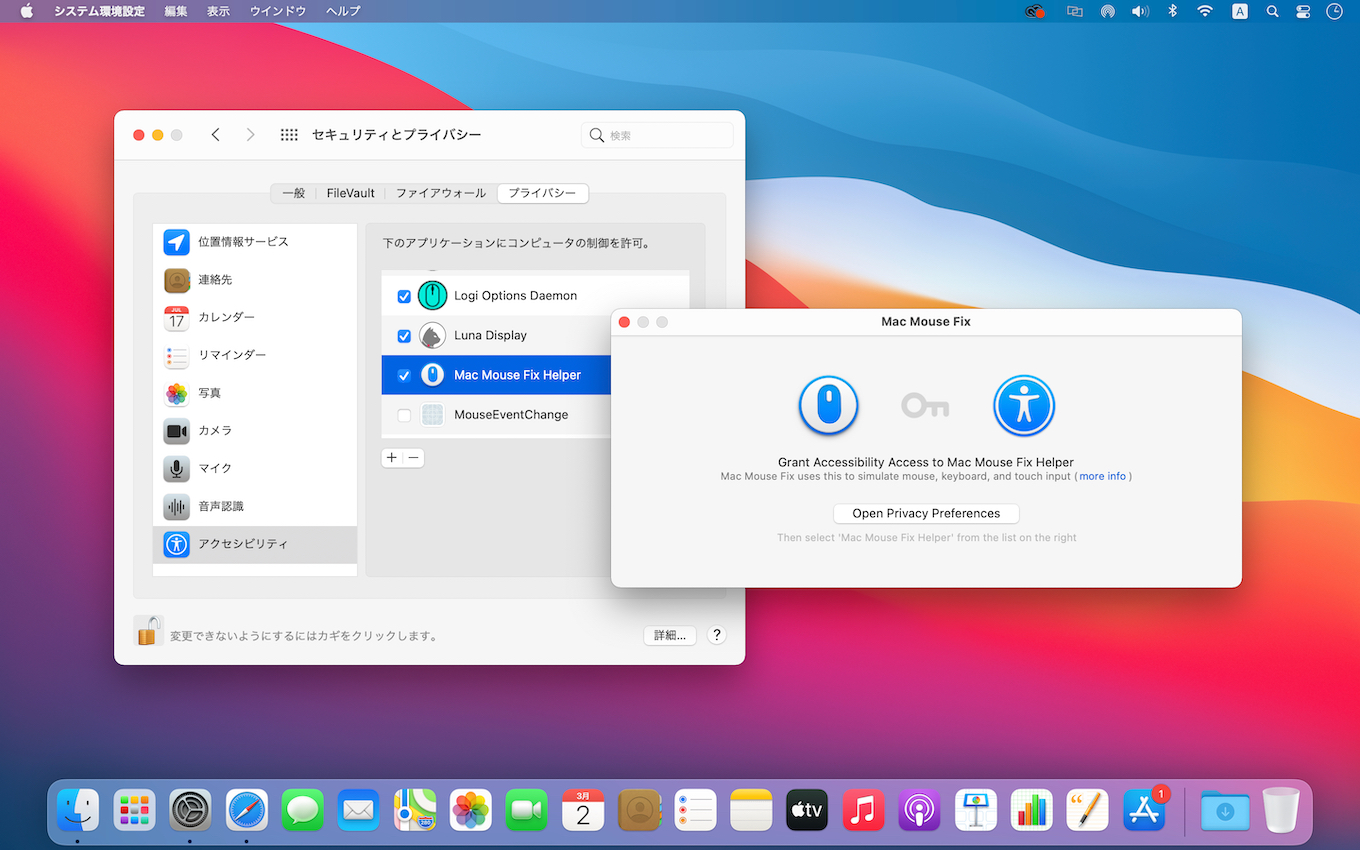
Mac Mouse Fix v1.0
New in this update
- Updated and optimized for macOS 11 BigSur
- Added compatibilty for many mice including the Logitech MX Master
- Mac Mouse Fix can now completely remove itself from your system when you move it to the Trash
- Mac Mouse Fix now takes even less space and is lighter on your CPU
- You can now zoom in or out by holding Command (⌘) while scrolling in many apps like Safari
- Even more responsive scrolling through use of multi-threading and other techniques
- Various other improvements and bug fixes


コメント