Pixelmator for iPadがMagic Keybaordやトラックパッド、マウスに対応し、73のキーボードショートカットを追加しています。詳細は以下から。
![]()
リトアニアのPixelmator Teamは現地時間2020年09月28日、同社が開発&販売しているiOS/iPadOS用グラフィックスツール「Pixelmator」をv2.6へアップデートし、iOS 14/iPadOS 14に対応するとともに、iPad Pro用のMagic Keybaordやトラックパッド、マウスをサポートしたと発表しています。
![]()
Pixelmator 2.6 brings full support for iOS and iPadOS 14, adds support for using Pixelmator with a Magic Keyboard, trackpad, or mouse, includes 73 new keyboard shortcuts, and features a number of additional improvements and fixes.
Pixelmator – App Store
AppleはiPadOS 13.4で外部キーボードとの連携機能を強化し、アクセシビリティ機能にフルキーボードアクセスが追加され、iPad Pro専用のMagic KeybaordやBluetoothや有線マウス・トラックパッドが利用できるようになりましたが、Pixelmator for iPad v2.6ではこれれがサポートされ、加えて73の新しいキーボードショートカットが追加されています。
![]()
iOS/iPadOS版のPixelmatorの価格は600円ですが、Pixelmator Teamは、このPixelmatorのMac版となる写真編集/フォトレタッチアプリ「Pixelmator Pro」が全世界のApp Storeで合計1万を超える星5評価を得たことを記念して、現在Pixelmator Proを30%OFFの3,420円で販売しているので、興味のある方はチェックしてみてください。
![]()
リリースノート
Pixelmator 2.6 brings full support for iOS and iPadOS 14, adds support for using Pixelmator with a Magic Keyboard, trackpad, or mouse, includes 73 new keyboard shortcuts, and features a number of additional improvements and fixes.
- Pixelmator is now fully compatible with iOS and iPadOS 14.
- You can now use Pixelmator for iPadOS with a Magic Keyboard, trackpad, or mouse.
- Speed up your editing with 73 new keyboard shortcuts — press and hold the Command key while editing to see some of the most important ones. A full list is also available in the Pixelmator for iOS help manual.
- Tapping the name of the image in the toolbar will now present the option to save it.
- The color picker will now remember the position in the image it was last picked from.
- Drag & drop should no longer be activated when tapping and holding layers after having started editing them.
- The Hidden category from your Photos library will now be accessible from the Photos browser.
- When exporting images, the PPI setting would be automatically set to 72, even when the original images had a different resolution. Fixed.
- Images in the clipboard in GIF format could not be used to create new files. Fixed.
- Document thumbnails would not be loaded correctly on older versions of iOS. Fixed.
- If rulers were visible, the status bar would not be hidden when hiding the toolbar. Fixed.
- When resizing tall and thin or short and wide images, it would not be possible to enter certain sizes. Fixed.
- Attempting to pick a color from an empty layer would cause Pixelmator to quit unexpectedly. Fixed.
- Pixelmator – App Store

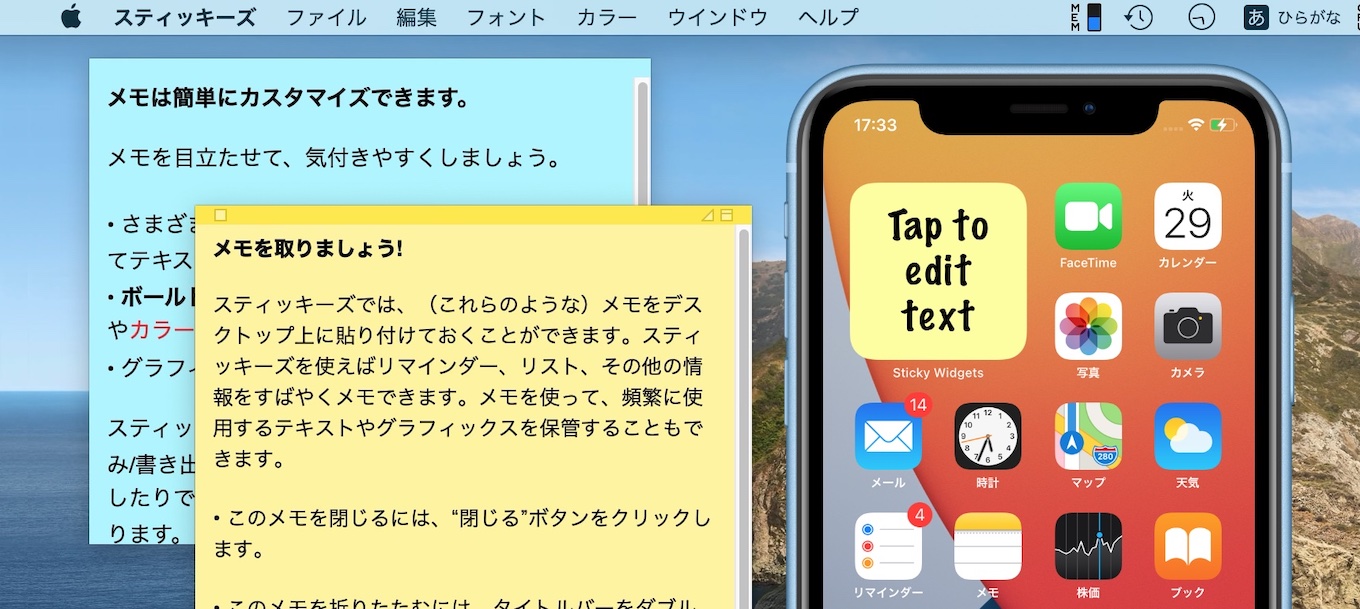

コメント