VMwareがmacOS 11 Big SurやAppleのHypervisor、eGPUなどをサポートした「VMware Fusion 12」シリーズをリリースしています。詳細は以下から。
![]()
仮想化ソリューションVMwareシリーズを開発&販売している米VMware, Inc.は現地時間2020年09月14日、次期macOS 11 Big Surをサポートした仮想化アプリ「VMware Fusion 12 Player/Pro for Intel-based Macs」を正式にリリースしたと発表しています。
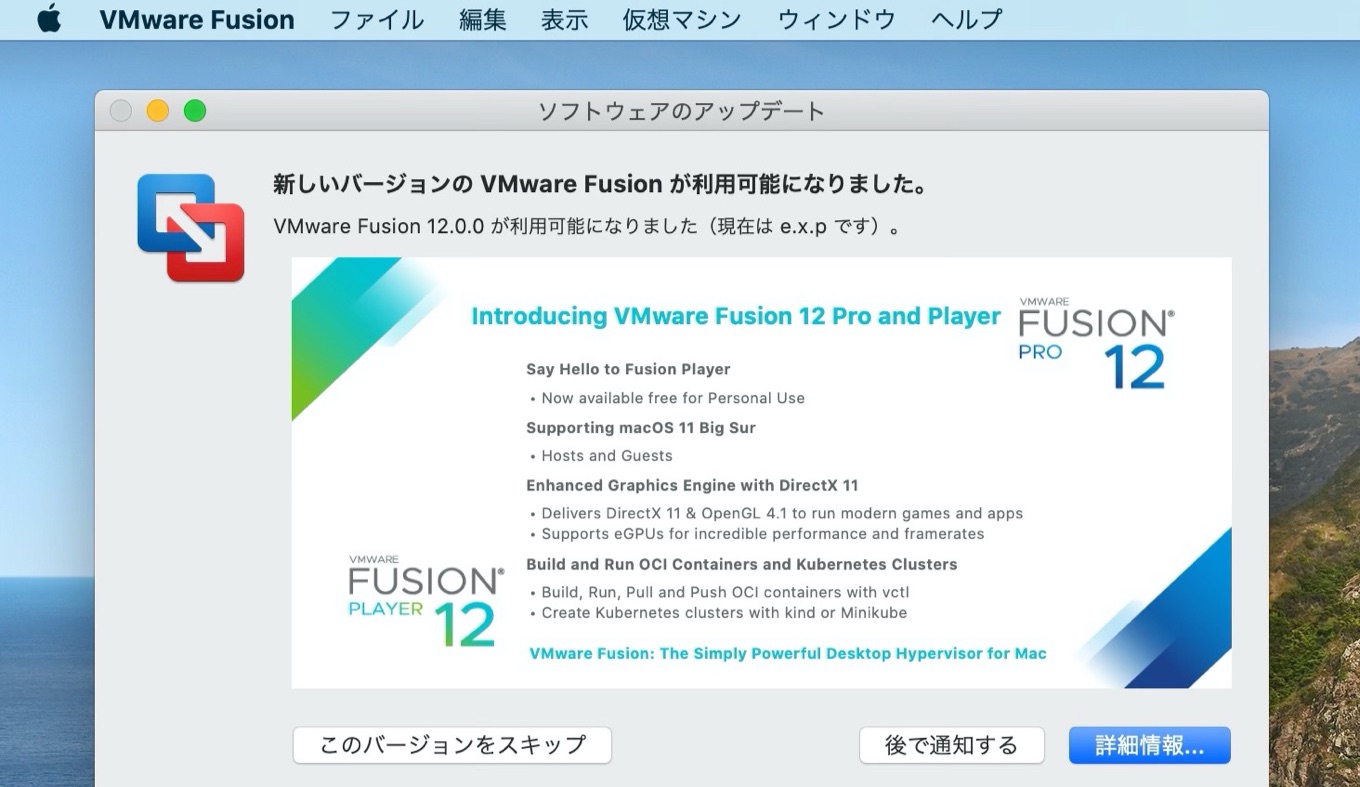
Say Hello to Fusion Player
・Now available free for Personal Use
Supporting macOS 11 Big Sur
・Hosts and Guestsリリースノートより抜粋
今回リリースされたVMware Fusion 12シリーズは名前の通り、Intelプロセス搭載のMacをサポートし、x86ベースのWindowsやLinuxを仮想マシンとして作成することが可能(Apple Silicon搭載のMacのサポートは今後)で、先に発表されていたとおり、これまでVMware Fusion Standardとして提供してきたシリーズは機能はそのままに「Fusion 12 Player」として提供され、新規ライセンスが149ドルとなったものの、個人利用は無償化されていますが、

I’m excited to announce: VMware Fusion 12 Player.And, in alignment with Workstation Player, Fusion will be available with a Free for Personal Use license!Fusion 12 Player replaces Fusion 11.5 ‘standard’, and follows the same pricing and licensing model as Workstation Player, meaning that it is both free for Personal Use, but requires a license for Commercial Use. Fusion Player has the same features as Fusion 11.5.x ‘standard’ and more.
Announcing: VMware Fusion 12 and Workstation 16 – VMware Fusion Blog – VMware Blogs
早速インストールしてアクティベートを試みたところ、VMware Fusion 12 Playerのライセンスキー発行画面が用意されていなかったため、30日の評価期間が切れるまでには何らかのアナウンスがあると思われます。
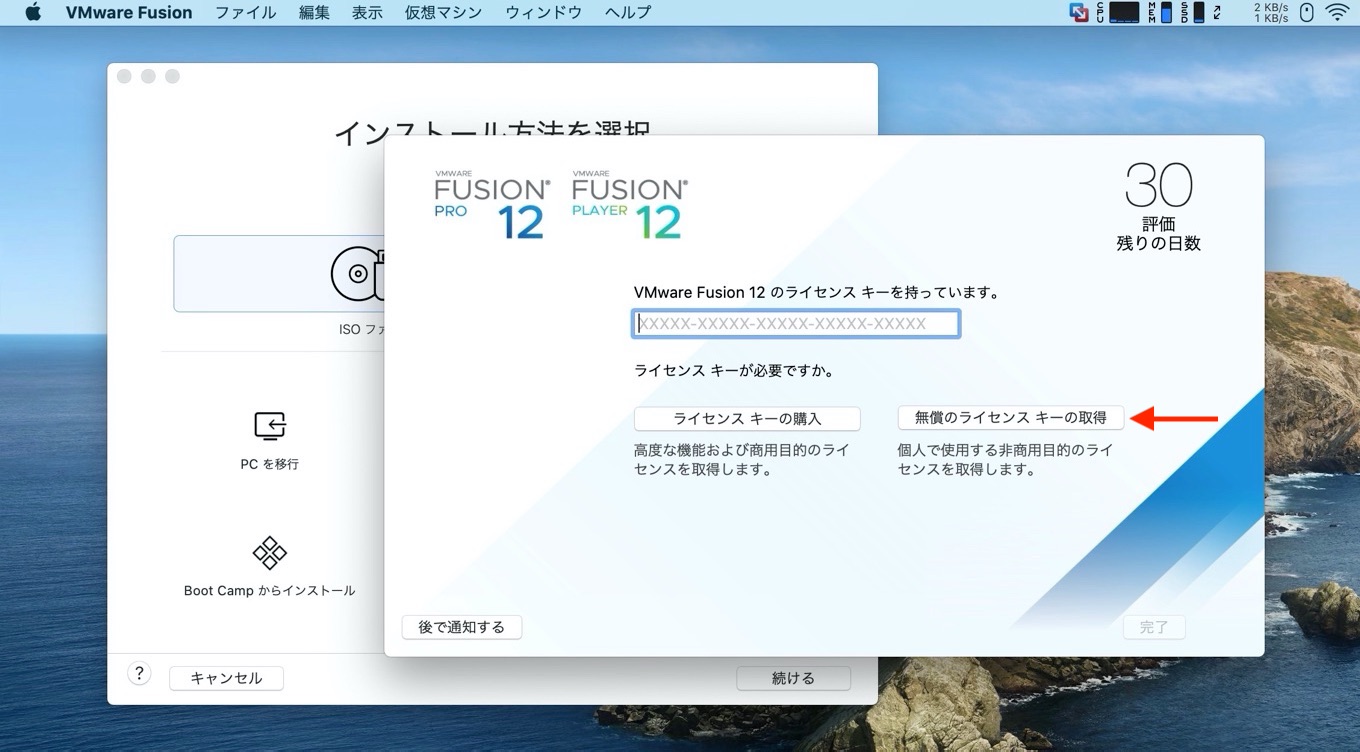
その他、VMware Fusion 12シリーズではシステム要件が2012年以降に発売されたmacOS 10.15 Catalina以上のMacとなったほか、macOS 11 Big Surがゲスト/ホストともにサポートされ、eGPUやWindows VMでDirectX 11とOpenGL 4.1、USB 3.1(10 Gbps)などがサポートされています。
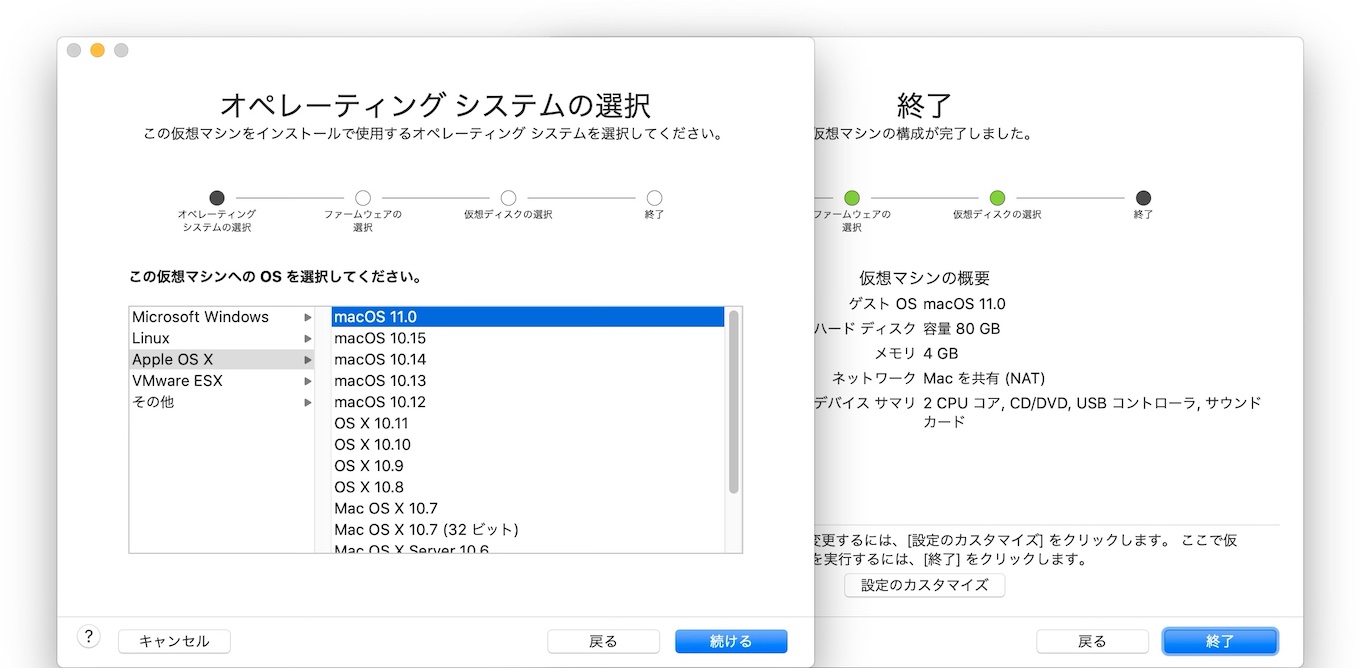
VMware Fusion 12のリリースノート
System Requirements
-
Hardware
All Macs launched in 2012 or later are supported except for the following:-
2012 Mac Pro Quad Core using the Intel® Xeon® W3565 Processor.
The following are also supported with a recommended graphic card that supports Metal:
-
2010 Mac Pro Six Core, Eight Core, and Twelve Core.
-
-
Software
macOS 10.15 Catalina and newer versions.
What’s New
Free Product for Personal Non-Commercial Use
- Fusion Player (previously Fusion Standard) is now free for personal non-commercial use.
Support macOS 11 Big Sur
- Run macOS 11 Big Sur as a host operating system.
- Run macOS 11 Big Sur as a virtual machine.
DirectX 11 and OpenGL 4.1 Support
- Support has been added for DirectX 11 (DX11) and OpenGL 4.1 in the guest operating system.
- Hardware requirements for DirectX 11 and OpenGL 4.1:
- MacPro 2013 and later
- iMac 27-inch 2014 and later
- MacBook Pro 13-inch 2015 and later
- MacBook Pro 15-inch 2015 with dual graphics and later
- MacBook Air 2015 and later
- MacBook 2015 and later
- iMac 21-inch 2015 and later
- iMac Pro 2017 and later
- MacMini 2018 and later
- Software requirements for DirectX 11 and OpenGL 4.1:
- Guest OS: Windows 7 or higher, or Linux with vmwgfx.
External GPU support
- Fusion provides support for external GPU when an external GPU is connected to the host. Choose the Prefer External GPU option from the Fusion UI.
Sandboxed Graphics
- Virtual machine security is enhanced by removing graphics render from vmx and running it as a separate sandbox process.
New Guest Operating Systems Support
- RHEL 8.2
- Debian 10.5
- Fedora 32
- CentOS 8.2
- SLE 15 SP2
- FreeBSD 11.4
- ESXi 7.0
USB 3.1 Controller Support
- The virtual machine’s virtual XHCI controller is changed from USB 3.0 to USB 3.1 to support 10 Gbps.
Larger Scale VM
- 32 virtual CPUs
- 128 GB virtual memory
- 8 GB virtual graphics memory
Create VM from APFS Recovery Partition
- Now limited to macOS 10.15 host
Performance Improvements
- Improved file transfer speeds (Drag and Drop, Copy and Paste, HGFS)
- Improved virtual machine shutdown time.
- Improved container performance.
vSphere 7.0 Support
- In Fusion 12 you can perform the following:
- Connect to vSphere 7.0.
- Upload a local virtual machine to vSphere 7.0.
- Download a remote virtual machine running on vSphere 7.0 to the local desktop.
Login to Container Image Registry
- Ability to login to a container image registry with the vctl login command has been added.
Kubernetes Support
- Fusion 12 now supports KIND kubernetes clusters.
Improved Accessibility Support
- Accessibility improvements have been added so Fusion is compliant with WCAG 2.1 criteria.
おまけ
日本円でのライセンス価格はVMware Fusion 12 Playerが17,985円、アップグレード価格が9,554円、VMware Fusion 12 Proが24,035円、アップグレード価格が11,935円で、Proは仮想マシンの暗号化や仮想ネットワークのカスタマイズ、vSphere/ESXiサーバへの接続、フルクローン機能などが利用可能です。
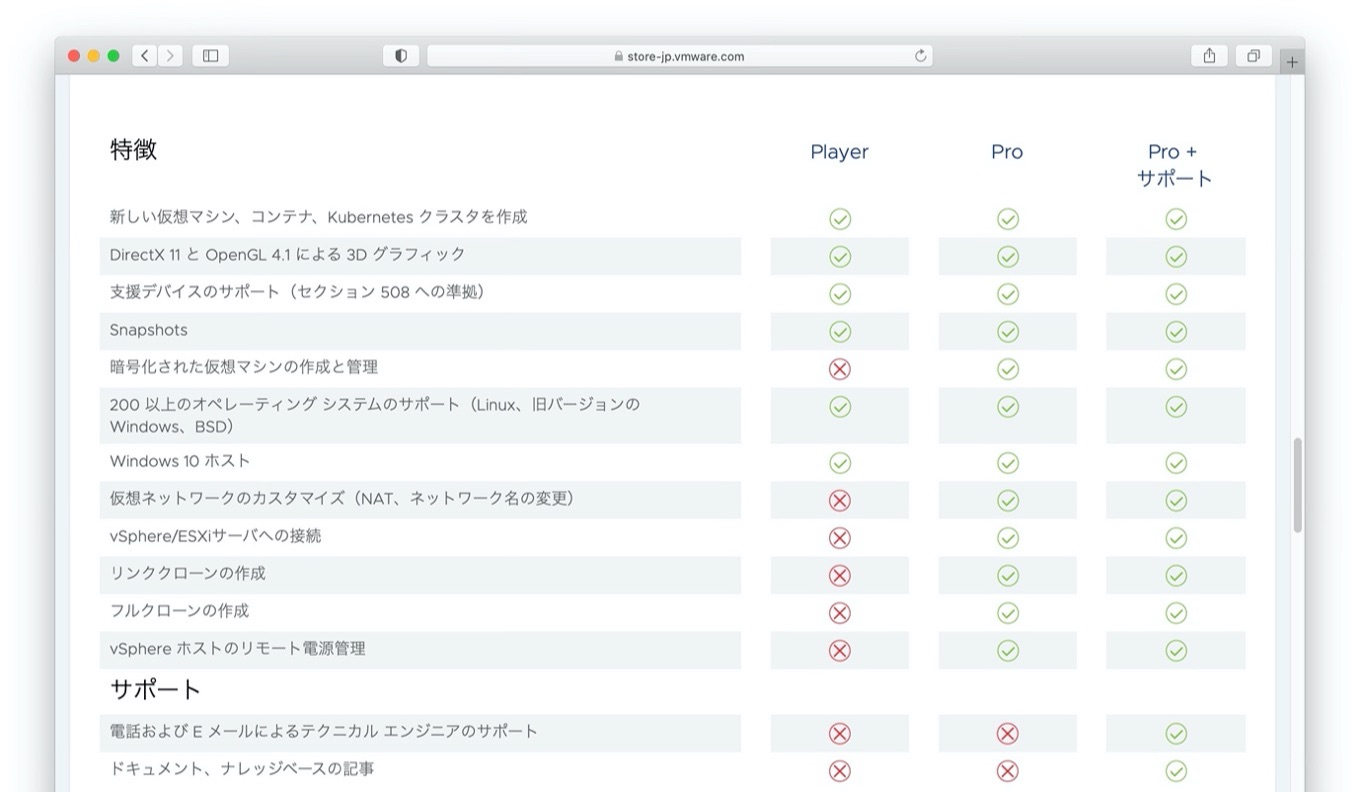
- VMware Fusion – VMware JP
- VMware Fusion 12 Release Notes – VMware
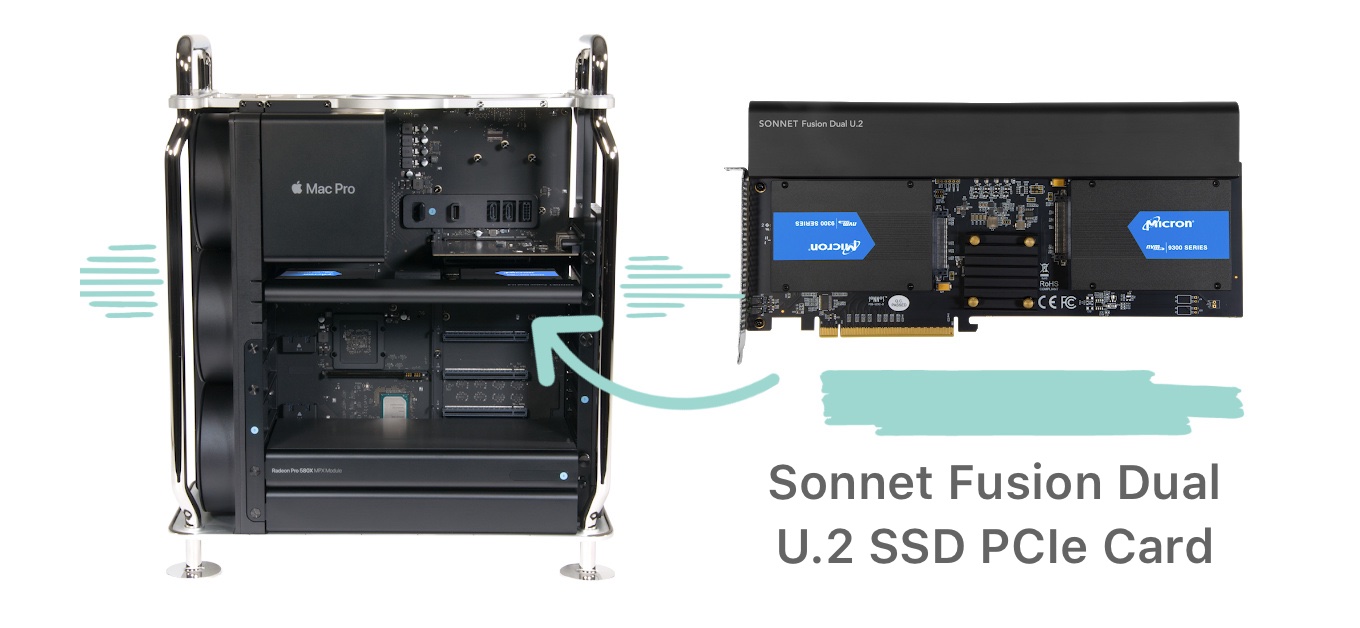
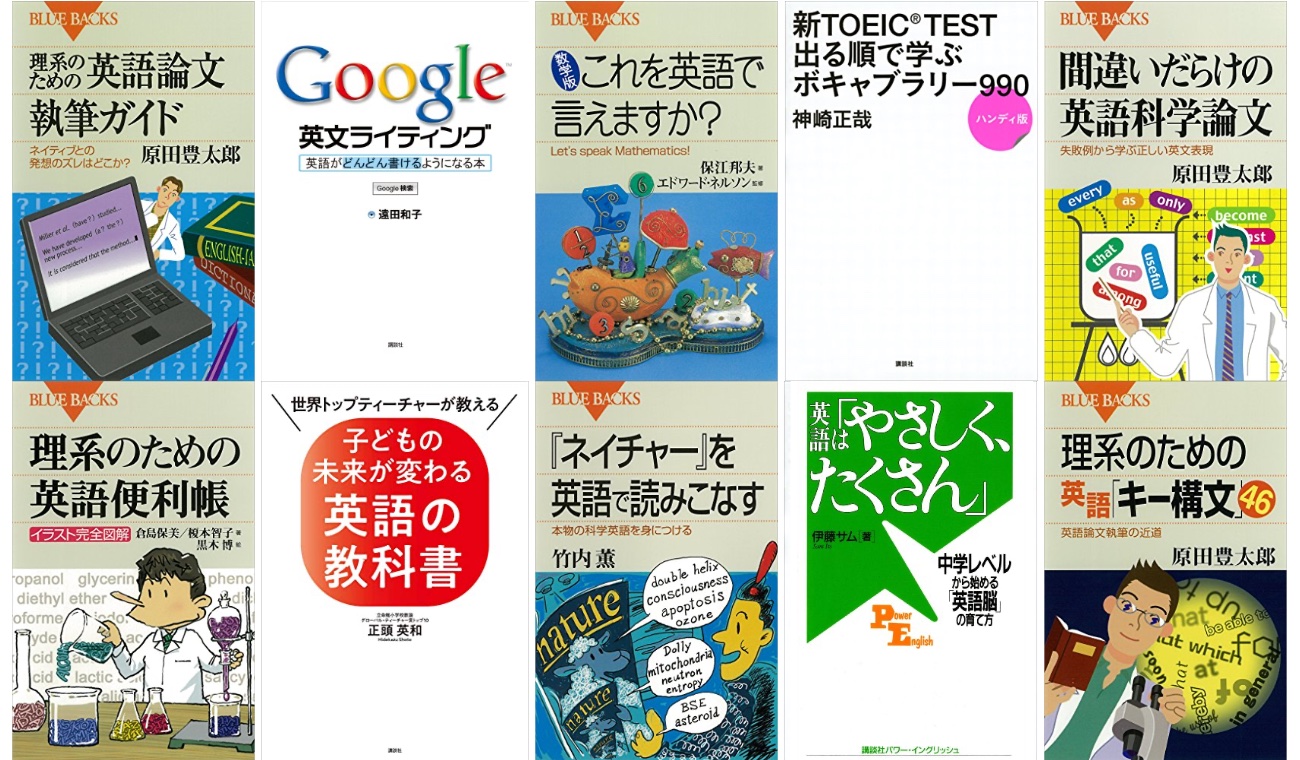
コメント