AppleがAndroidからiPhoneへ移行するユーザー向けに「iOSに移行」アプリのApkファイルを公開しています。詳細は以下から。
![]()
Appleは2014年頃からAndroidからiPhoneへ乗り換えするユーザー向けに、AndroidデバイスからiPhoneやiPadへデータを簡単に移行するためのアプリ「iOSへ移行(Move to iOS)」アプリやサポートページを公開していますが、
現地時間2020年07月31日、Appleは各国の諸事情によりGoogle Play StoreにアクセスできないAndroidユーザーがiPhoneへシームレスに移行できるよう、「iOSへ移行」アプリのApk(Android application PacKage)ファイルを公式サイトで公開したと発表しています。
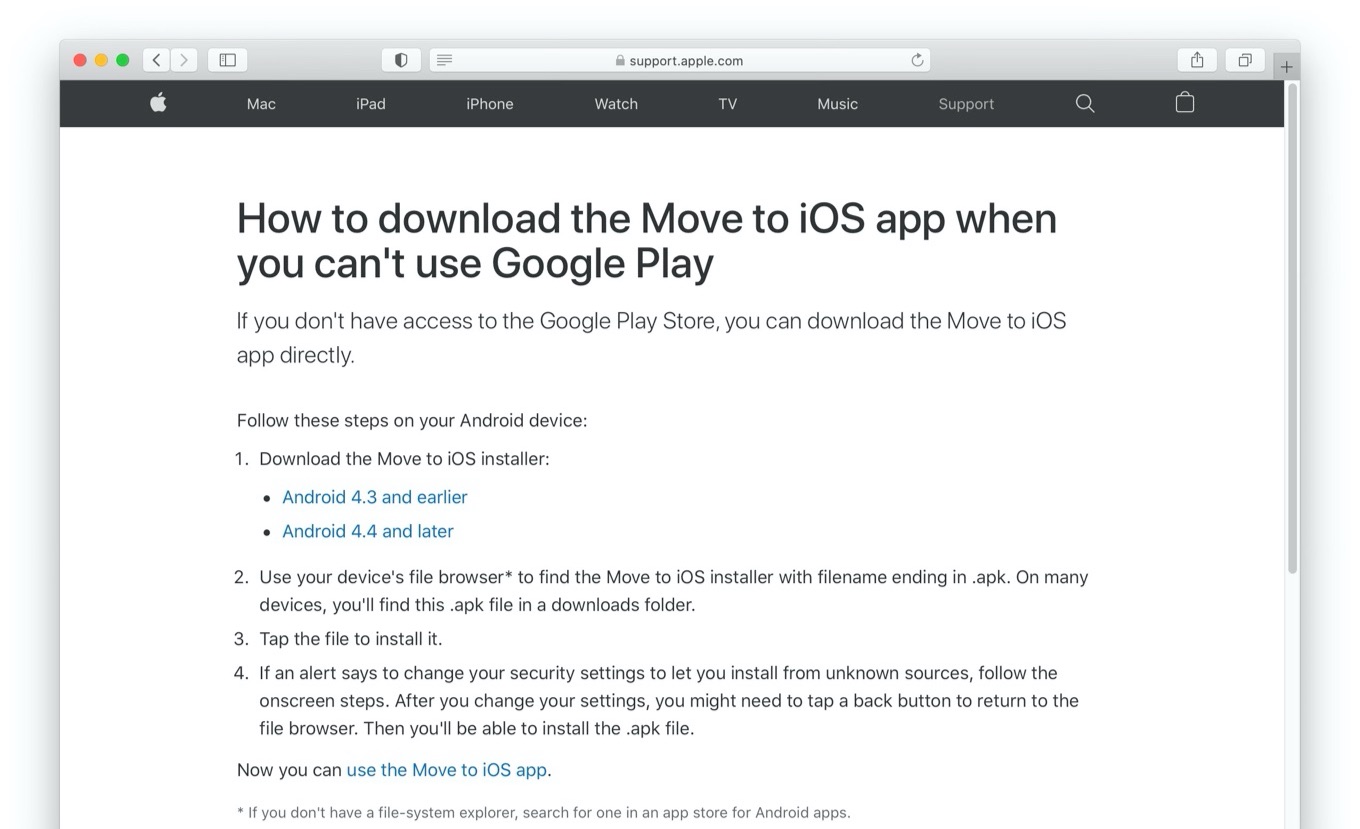
If you don’t have access to the Google Play Store, you can download the Move to iOS app directly.
How to download the Move to iOS app when you can’t use Google Play – Apple Support
システム管理者向けに公開されたドキュメントには特に明記されていませんが、今回公開されたApkファイルはHuaweiなどGoogle Play Storeにアクセスできない一部のAndroidスマートフォン向けの措置のようで、通常は以下のGoogle Play Storeからダウンロードできる「iOSへ移行」アプリのApkファイルをAppleの公式サイトからダウンロード&インストールすることができます。

公開されたApkファイルはAndroid 4.3以前とAndroid 4.4以降で別れており、インストールには提供元不明のアプリのインストールを許可してやる必要がありますが、インストールできればAndroidとiPhoneデバイスをペアリングしてファイルや連絡先などのデータを簡単にiPhoneへ移行できるので、Google Play StoreにアクセスできないAndroidデバイスをお持ちの方は試してみてください。
If an alert says to change your security settings to let you install from unknown sources, follow the onscreen steps. After you change your settings, you might need to tap a back button to return to the file browser. Then you’ll be able to install the .apk file.
How to download the Move to iOS app when you can’t use Google Play – Apple Support
- Move to iOS – Google Play のアプリ
- How to download the Move to iOS app when you can’t use Google Play – Apple Support
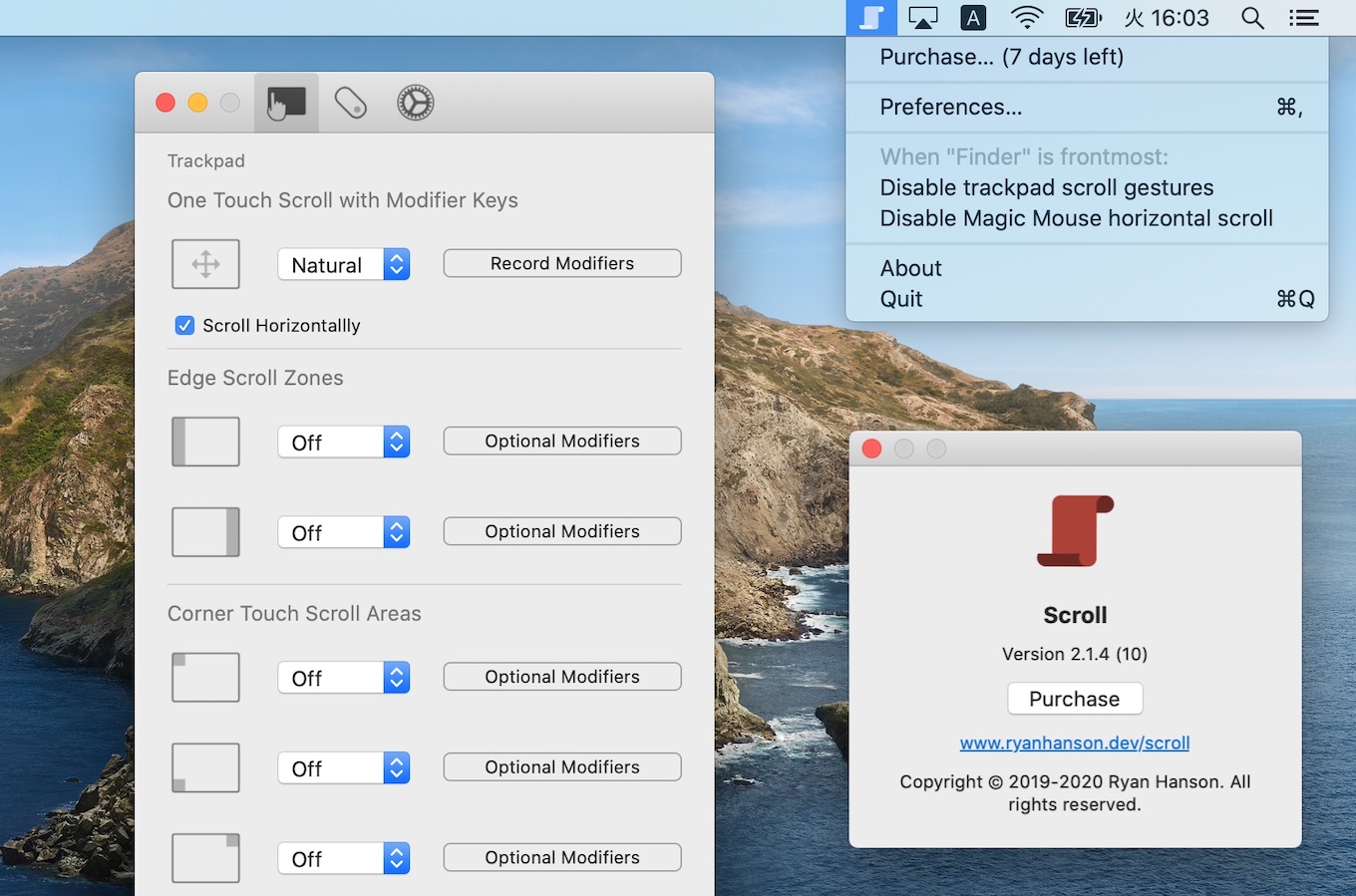

コメント