TwitterがmacOS 10.15.1 Catalinaで入力フィールドにB, L, M, R, Tキーなど特定の文字が入力できない不具合を修正した「Twitter for Mac」をリリースしています。詳細は以下から。
![]()
Appleが現地時間2019年10月29日に公開した「macOS Catalina 10.15.1 (19B88)」では、CatalystによりiPadから移植された「Twitter for Mac」のパスワードフィールドなどセキュアな入力フィールドでB, L, M, R, Tキーが入力できない問題が確認されていましたが、

Twitter社のNolan O’Brienさんは、この問題の原因を特定し現地時間10月31日に問題を修正した「Twitter for Mac v8.1.1」を新たにリリースしたと発表しています。
We have submitted Twitter for Mac v8.1.1 for review w/ a change to work around keyboard input issues in secure text fields.
The crux of the change will be to add a modifier to all keyboard shortcuts.
e.g. To "like" a Tweet, the shortcut of `L` will be updated to be `Command-L` https://t.co/7goGaAS3NT
— Nolan O'Brien (@NolanOBrien) October 31, 2019
We are delivering a couple of fixes to Twitter that we think will be a big improvement.
- Fixed: some keyboard shortcuts have been updated to avoid an issue where some key input would be ignored by secure text entry fields. For example: The shortcut to “like” a Tweet that used the `L` keyboard shortcut has been updated to `Command-L`.
- Fixed: pasting links copied from other Mac Apps (e.g. App Store) to the Tweet Composer or Direct Message Composer now works.
Twitter for Mac – Mac App Store
原因と修正
Nolanさんによると、報告されたセキュアなテキストフィールドに入力できないB, L, M, R, Tキーは全てTwitter for Mac v8.1のショートカットキーとして利用していたことから、macOS 10.15.1のUIKeyCommandがアプリのショートカットキーに設定されているキーを受け付けないことを発見し、回避策としてTwitter for Mac v8.1.1ではショートカットキーに修飾キーを付け(例えばlikeのショートカットキー”L”を”Command+L”に変更)ているそうです。

同バージョンでは他のMacアプリからTweet Composer/DM Composerへリンクがコピーできない問題も修正されているそうなので、Twitterユーザーの方はアップデートしてみてください。
変更されたショートカットキー
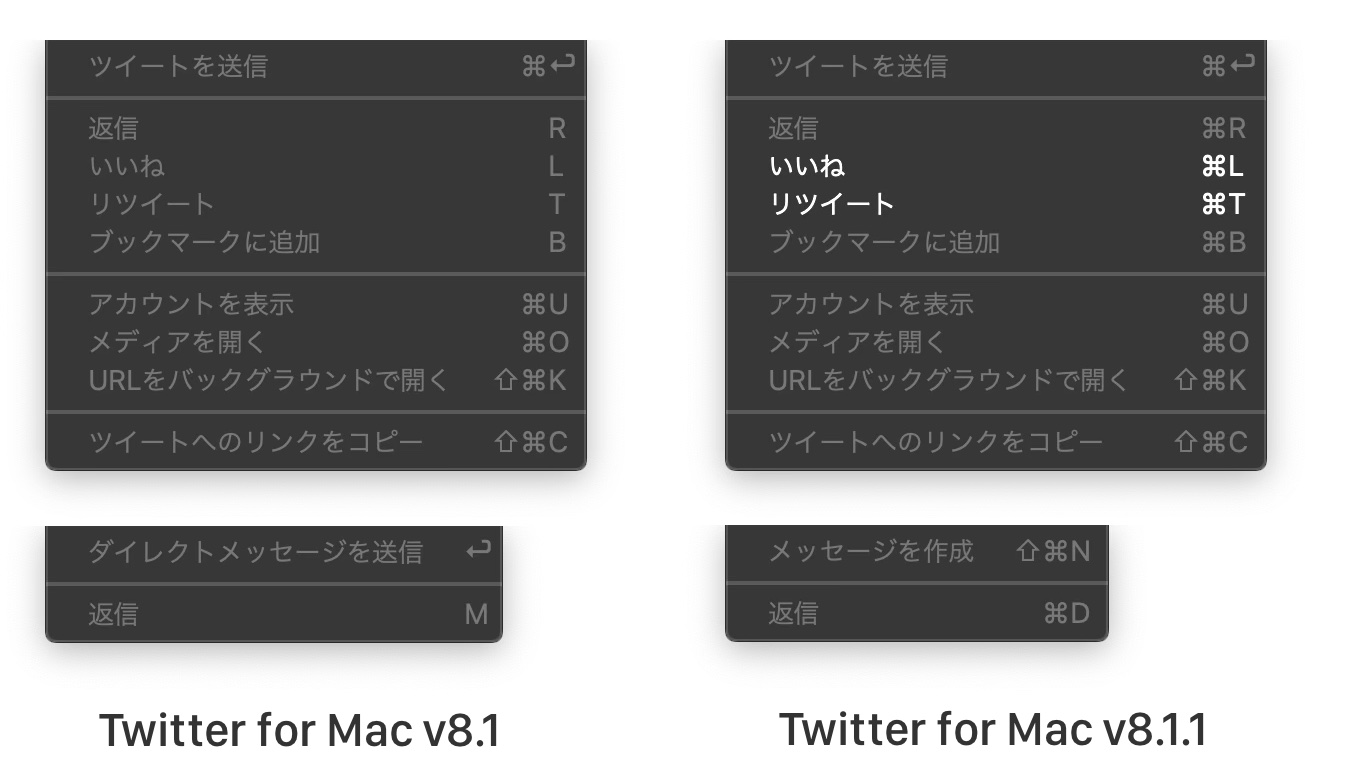
- ブックマークに追加 : B → Command + B
- いいね : L → Command + L
- 返信(メッセージ) : M → Command + D
- 返信(ツイート) : R → Command + R
- リツイート : T → Command + T
- Twitter for Mac – Mac App Store


コメント