iPod touch (第7世代)の再起動方法はA10 Fusionチップを搭載した「iPhone 7」と同じサイドボタンと音量を下げるボタンを利用するそうです。詳細は以下から。
![]()
Appleは現地時間2019年05月28日、A10 Fusionチップと最大256GB容量が選択可能になった「iPod touch (第7世代)」を発売しましたが、このiPod touch (第7世代)の再起動”Force Restart”は同じくA10 Fusionチップを搭載したiPhone 7シリーズと同じになっているそうです。
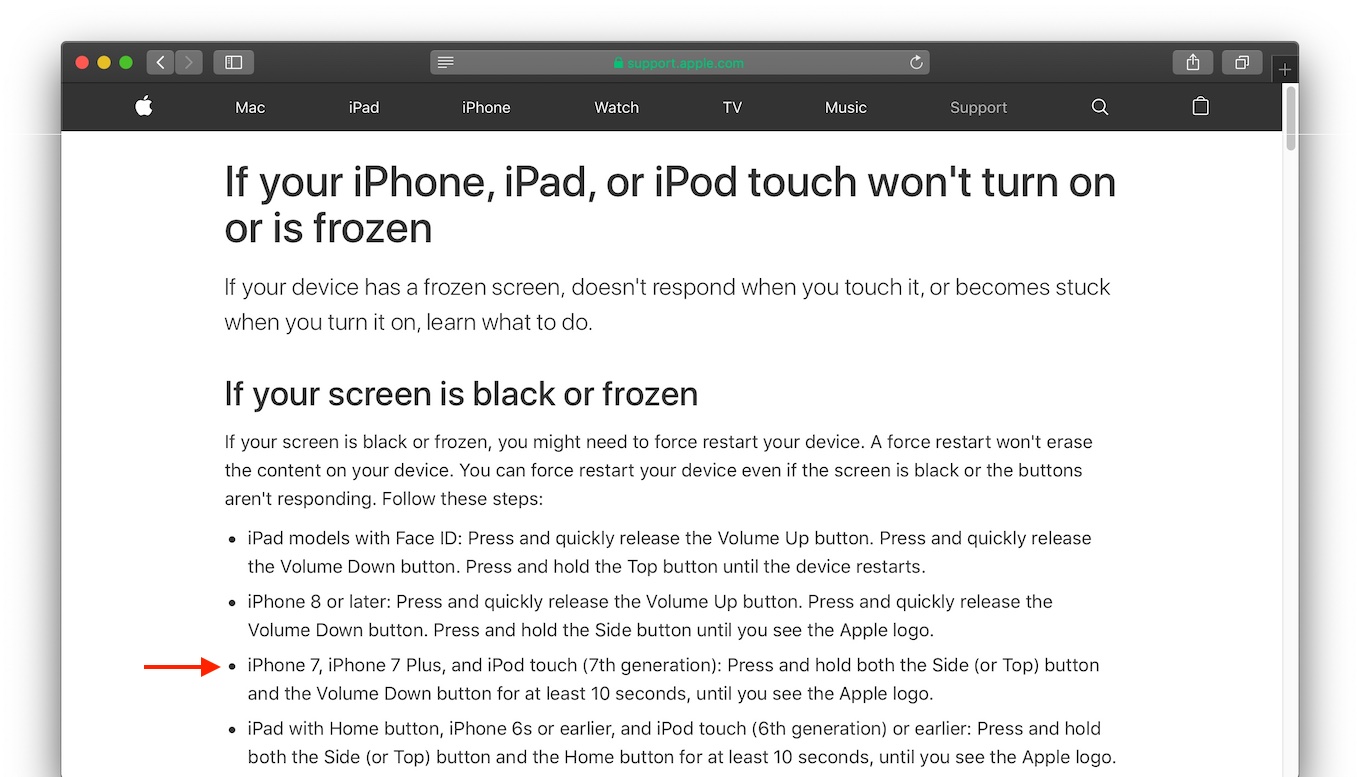
If your screen is black or frozen
- iPhone 7, iPhone 7 Plus, and iPod touch (7th generation): Press and hold both the Side (or Top) button and the Volume Down button for at least 10 seconds, until you see the Apple logo.
- iPad with Home button, iPhone 6s or earlier, and iPod touch (6th generation) or earlier: Press and hold both the Side (or Top) button and the Home button for at least 10 seconds, until you see the Apple logo.
If your iPhone, iPad, or iPod touch won’t turn on or is frozen – Apple Support
Appleが昨日アップデートしたいくつかのサポートドキュメントによると、iPod touch (第7世代)の再起動方法は、それ以前のiPod touchのホームボタンと上部の電源ボタンを押し続けるのではなく、「上部の電源ボタンと音量を下げるボタンを同時に10秒以上、Appleのロゴが表示されるまで長押しする」に変更されているそうです。
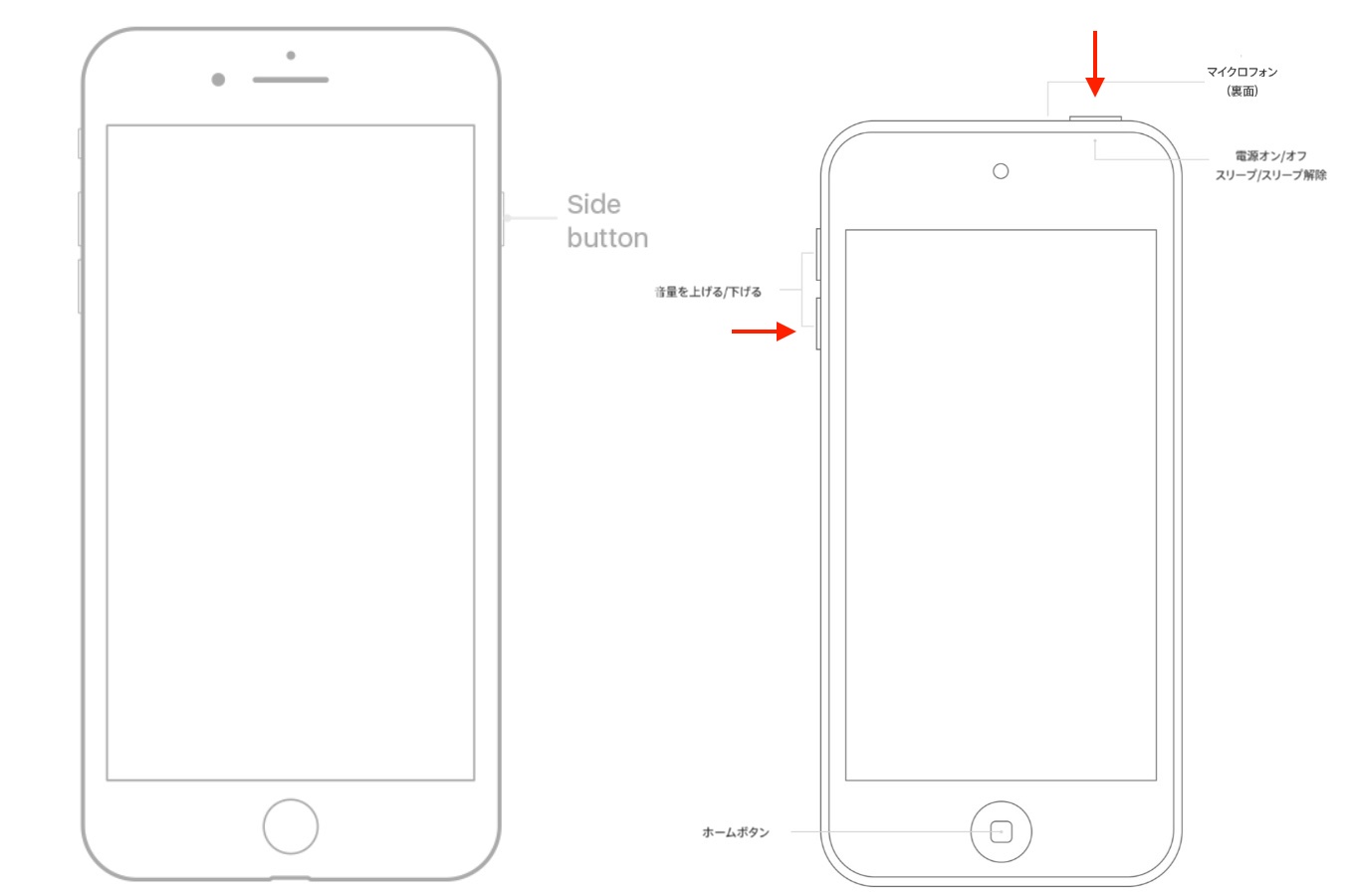
iTunesを利用するリカバリーモードへ入る場合もiPod touch (第7世代)はiPhone 7と同じく電源ボタンと音量を下げるボタンを利用します。
現在のところAppleが公開しているマニュアルはアップデートされていませんが、iPod touch (第7世代)発売までには追記されると思われます。
- If your iPhone, iPad, or iPod touch won’t turn on or is frozen – Apple Support
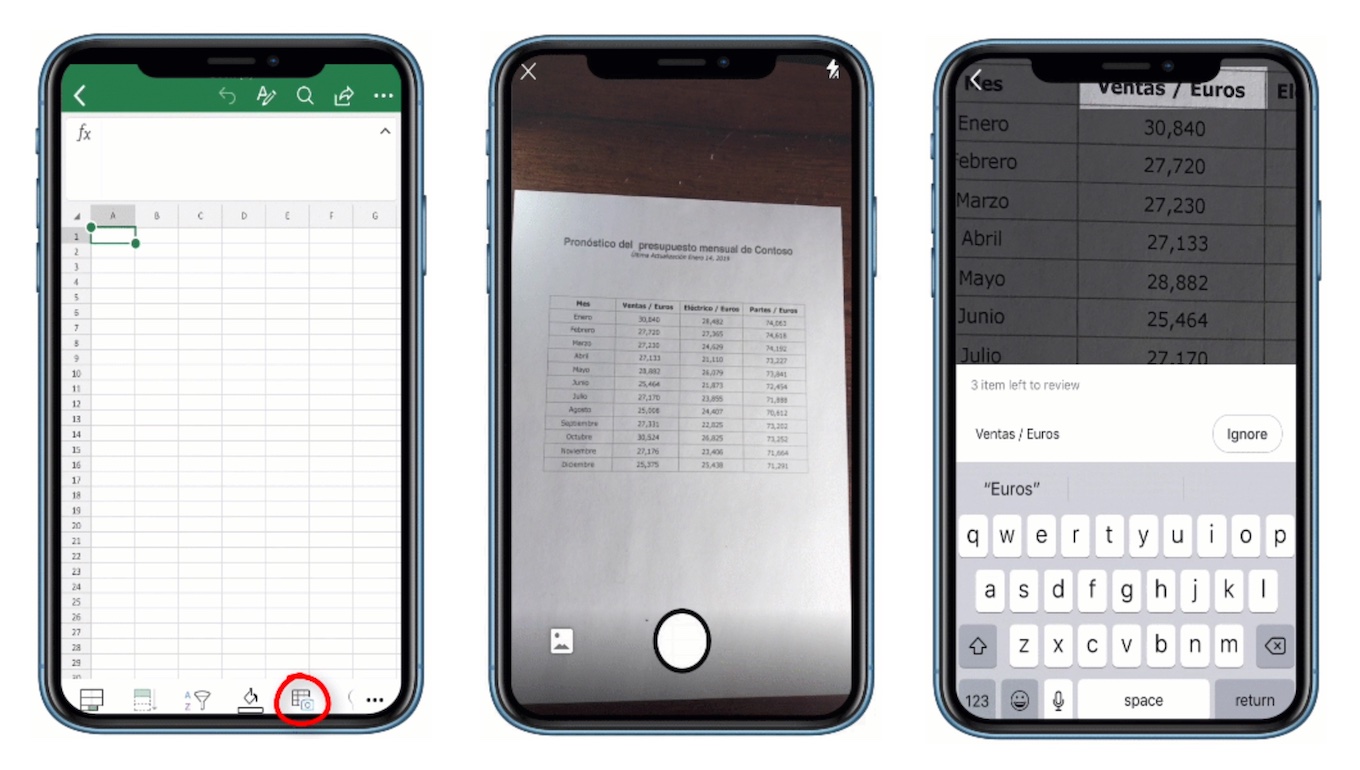

コメント