1Passwordサービスと連携できるブラウザ拡張機能「1Password X」がデザインを刷新し、WebAssemblyを採用することでより高速化されています。詳細は以下から。
![]()
カナダAgileBitsは現地時間2019年05月08日、同社が提供しているクラウドベースのパスワード管理サービス「1Password.com」と連携できるブラウザ拡張「1Password X」をv1.15へアップデートし、新たにデザインの刷新およびパフォーマンスを大幅に向上させたと発表しています。
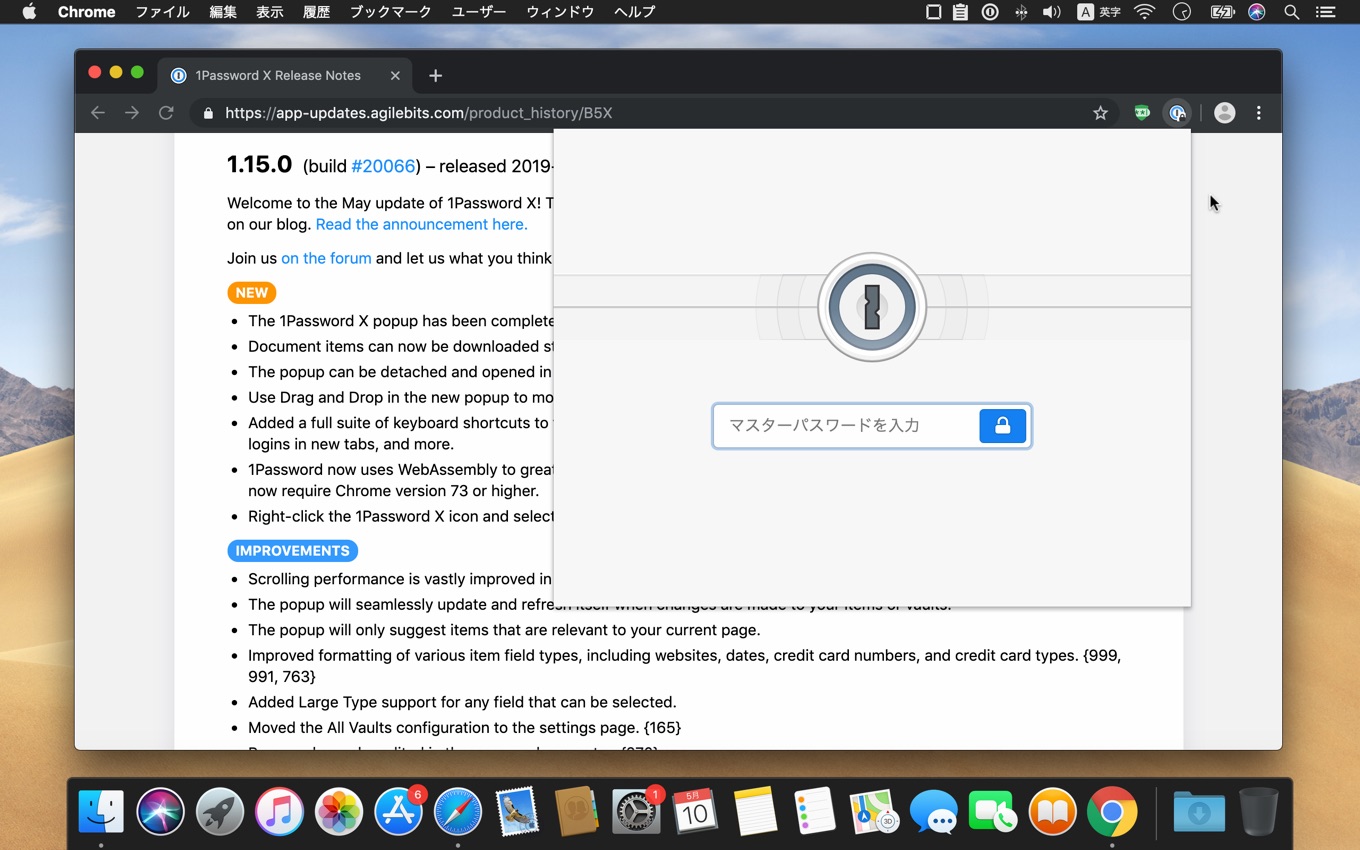
NEW
- The 1Password X popup has been completely redesigned to be faster, cleaner, and easier to use.
- Document items can now be downloaded straight from the popup.
- The popup can be detached and opened in a separate, persistent window.
- Use Drag and Drop in the new popup to move item details onto pages or into other apps.
- Added a full suite of keyboard shortcuts to the popup, allowing you to copy item details quickly, reveal passwords, open logins in new tabs, and more.
- 1Password now uses WebAssembly to greatly speed up intensive operations, including filling. To facilitate this change, we now require Chrome version 73 or higher.
- Right-click the 1Password X icon and select “Get Help” to go to a dedicated 1Password X contact form.
1Password X: May 2019 update
1Password X: May 2019 updateとなるv1.15.xは、AgileBitsが2018年から各プラットフォームで徐々にロールアウトしていたネイティブアプリ「1Password v7」と同じデザインが取り入れられたほか、
これまでポップアップウィンドウで固定されていた1Password Xがブラウザから切り離して利用することが可能になっており、macOSのネイティブアプリのようには扱えませんが、これにより切り離したウィンドウからパスワードやライセンスなどのアイテムをドラッグ&ドロップで他のアプリへペーストすることができるようになりました。
また、デザインが刷新された1Password Xではアイテム上にパスワード流出問題などがあったサイトを確認できるhaveibeenpwned.comベースの「Watchtower」機能もアップデートされ、問題の主旨の明示や、そのサイトが2FAを提供している場合は設定することを提案として表示するようになっています。
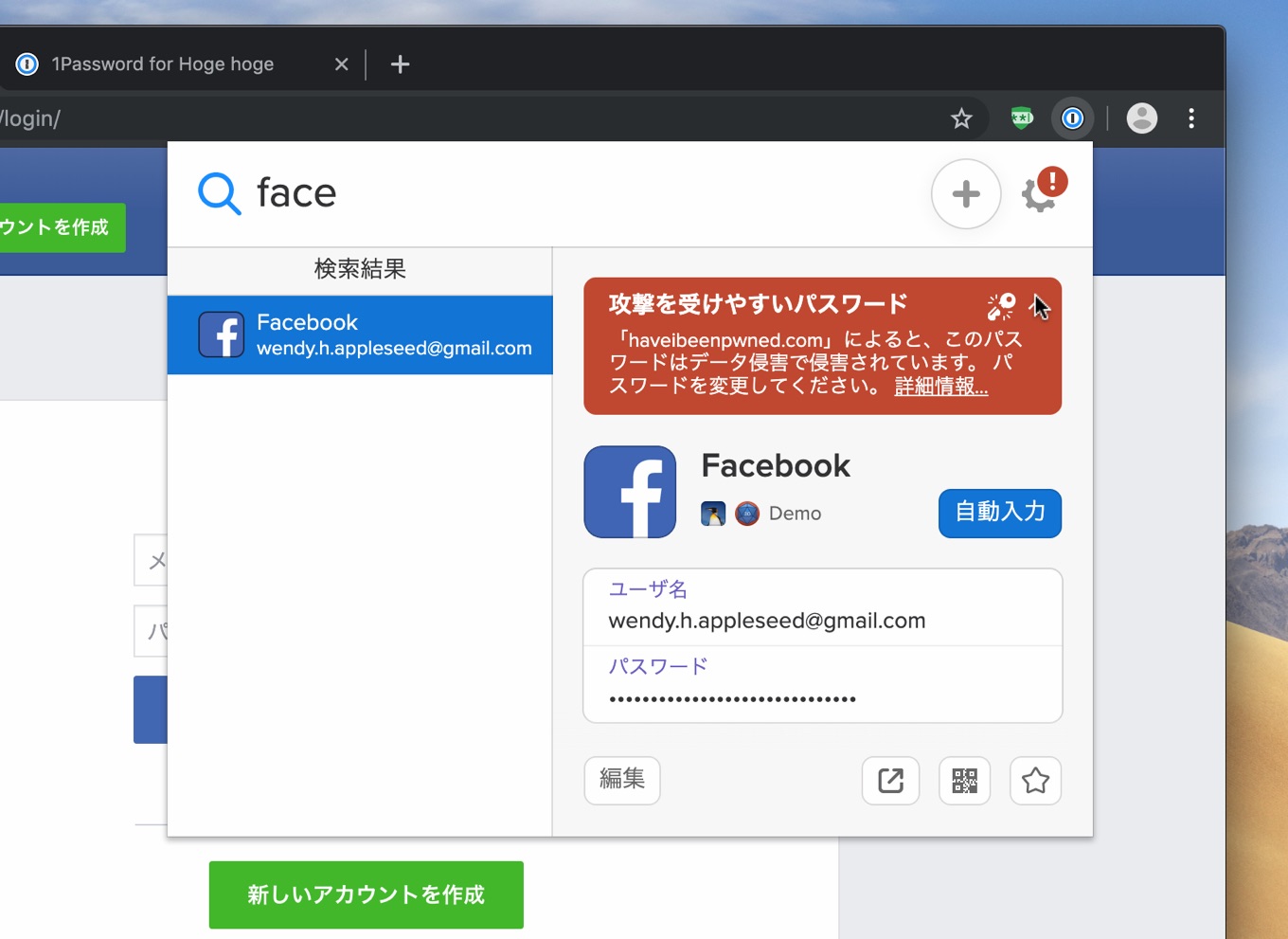
この他、1Password X v1.15ではキーボードショートカットが強化され、選択しているアイテムのコピーはもちろん、選択しているサイトを新しいタブで開きユーザー&パスワードを入力することや、マスクされているパスワードの表示、アイテムの検索、1Password Xのロックもキーボードのみで行えるようになり、WebAssemblyを採用することでサイト内の入力フィールドの検出と入力が以前の2倍、複数フィールドの場合Chromeで13倍、Firefoxで39倍高速されているそうなので、ユーザーの方は試してみてください。
With our move to WebAssembly, page filling and analysis now runs at least twice as fast as before, and those websites with a large number of fields are up to 13x faster in Chrome and up to 39x faster in Firefox! It’s blazing fast. 🔥
1Password X: May 2019 update – 1Password
- Get to know 1Password X – AgileBits
- 1Password X: May 2019 update – 1Password


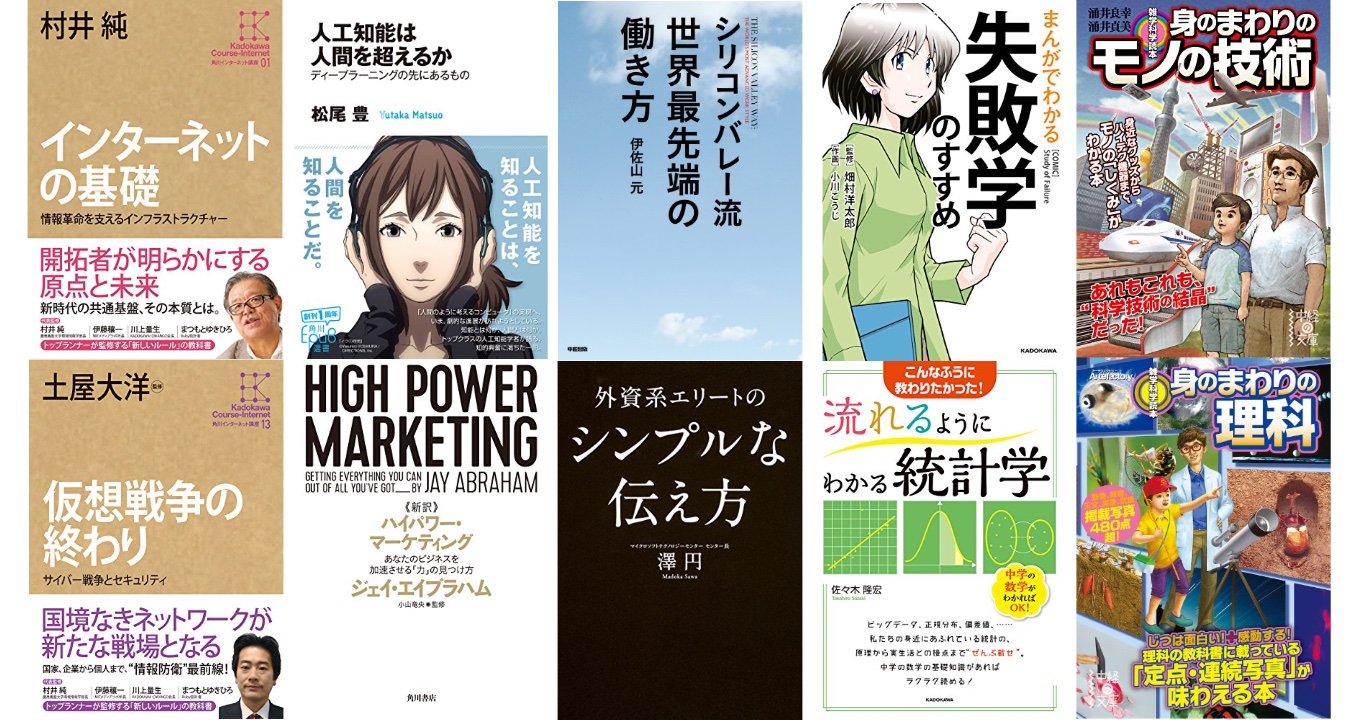
コメント