開発中のRSSリーダー「Reeder v4 for Mac」がBeta 11へアップデートし、「Bionic Reading」モードと後で読むサービス「Instapaper」の閲覧に対応しています。詳細は以下から。
![]()
Mac/iOSに対応したRSSリーダー「Reeder」シリーズを開発&販売しているスイスのSilvio Rizziさんは現地時間2019年04月15日、次期メジャーアップデートとなる「Reeder v4 for Mac」のBeta 11を公開し、新たに「Bionic Reading」モードと後で読むサービスとして人気の「Instapaper」の閲覧に対応したと発表しています。
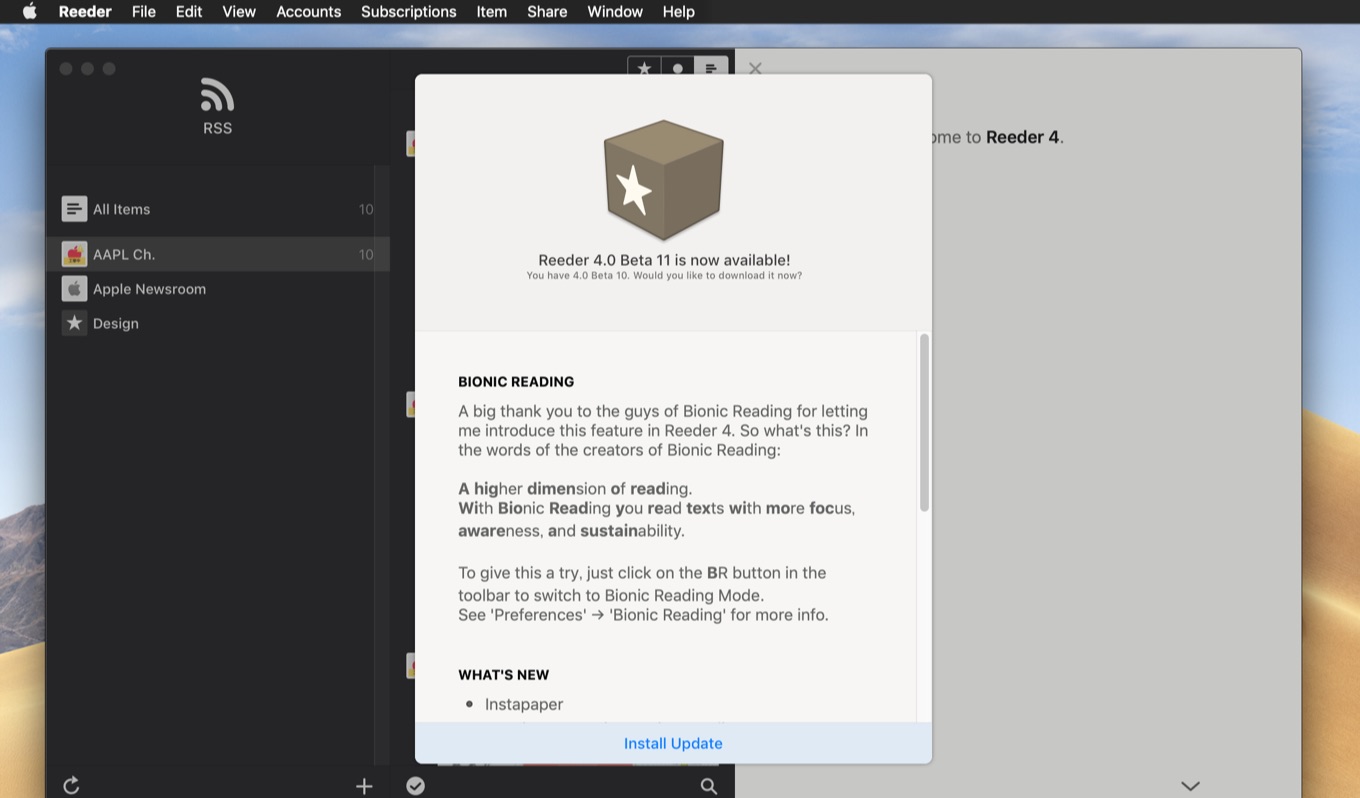
A big thank you to the guys of Bionic Reading for letting me introduce this feature in Reeder 4. So what’s this? In the words of the creators of Bionic Reading:A higher dimension of reading.
With Bionic Reading you read texts with more focus, awareness, and sustainability.リリースノートより
Beta 11の新機能
Reeder v4 for Mac Beta 11で新たに採用された「Bionic Reading」はスイスのタイポグラファーRenato Casuttさんが考案しているテキストの表現手法で、以下のように故意にテキスト(単語)先頭の文字をハイライトし、読者が脳内で単語を補完し素早く文章を理解できるというもので、
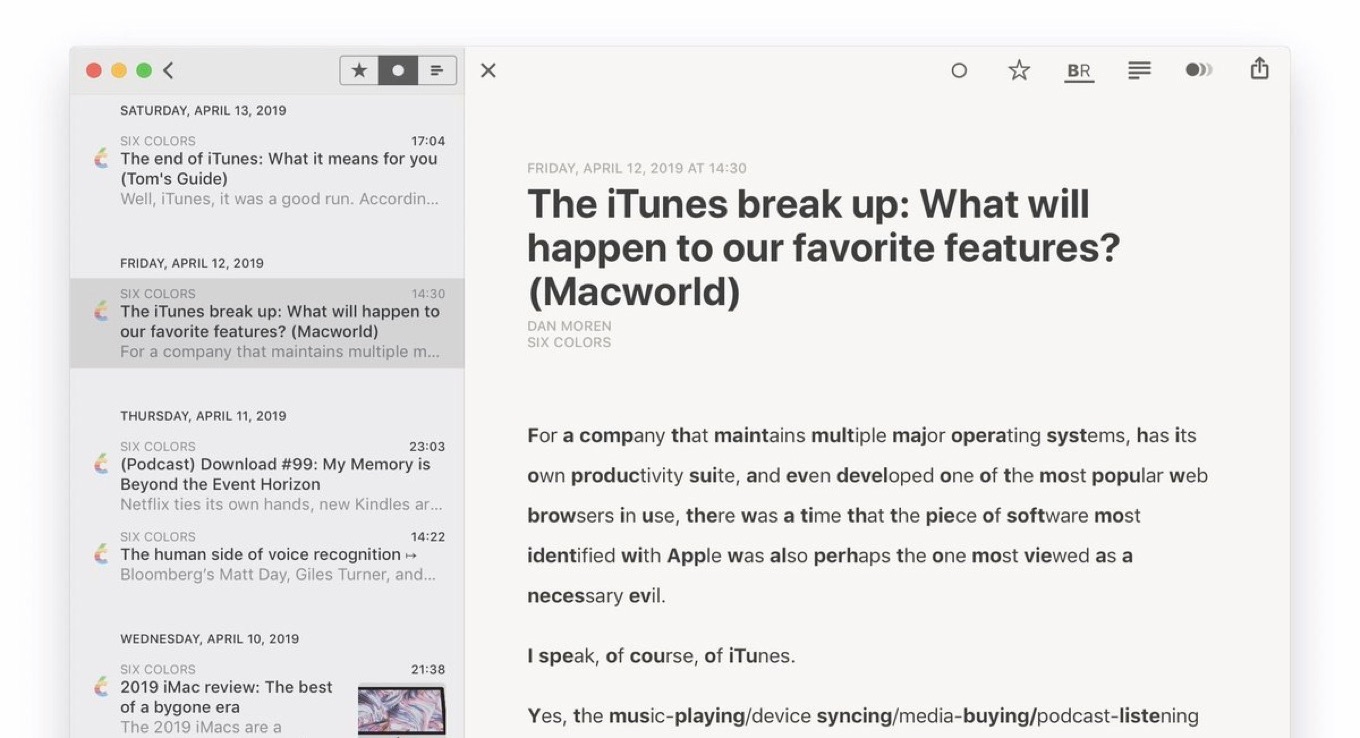
Bionic Reading is a new method facilitating the reading process by guiding the eyes through text with artificial fixation points. As a result, the reader is only focusing on the highlighted initial letters and lets the brain center complete the word.
Reeder v4 for Mac Beta 11ではツールバーにBionic Readingを有効にする「BR」ボタンと、環境設定にはBionic Readingの設定が追加されています。
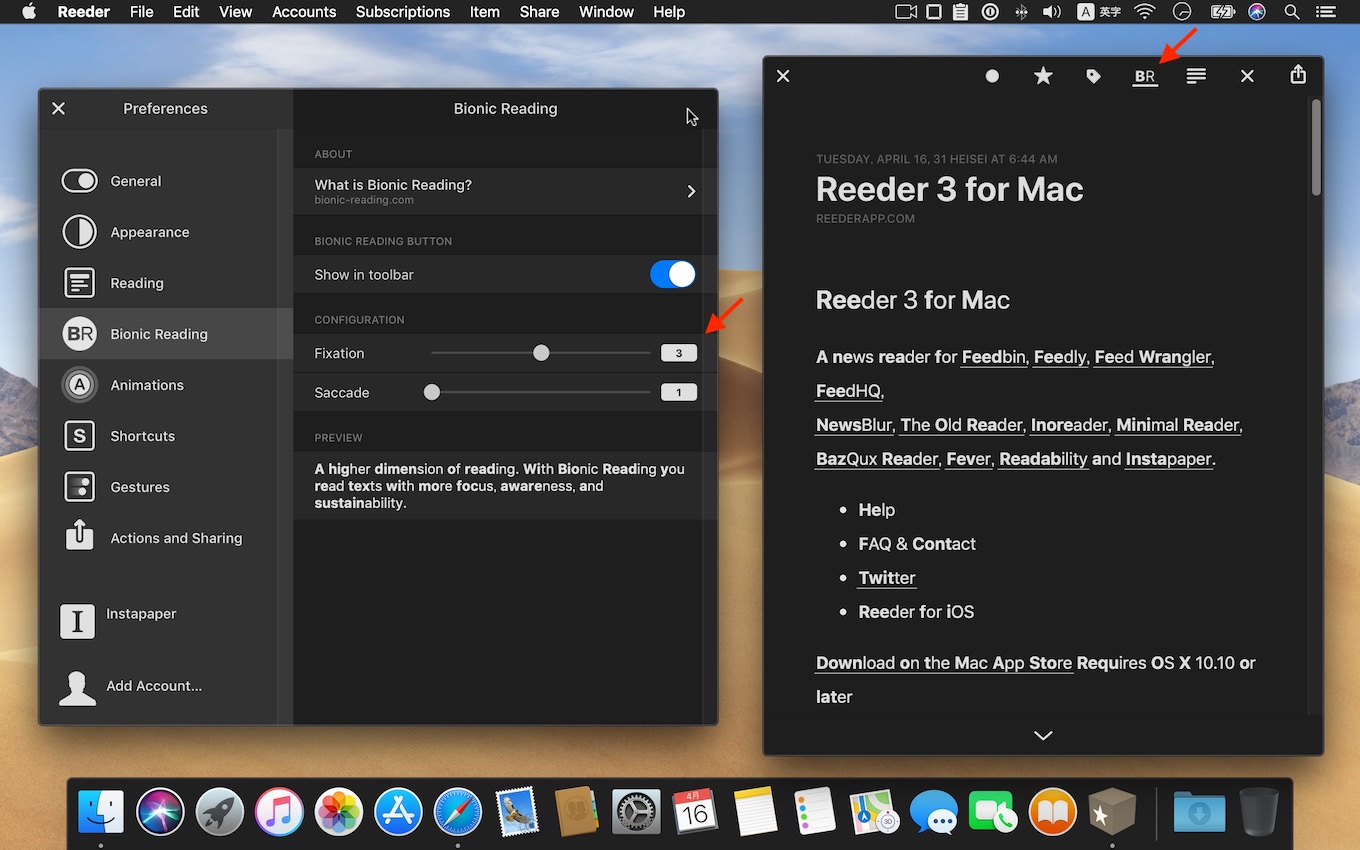
Instapaper&その他
また、Reeder v4 for Mac Beta 11ではMarco Armentさんにより開発され、現在はInstant Paper, Inc.が運営する後で読むサービス「Instapaper」に保存した記事を閲覧する機能が追加されており、ユーザーはRSSで巡回してInstapaperへ保存した記事をアプリを変えることなくチェックすることができるようになっています。
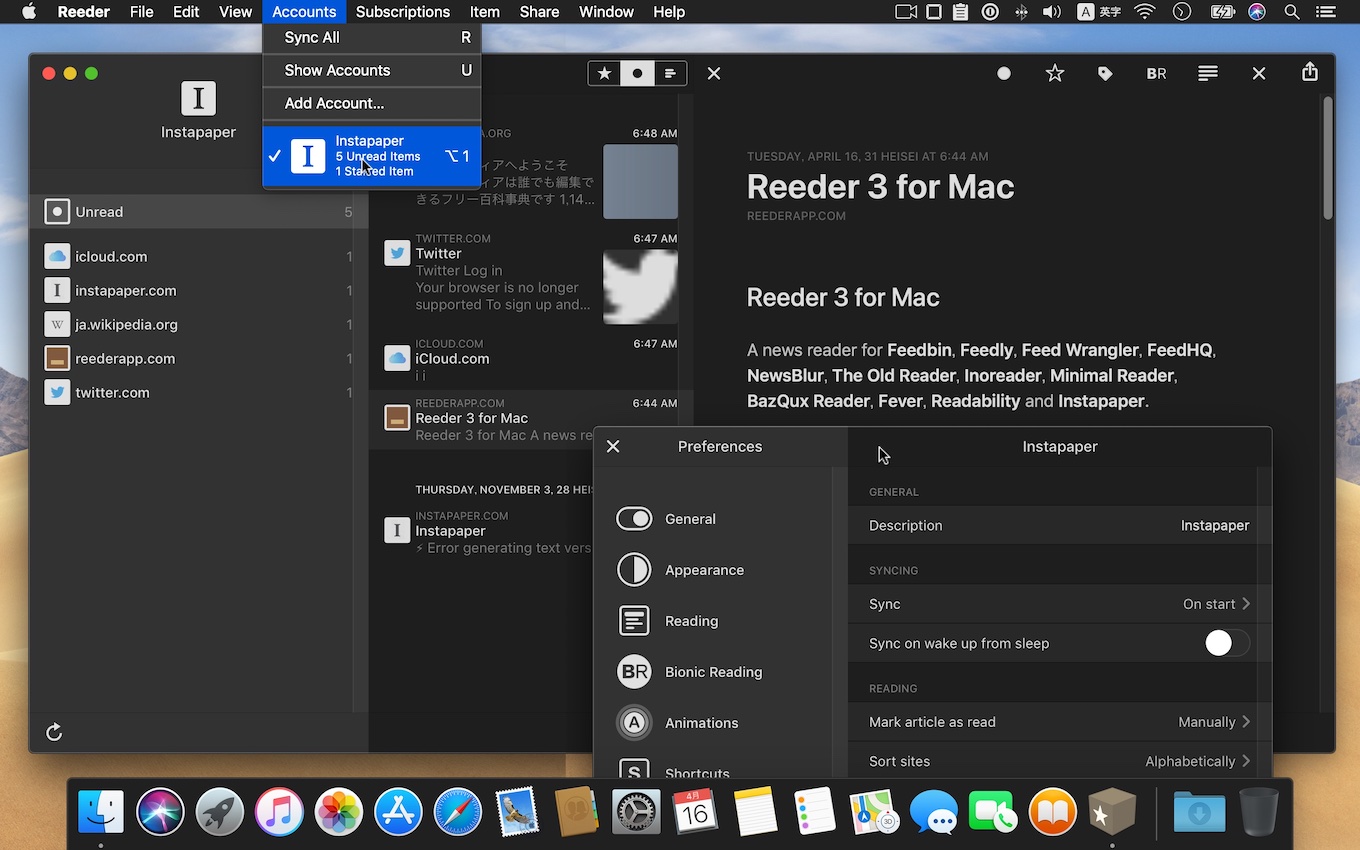
Reeder v4 for Mac Beta 11ではこの他、”medium”サイズのイメージプレビューオプションや、Reeder v3と同じアプリ内ウィンドウを閉じるショートカットキーCommand + WとReederウィンドウを閉じるShift + Command +Wキーが追加され、iOSのBeta版にも近くBionic Reading機能が取り入れられるそうなので、興味のある方は公式サイトをチェックしてみてください。
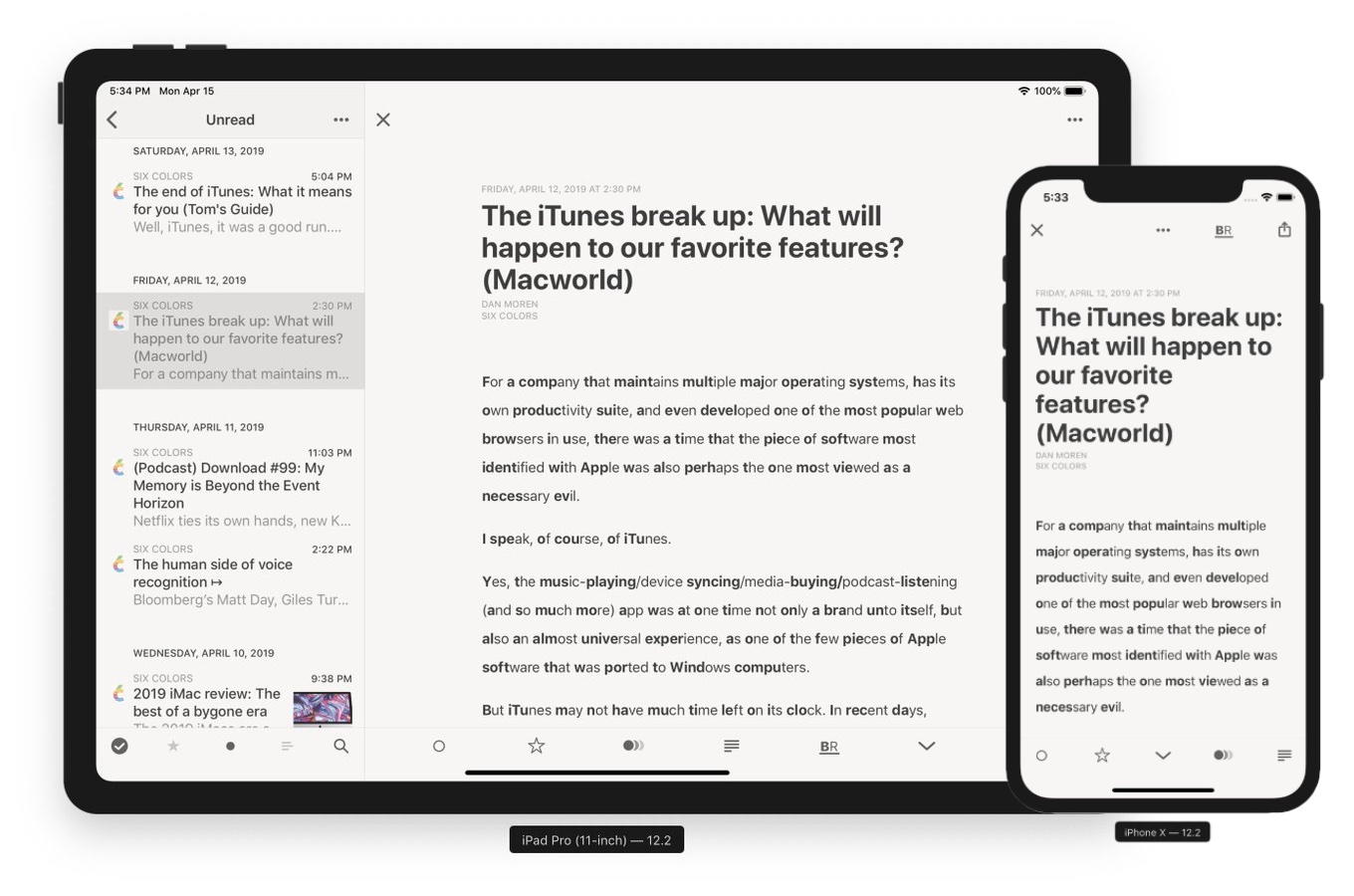
Reeder v4 for Mac Beta 11のリリースノート
BIONIC READING
A big thank you to the guys of Bionic Reading for letting me introduce this feature in Reeder 4. So what’s this? In the words of the creators of Bionic Reading:
A higher dimension of reading.
With Bionic Reading you read texts with more focus, awareness, and sustainability.
To give this a try, just click on the BR button in the toolbar to switch to Bionic Reading Mode.
See ‘Preferences’ → ‘Bionic Reading’ for more info.
WHAT’S NEW
- Instapaper
- New image preview option: medium (see ‘Preferences’ → ‘Appearance’)
- ⌘W now behaves the same as in Reeder 3, closing the in-app browser or article if any of these is open. Use ⇧⌘W to skip this and just close the window.
- Archive list in All Items view mode. This only shows articles which are read and not starred.
- Show current feed title and items count in article viewer when no item is selected.
- Ask before deleting a read-later article
FIXED
- Disabled shortcuts (read, star) when browser is visible
- Disappearing article while syncing (again)
- Text sometimes becoming blurry on non-retina screens (?)
- Reeder 3 : 600円 → 無料 – App Store
- Reeder 3 : 1200円 → 無料 – Mac App Store
- ★ Reeder 4 for Mac – Beta – Reeder.ch
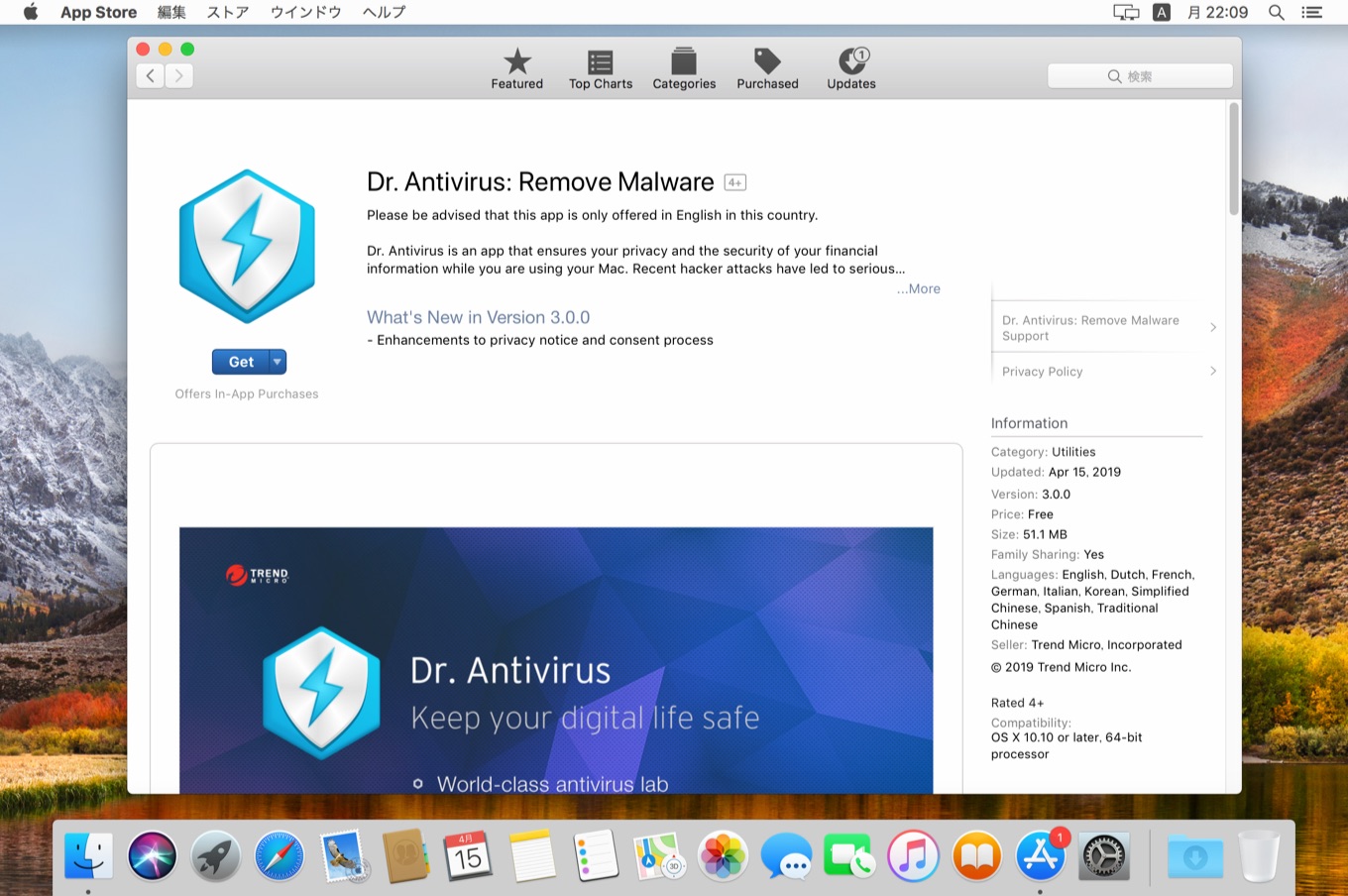

コメント