Pixelmator TeamがLight LeakやBokehエフェクトなどの新機能を備えたMac用グラフィックスツール 「Pixelmator Pro v1.1.4」をリリースしています。詳細は以下から。
![]()
Mac/iOS用アプリPixelmatorシリーズを開発しているリトアニアのPixelmator Teamは現地時間2018年09月05日、Appleの機械学習技術「Core ML」やグラフィックスAPI「Metal 2」などをサポートしたMac用グラフィックスツール「Pixelmator Pro」の最新バージョンとなる「Pixelmator Pro v1.1.4 Monsoon」をリリースしたと発表しています。
![]()
Pixelmator Pro 1.1.4 brings a bunch of gorgeous (and useful!) new effects, an ML-powered Auto Selective Color adjustment, a wide range of smaller new features and improvements, as well as a number of bug fixes and stability improvements. This little update is pretty big!
リリースノートより
Pixelmator Pro v1.1.4は既にBeta Program版で発表されていたとおり、エフェクト機能にLight Leak(光漏れ)やBokeh(ピンぼけ)エフェクト、選択したカラーの自動調整にML(機械学習)を導入、選択したレイヤーから複数のエフェクトや調整値をコピーして別のレイヤーに貼り付けることの出来る機能が追加されています。
![]()
その他、Pixelmator Pro v1.1.4ではオートホワイトバランスとオート光調整機能が約30%改善され、複数の機能にショートカットキーが割り当てられ、アプリを開いている最中にフォントが追加されたことを自動検出して追加する機能など16件の改善と10件の不具合修正が行われ、
アップデートを記念して約50%OFFセールが行われているので、興味のある方は公式サイトのトライアル版を利用して機能をチェックしてみてください。
v1.1.4のリリースノート
Pixelmator Pro 1.1.4 brings a bunch of gorgeous (and useful!) new effects, an ML-powered Auto Selective Color adjustment, a wide range of smaller new features and improvements, as well as a number of bug fixes and stability improvements. This little update is pretty big!
New Features
- Use the beautiful Light Leak effect to easily add a sunny, old school feel to any photo.
- Apply the stylish Bokeh effect to emulate the look of artistic camera blurs.
- The new Spin blur effect gives you a quick way to create a circular motion effect.
- Create digital noise in your images using the new Noise effect.
- More new effects — Threshold, Mask to Alpha, Clouds and a number of different Tile and Distort effects from the original Pixelmator.
- The Selective Color adjustment can now be applied automatically to improve image colors using machine learning.
- Change the histogram type when using the Colors Adjustments tool by Control-clicking the histogram and choosing a new type.
Improvements
- The Auto White Balance and Auto Lightness adjustments have been improved — they preserve skin tones better and are also 30% faster.
- Added a keyboard shortcut (the O key) for the Show Original button in the Color Adjustments, Effects, and Styles tools.
- The Color Adjustments submenu now has Copy, Paste, Reset, and Flatten Adjustments options.
- The Effects submenu now has Copy, Paste, Reset, and Flatten Effects options.
- You can now add, copy, paste, reset, and flatten layer styles from the Format menu.
- With a number of new effects, we’ve tidied up the Effects submenu by splitting it up into categories.
- When rotating effect ropes, you can now hold down the Shift key to snap them to 45 degree intervals.
- Each of the copy, paste, reset, and flatten options are now also available when Control-clicking a layer in the Layers sidebar.
- The Arrange tool now has an Auto Select checkbox, letting you turn automatic layer selection on and off.
- When you Control-click a layer in the Layers sidebar, Convert into Shape and Convert into Pixels will now be available as options.
- When you adjust the Levels or Curves of an image and open the adjustment’s pop-up menu, you’ll see which channel — RGB, R, G, B, or Luminance — has been edited.
- When you adjust the Color Balance of an image and open the adjustment’s pop-up menu, you’ll see which portion — the Shadows, Midtones, or Highlights — has been edited.
- You can now drag images from the Image and Pattern fill effects into the Layers sidebar or a Finder window.
- The Touch Bar will now display whether your selected layer is locked or hidden, just like the Tool Options pane does.
- Imported images with no edits will now be closed without asking for confirmation.
- Pixelmator Pro will now automatically detect when new fonts have been installed while the app is open and add them to the font list.
Fixes
- The properties of smart shapes (speech bubbles, arrows) will now be scaled correctly when resizing.
- The Grain adjustment would sometimes spill over outside of a layer after resizing an image. Fixed.
- The interface would sometimes flicker when resetting effects. Fixed.
- The effect rope would not work correctly in restored versions of documents.
- When the Import JPEG, PNG, and TIFF images option was off, PXM files would not be imported correctly. Fixed.
- When activating the Color Picker using the Option key, it would sometimes get stuck. Fixed.
- Layer groups in Photoshop documents will now be imported with Constrain Proportions turned on.
- A few different fixes improve the stability of Pixelmator Pro when opening certain PXD documents.
- Using the Color Selection and Color Fill tools in very small documents would make Pixelmator Pro quit unexpectedly. Fixed.
- Opening Photoshop documents with certain layer styles would make Pixelmator Pro quit unexpectedly. Fixed.
- Pixelmator Pro – Pixelmator Team
- Pixelmator Pro 7,400円 → 3,600円 – Mac App Store

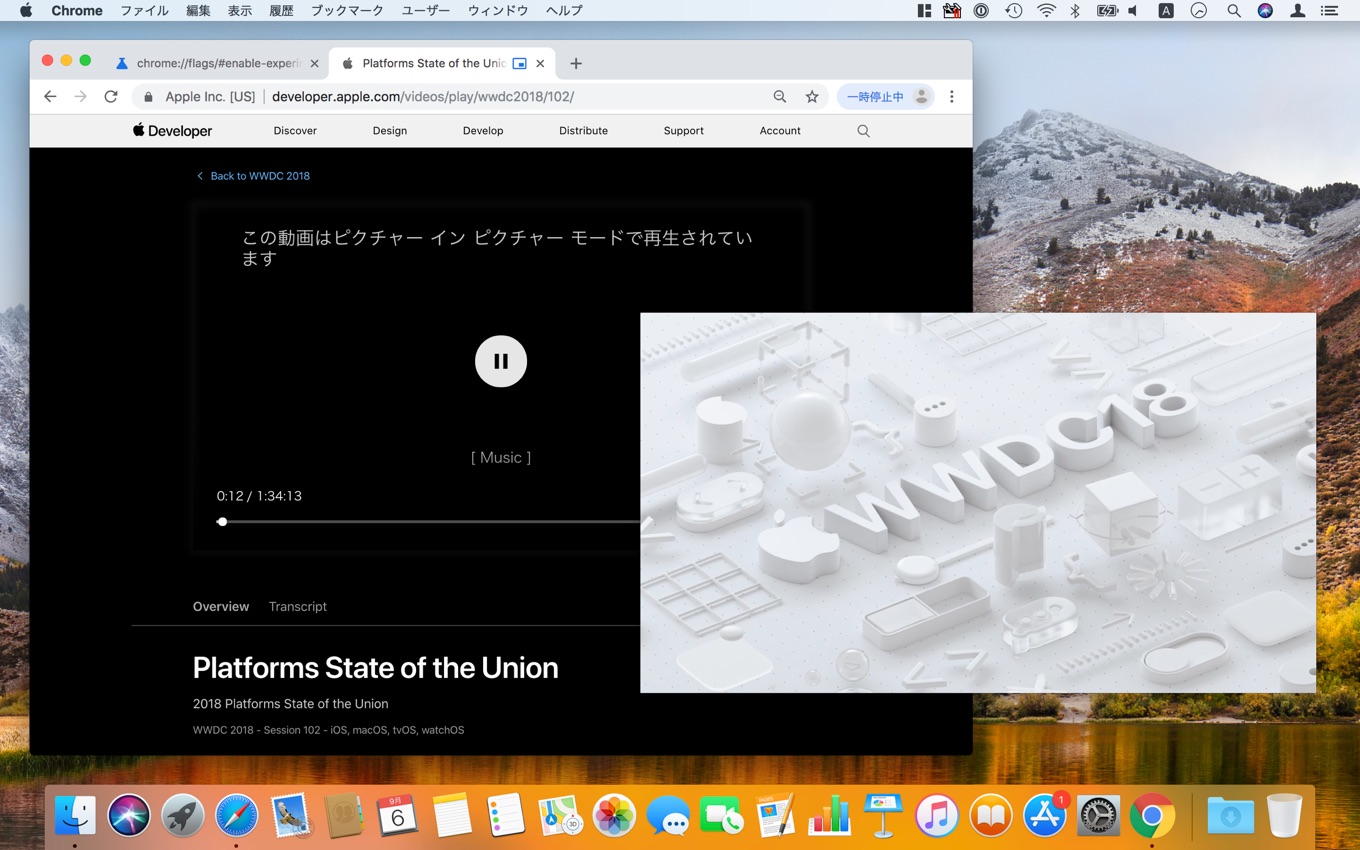

コメント