Pixelmator TeamがMac用グラフィックスツール「Pixelmator Pro」の新機能をいち早く利用できるBeta Programを開始しています。詳細は以下から。
![]()
Mac/iOS用アプリPixelmatorシリーズを開発しているリトアニアのPixelmator Teamは現地時間2018年08月24日、Appleの機械学習技術「Core ML」やグラフィックスAPI「Metal 2」などをサポートしたMac用グラフィックスツール「Pixelmator Pro」の新機能をいち早く利用してもらい、ユーザーからのフィードバックを得るために「Pixelmator Pro Beta Program」を新たに開始すると発表しています。
![]()
Sneak Peek at Upcoming Update
A ton of great new features are coming in the next Pixelmator Pro update — and, on our blog, you can get a sneak preview of what exactly is in store. Not just that, we’re also launching a beta program, so you’ll be able to get your hands on these awesome new features before they’re released!Sneak peek at upcoming update and Pixelmator Pro beta program – Pixelmator Blog
Pixelmator Pro 1.1.4とBeta Program
次期バージョンとなる「Pixelmator Pro 1.1.4」ではLight Leak(上図)やBokeh(下図)エフェクト、選択したカラーの自動調整にML(機械学習)を導入、選択したレイヤーから複数のエフェクトや調整値をコピーして別のレイヤーに貼り付けることの出来る機能が追加予定となっているそうです。
![]()
Beta ProgramはMicrosoftのHockeyAppを介して行われており、サインアップとPixelmatorを利用しているMacの環境登録が必要ですが、いち早く新しいPixelmator Proを利用してみたい方は登録してみてください。
![]()
Pixelmator Pro v1.1.4 Features
- Tons of new effects. We’re adding Spin Blur, Clouds, Noise, Threshold, Mask to Alpha, and several effects from the Tile and Distortion categories of the original Pixelmator.
- There will now be a way to switch histogram type when using the Color Adjustments tool. Simply Control-click the histogram and choose a different type (RGB, Luminance, or Colors).
- We’ll be adding an ML-powered Auto button to the Selective Color adjustment. Now you can selectively improve individual colors in an image using the awesome machine learning technologies we’ve been working on and talked about in the last blog post!
- You’ll now be able to copy all effects or adjustments from one layer and paste them onto another with a single click.
- Pixelmator Pro – Pixelmator
- Sneak peek at upcoming update and Pixelmator Pro beta program – Pixelmator Blog

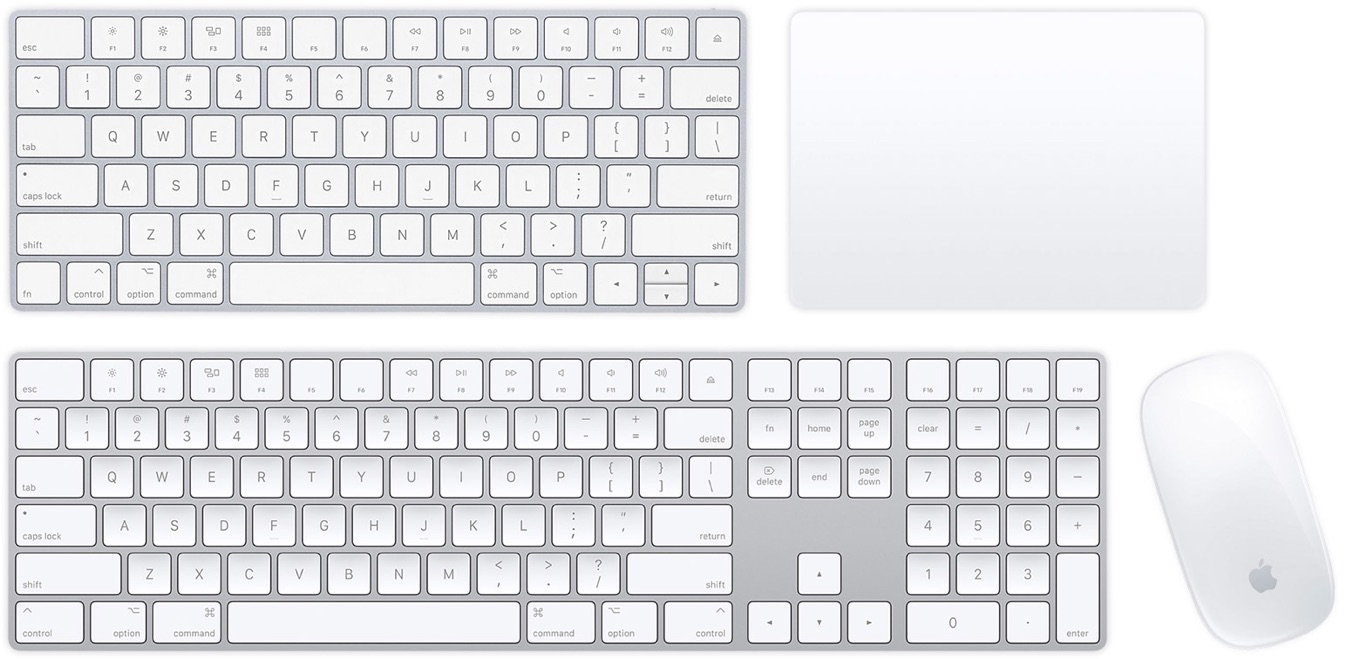

コメント