オフライン状態でもWikipediaのコンテンツを閲覧できるKiwixプロジェクトのMac用クライアント「Kiwix Desktop」がMacAppStoreで公開されています。詳細は以下から。
![]()
スイスWikimedia CHは現地時間2018年07月23日、オフライン状態でもWikipediaを閲覧できるようにするKiwixプロジェクトのMac用クライアント「Kiwix Desktop」をMac App Storeで公開しています。
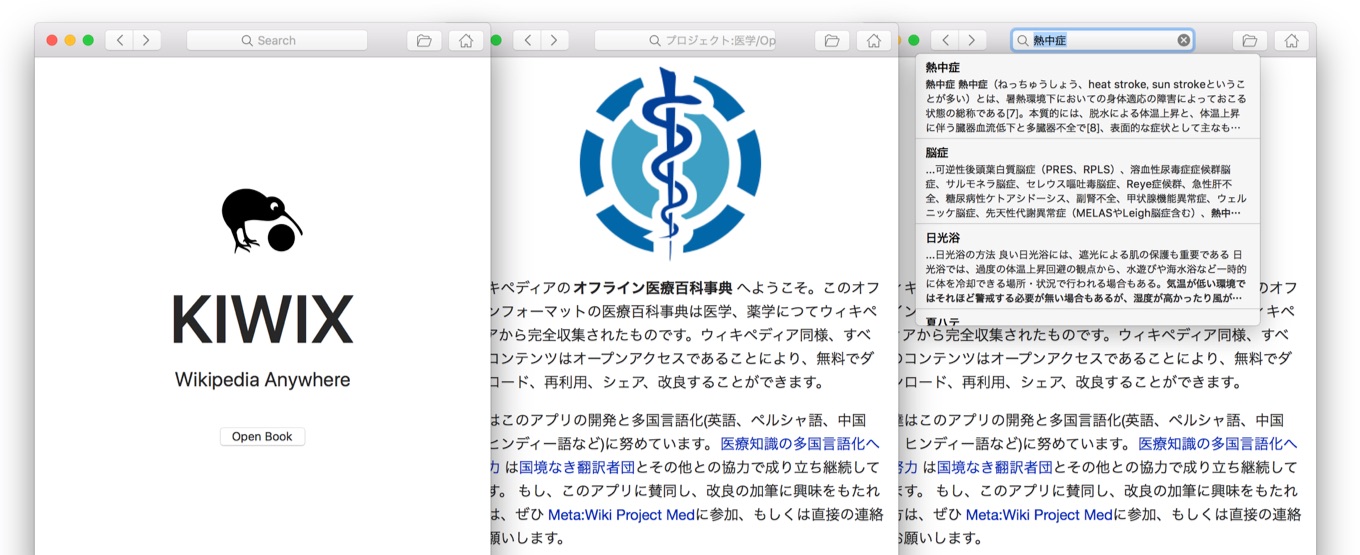
Kiwix enables you to have the whole of Wikipedia (and many other web sites) available wherever you go! On a boat, in the middle of nowhere, or when data charges are too high, Kiwix gives you access to the whole human knowledge for free. You don’t need Internet, everything is stored on your mobile device!
Download the Kiwix program from the iTunes App Store then download the ZIM data files which contain the content. You can download these files directly using the Kiwix App on your iPhone, iPad, or iPod Touch – but this might take a long time, may incur expensive charges for the download, and is liable to errors because some files are rather large.Kiwix Desktop – Mac App Store
Kiwixは予めWikipediaデータを圧縮したZIMファイルをダウンロードしてクライアントアプリで読み込むことで、オフラインでもWikipediaのコンテンツを閲覧でき、KiwixはWindows/macOS/Android/iOS/Linuxバイナリ及びソースコードを公開していますが、Mac版については新たにMac App Storeに公開されたものが最新版(v2.0)となっているようです。
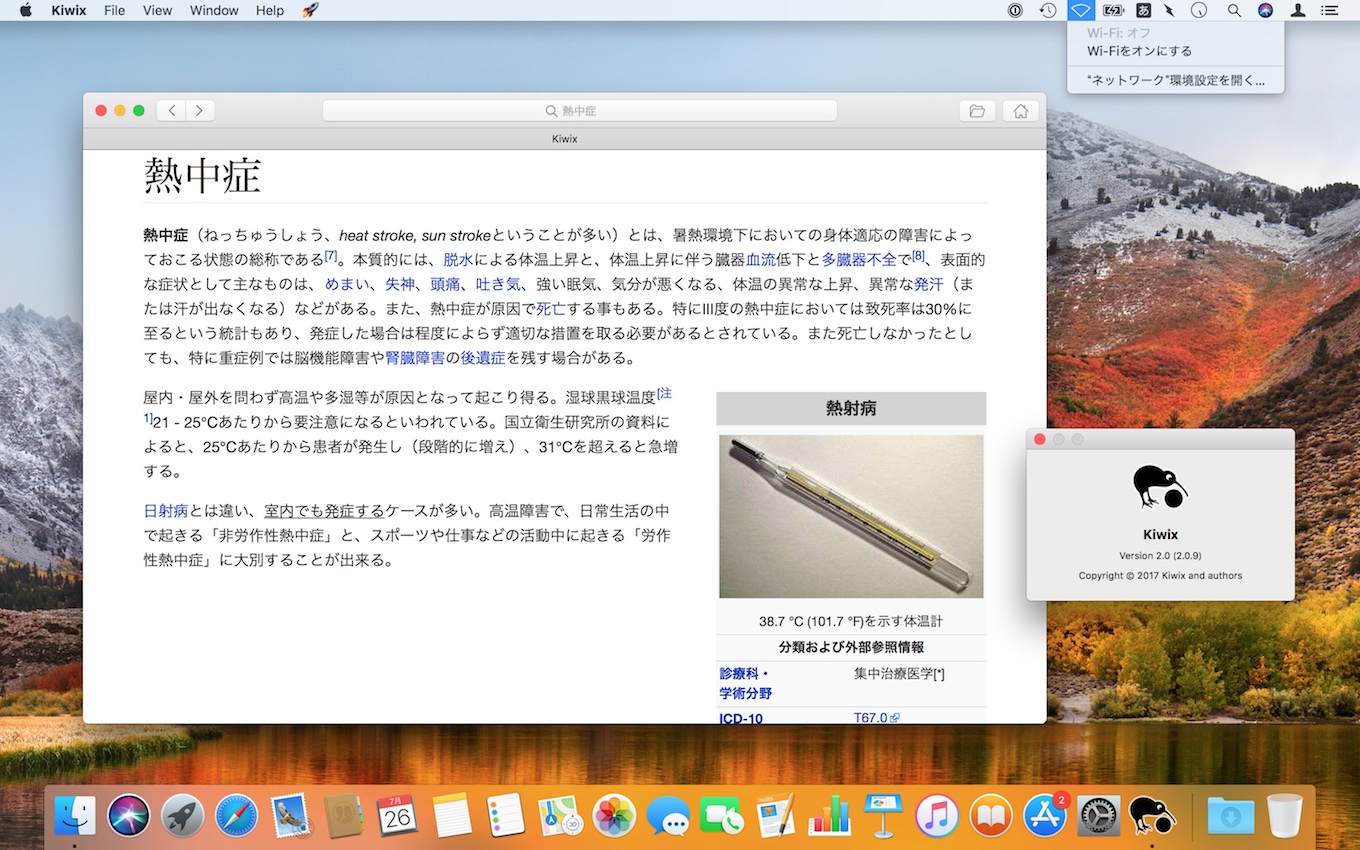
ZIMファイルは公式サイト/Wikiからダウンロードできますが、2018年06月段階でWikipediaの全コンテンツは70GB近くになっているため、言語別のコンテンツやMedicineなど必要なZIMファイルだけをダウンロードして利用することをお勧めします。
- Kiwix – App Store
- Kiwix Desktop – Mac App Store

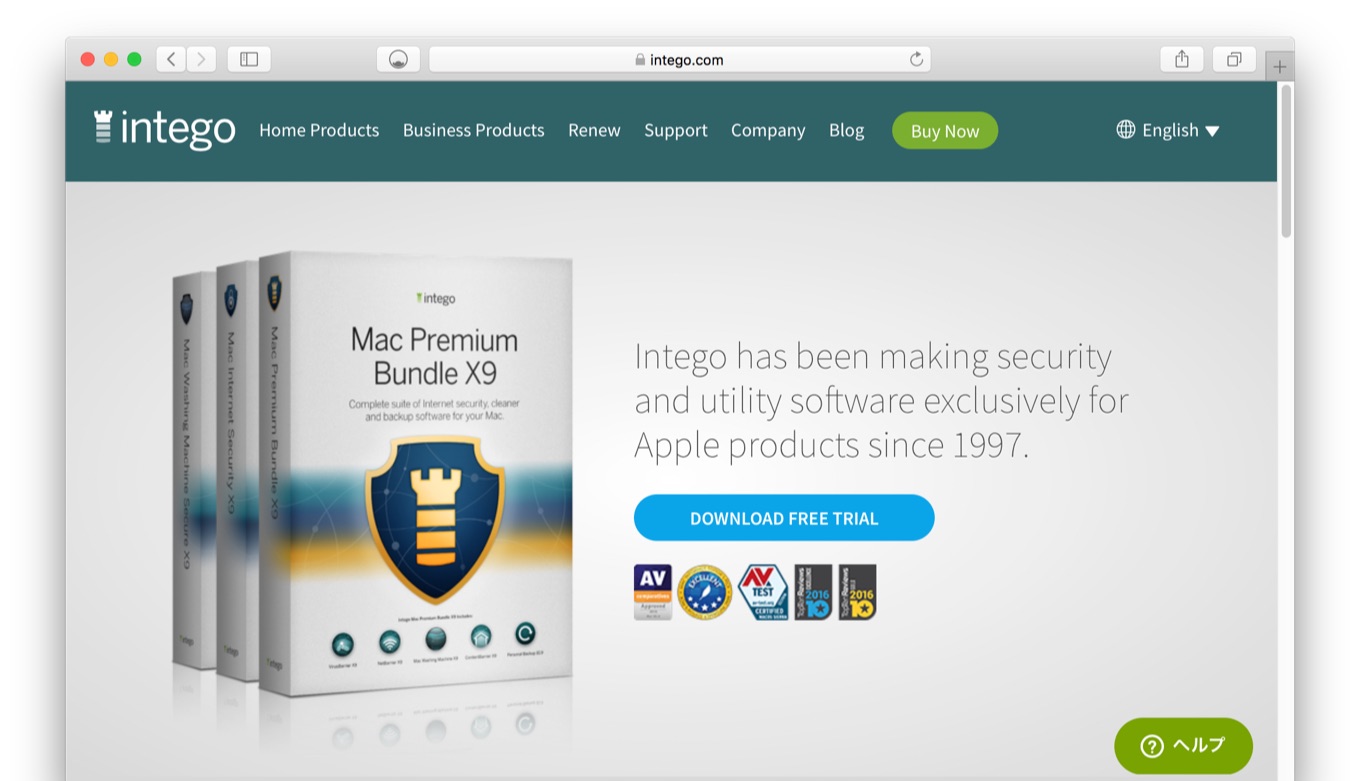
コメント