Microsoftがユーザーリクエストの多かった埋め込みフォント機能をサポートした「PowerPoint for Mac」をInsider Fastユーザーに公開しています。詳細は以下から。
![]()
米Microsoftは現地時間2018年07月24日、今年02月にサポートして欲しい機能のユーザー投票で4,595票を獲得し1位となった「埋め込みフォント(Embedded fonts)」機能をサポートしたPowerPoint for MacをInsider Fastメンバー向けに公開したと発表しています。
Mac #OfficeInsiders, it was your NUMBER ONE requested feature for PowerPoint, and now it's here: embedding fonts! If you have the latest #InsiderFast build you should see the feature available now. Find out more here: https://t.co/WsVUwckoH9 pic.twitter.com/XnEAAPWWXZ
— MS Office Insiders (@OfficeInsider) 2018年7月24日
Dear PowerPoint Insiders,
We heard you loud and clear, and are super excited to announce the Embed Fonts feature to PowerPoint Insider Fast users!
In response to the #1 UserVoice request in PowerPoint for Mac, back in February, we announced the capability of rendering the embedded fonts in the presentations you received. Now, we’ve completed the scenario by allowing you to embed fonts in your own presentations, so that the content fidelity is preserved on any machine and the decks can render exactly as how they were authored.
Insiders: Embed Fonts Now Available to Insider Fast Users in Mac – Microsoft Community
埋め込みフォント機能は現在のところv16.16.180718以降でサポートされており、[Preferences] → [Save]パネルに”✅Embed fonts in the file”というオプションが追加されており、これを有効にすることでフォントをファイルに埋め込むことが出来るそうなので、Insider Fastユーザーの方はチェックしてみてください。
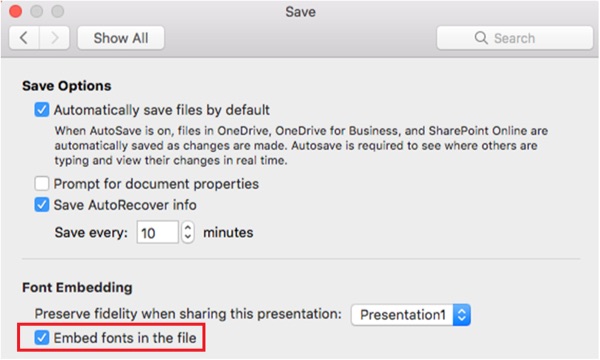

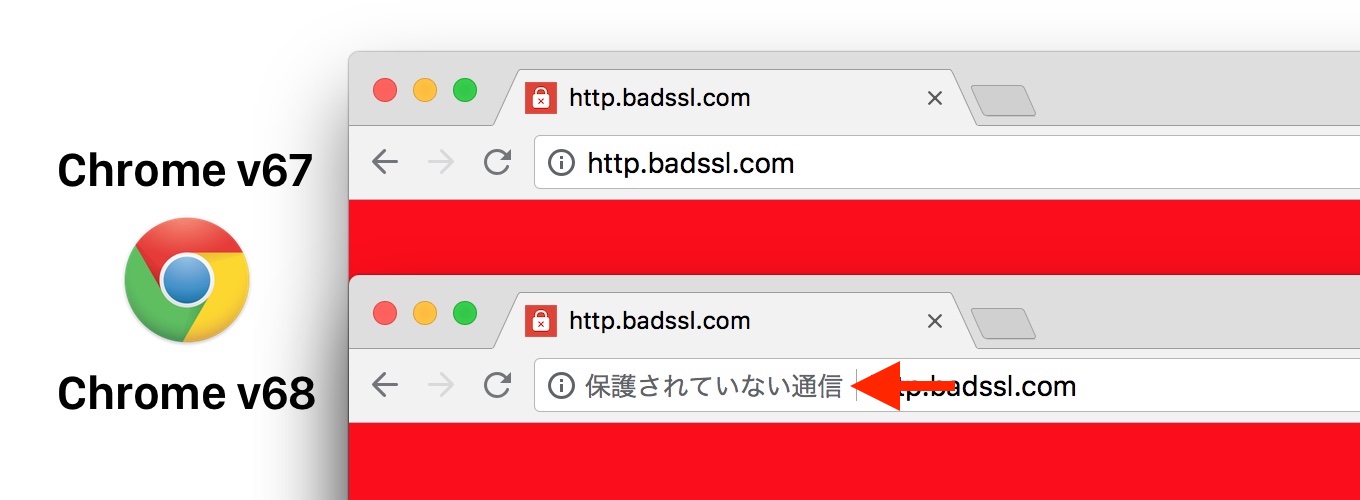

コメント