メニューバー常駐型のMac用タスクタイマーアプリ「Effortless」が等幅フォントを採用しMac App Storeでリリースされています。詳細は以下から。
![]()
EffortlessはJulian Pulgarin(@aracena)さんが開発しているMac用タスクタイマーで、Macのメニューバーに1タスクのカウントダウンを表示してくれますが、このEffortlessがv2.xへアップデートしMac App Storeでも公開を開始したそうです。
What’s New
- Global keyboard shortcut can now be changed/removed
- ‘Get back to work’ alert sound can now be muted
- Sound that played during last minute of task has now been removed
- Menu bar text now uses monospaced font to prevent text width changing as timer counts down
- Placeholder text now disappears after you’ve added your first task
- Users will no longer see a white background behind the scrollbar
- Completing a task will take you to your next task, instead of to the first task in your list
Effortless – Mac App Store
最新のEffortless v2.0.15ではグローバルキーボードショートカットが変更/削除できるようになった他、メニューバーに表示されるフォントに等幅フォントを採用し、タイマーのカウントダウンによってメニューバーのテキスト幅が変更されないようになっており、タスク終了後に次のタスクへ自動移動するようになっているので、興味のある方は利用してみてください。
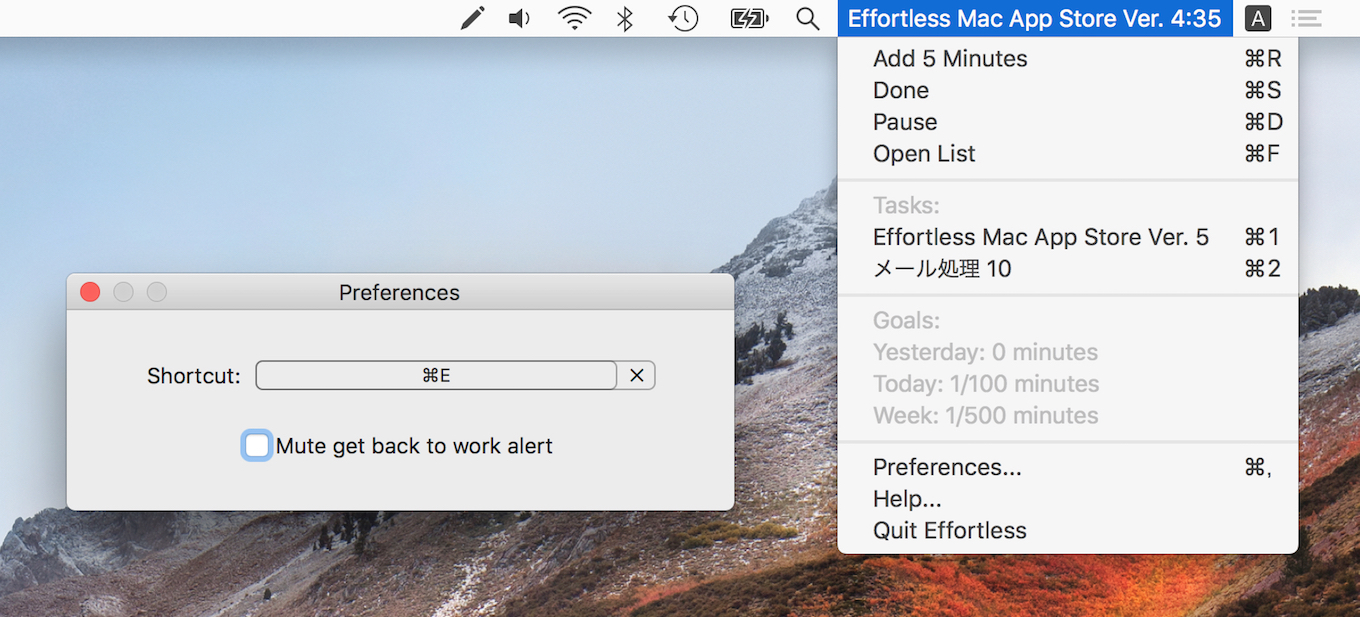
- Effortless – Effortless
- Effortless – Mac App Store



コメント