Appleがウィルス定義データベースXProtectをv2099へアップデートし新たなマルウェアをブロックしています。詳細は以下から。
![]()
Appleは現地時間2018年03月14日、macOSのウィルス定義データベース「(XProtect)」を約1ヶ月ぶりにv2099へアップデートし、新たにTrojan.MAC.GenericやOSX/Agentとして知られているトロイの木馬型ウィルスの亜種と思われる「OSX.28a9883」をブロックしています。
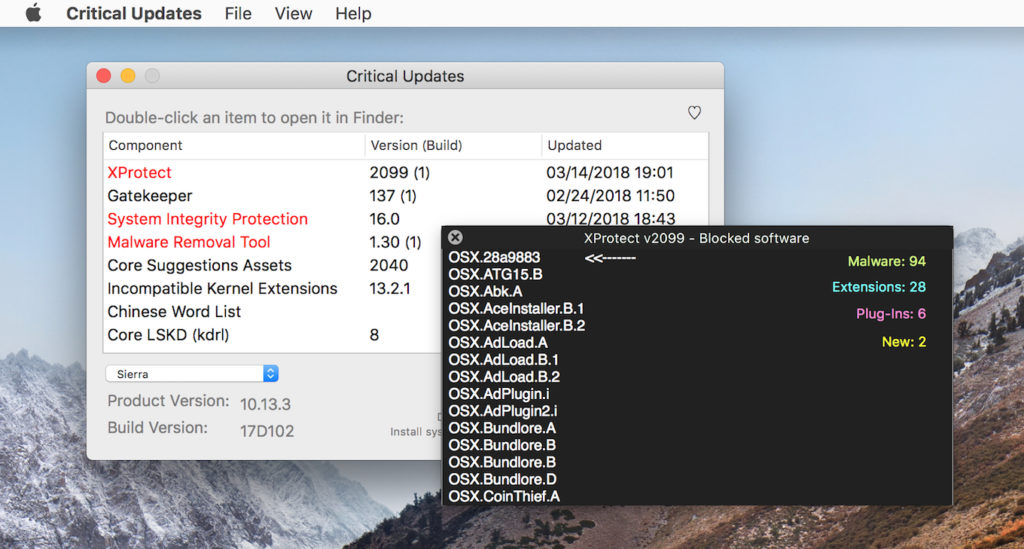
rule XProtect_OSX_28a9883
{
meta:
description = "OSX.28a9883"
strings:
$a1 = ":label:plistPath:"
$a2 = ":bin:plist:"
$a3 = "!@#$~^&*()[]{}:;<>,.1q2w3e4r5t6y7u8i9o0pAZSXDCFVGBHNJMKLQWERTYUI"
condition:
Macho and all of ( $a* )
}
おまけ
また、Appleは同時にMRTをv1.30へアップデートしており、XProtectやGatekeeper, MRTは順次ロールアウトされ自動的にアップデートが行われますが、強制アップデートやGatekeeper/MRTのバージョンの確認は以下のコマンドで行うことが可能です。
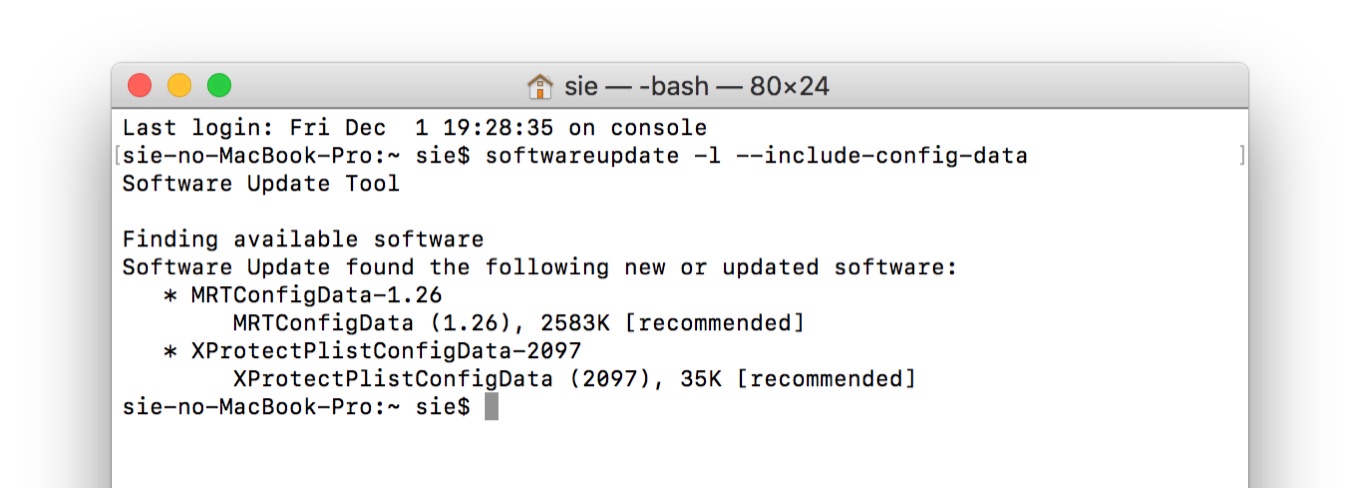
- XProtectのバージョンの確認 (Yosemite以前)
defaults read /System/Library/CoreServices/CoreTypes.bundle/Contents/Resources/XProtect.meta Version
defaults read /System/Library/CoreServices/XProtect.bundle/Contents/Resources/XProtect.meta Version
defaults read /private/var/db/gkopaque.bundle/Contents/Info.plist CFBundleShortVersionString
softwareupdate -l --include-config-data
softwareupdate -ia --include-config-data
sudo softwareupdate --background-critical


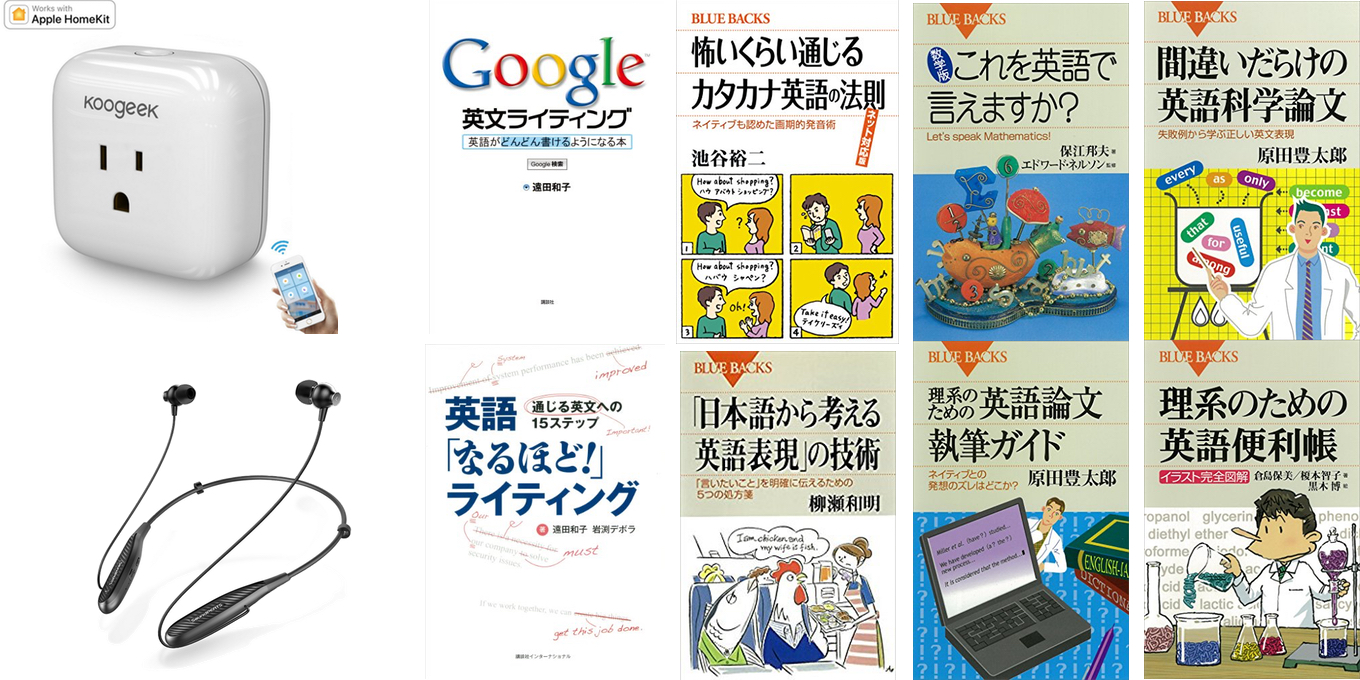
コメント