macOS High Sierraの「Month 13 is out of bounds」エラーにより、MacのCPUやメモリ使用率が上がったりバッテリードレインが起こる可能性があるようです。詳細は以下から。
![]()
macOS High Sierraへアップグレードした一部のユーザから、ローカルタイムの2017年12月以降になるとCore Foundationを利用した各プロセスが「Month 13 is out of bounds (13月は範囲外です)」というエラーを出す不具合が確認されていましたが、このエラーに伴いMacのリソースが著しく利用される問題が発生している方がいるようです。
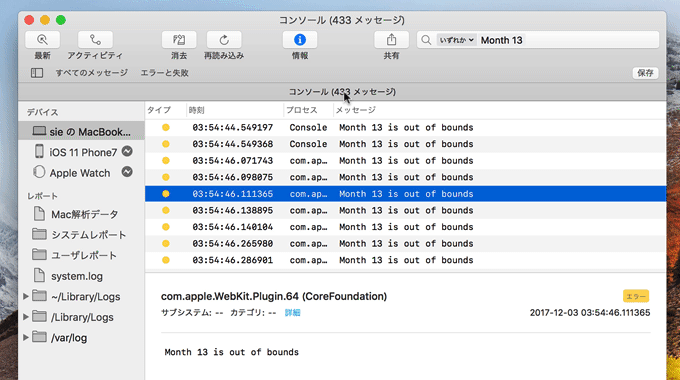
From @tgray: “I started getting the high CPU usage today because of UserEventAgent. It also uses a huge amount of RAM (30+ GB if I let it run long enough). Force quitting and rebooting changed nothing. I did a sample of the process and saw a ton of lines dealing with dates. When I changed the date to November my CPU usage went back to normal.
high sierra – Month 13 is out of bounds? – Ask Different
この問題はApple Support CommunitiesやAsk Different, Radar, Twitterなどで議論され、主にMacのCPUが100%近くになりメモリ(Swap)の使用率が数十がGBに上ったり、MacBookのバッテリー駆動時間が下がる(バッテリードレイン)と報告されています。
CPU/メモリ問題
UserEventAgent takes huge amount of memory/swap on #macOS 10.13.1.. Why? And it is still growing. #bug #Apple @AppleSupport Already restarted, cleared NVRam and removed all external devices (keyboard, mouse, monitor). pic.twitter.com/r4e7tVS9eK
— Christian Illies (@kloener) 2017年12月4日
You can try to set time and date manually: https://t.co/hOlnt1MOfm . In a terminal command: "sudo date 010112092018 && sudo killall UserEventAgent lsd".
Worked for me at the moment, but after a restarts you have to do this again.
— Christian Illies (@kloener) 2017年12月4日
@AppleSupport Tons of "Month 13 is out of bounds" error messages in Console. I *think* it is causing UserEventAgent to use 100% CPU and tons of RAM (>30 GB). Lots of troubleshooting, only resolution is to reset date to November, and force quit UserEventAgent.
— Tim Gray (@ezwal) 2017年12月3日
バッテリードレイン問題
Latest macOS update has a "month 13" bug now that it's December that'll trash your battery life 🤔 https://t.co/VHqnREQgJo pic.twitter.com/StGQqXCNPH
— ⚡️ Owen (@ow) 2017年12月2日
Latest macOS update has a "month 13" bug now that it's December that'll trash your battery life 🤔 https://t.co/VHqnREQgJo pic.twitter.com/StGQqXCNPH
— ⚡️ Owen (@ow) 2017年12月2日
Try a Mac that's affected. Our one here has 30+ of these a second and drains in just under an hour, lol
— ⚡️ Owen (@ow) 2017年12月2日
これらの問題はエラーメッセージが直接作用しているのではなく、このエラーにトリガーされUserEventAgentがMacのリソースを著しく消費しているようで、「Month 13 is out of bounds」エラー同様、システム設定アプリからMacのシステム時間を2017年11月まで戻すと収束するようで、システム時間を戻すのが出来ない場合は定期的にUserEventAgentをkillするスクリプトが提案されているので、ここ数日の間にMacのリソースがUserEventAgentに取られている方はコンソールやアクティビティモニターをチェックしてみて下さい。
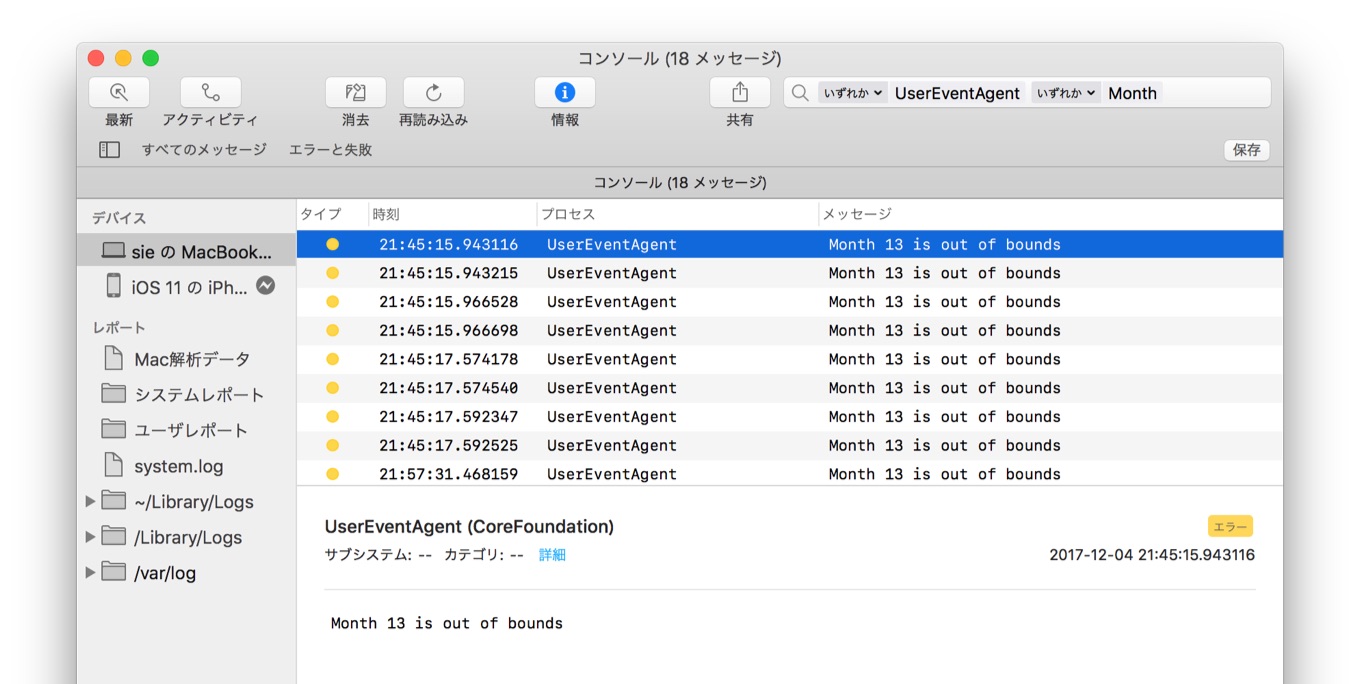
- UserEventAgent – Apple Support Communities
- rdar://35797058, rdar://35792221 – Open Radar
- high sierra – Month 13 is out of bounds? – Ask Different
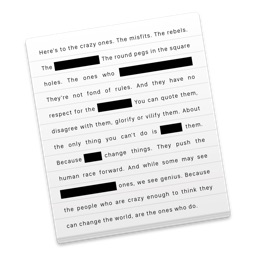

コメント
あ
ほれ
♪えらいこっちゃ♪えらいこっちゃ♪よいよいよいよい
(‘;ω;`)
まさにこの問題に直面しております。こちらのページの情報があったので助かりました。
ありがとうございます。
以前のOSへ戻そうと思います。
この記事を参考に無事問題解決いたしました!本当にありがとうございます。