macOS Sierra 10.12.4の新機能「Night Shift」は2012年以降に発売されたMacの他、Apple Thunderbolt/LG UltraFine 5Kディスプレイなどでも利用可能になっているそうです。詳細は以下から。
![]()
Appleは現地時間2017年03月27日にリリースした「macOS Sierra 10.12.4」で、Macのディスプレイの色をスペクトラムの一番暖かい色に自動的に切り替えてくれる「Night Shift」機能が利用できるようになったと発表していますが、この「Night Shift」のシステム要件が新たに公開されています。
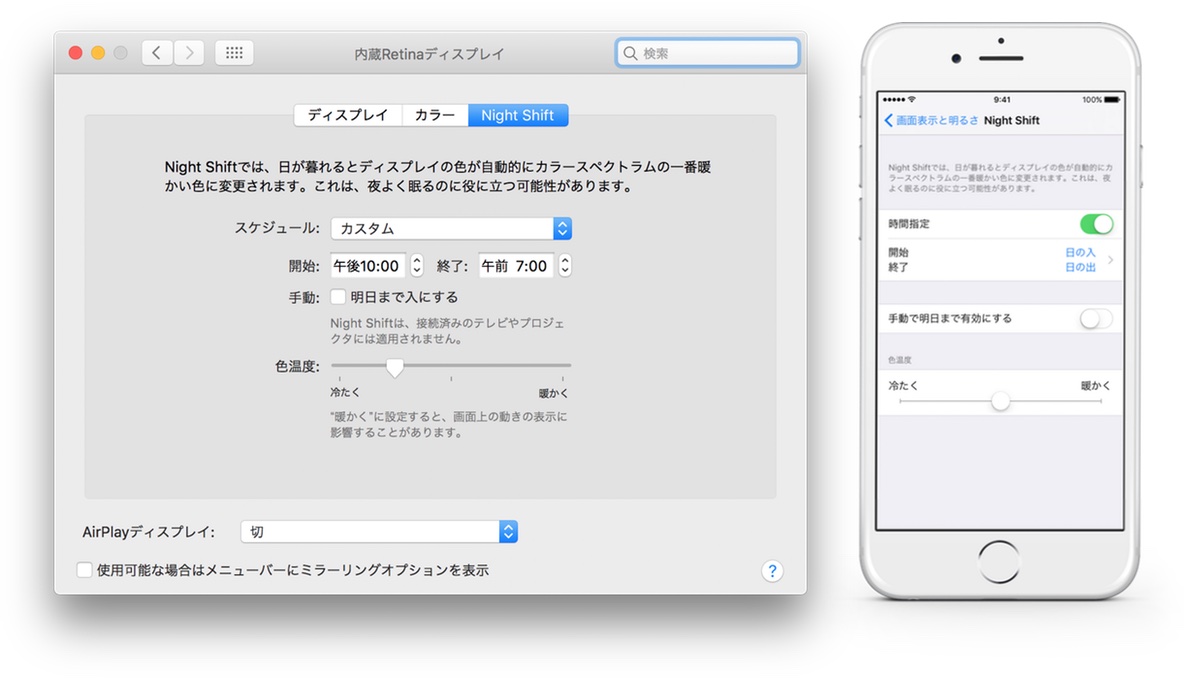
How to use Night Shift on your Mac
Studies have shown that exposure to bright blue light in the evening can affect your circadian rhythms and make it harder to fall asleep. Night Shift uses your computer’s clock and geolocation to determine when it’s sunset in your location. It then automatically shifts the colors in your display to the warmer end of the spectrum. In the morning it returns the display to its regular settings.
How to use Night Shift on your Mac – Apple サポート
Night Shiftのシステム要件
公開されたシステム要件によると、Night ShiftをサポートしているのはMetal for MacやHandoffをサポートしている2012年以降に発売されたMac(macOS 10.12.4以降)からで、その他にもAppleのLED Cinema/Thunderboltディスプレイ、LG UltraFine Displayなどでも利用できるそうなので、ユーザーの方は試してみてください。

Nighit Shiftを利用可能なBuild-in/外部ディスプレイ
- Mac
- MacBook (Early 2015 or newer)
- MacBook Air (Mid 2012 or newer)
- MacBook Pro (Mid 2012 or newer)
- Mac mini (Late 2012 or newer)
- iMac (Late 2012 or newer)
- Mac Pro (Late 2013 or newer)
- ディスプレイ
- Apple LED Cinema Display
- Apple Thunderbolt Display
- LG UltraFine 5K Display
- LG UltraFine 4K Display
- How to use Night Shift on your Mac – Apple サポート



コメント