UlyssesがAppleのメモアプリからUlyssesへノートをインポートできるMac用アプリ「Notes Importer」をリリースしています。詳細は以下から。
![]()
UlyssesシリーズはドイツThe Soulmen GbRが開発&販売を行っているApple Design Award WinnerやBest of Appなど数々の賞を受賞したMac/iOS用エディタアプリですが、AppleのメモアプリからこのUlysses for Macへノートをインポートできる「Ulysses Notes Importer」が新たに公開されています。
Do want to transfer notes from Apple's own Notes app to Ulysses? Try our Apple Notes importer! #tips #productivity
https://t.co/V5ymV7JVJW pic.twitter.com/gpEJyyhd19
— Ulysses (@ulyssesapp) 2017年2月10日
We have released our Evernote importer a couple of months ago, resonating well with our users. Many of them asked for an Apple Notes importer too, so we decided to make one. Here’s how it works.
Importing From Apple Notes – Ulysses Blog
Ulysses Notes Importerの使い方は、Ulysses for Macがインストールされており、Appleのメモアプリにノートがある状態でアプリを起動し[Start]を押すだけで、Ulyssesに「Importerd from Notes」ライブラリができ、メモアプリのノートが保存されるのでUlyssesユーザーの方は利用してみてください。
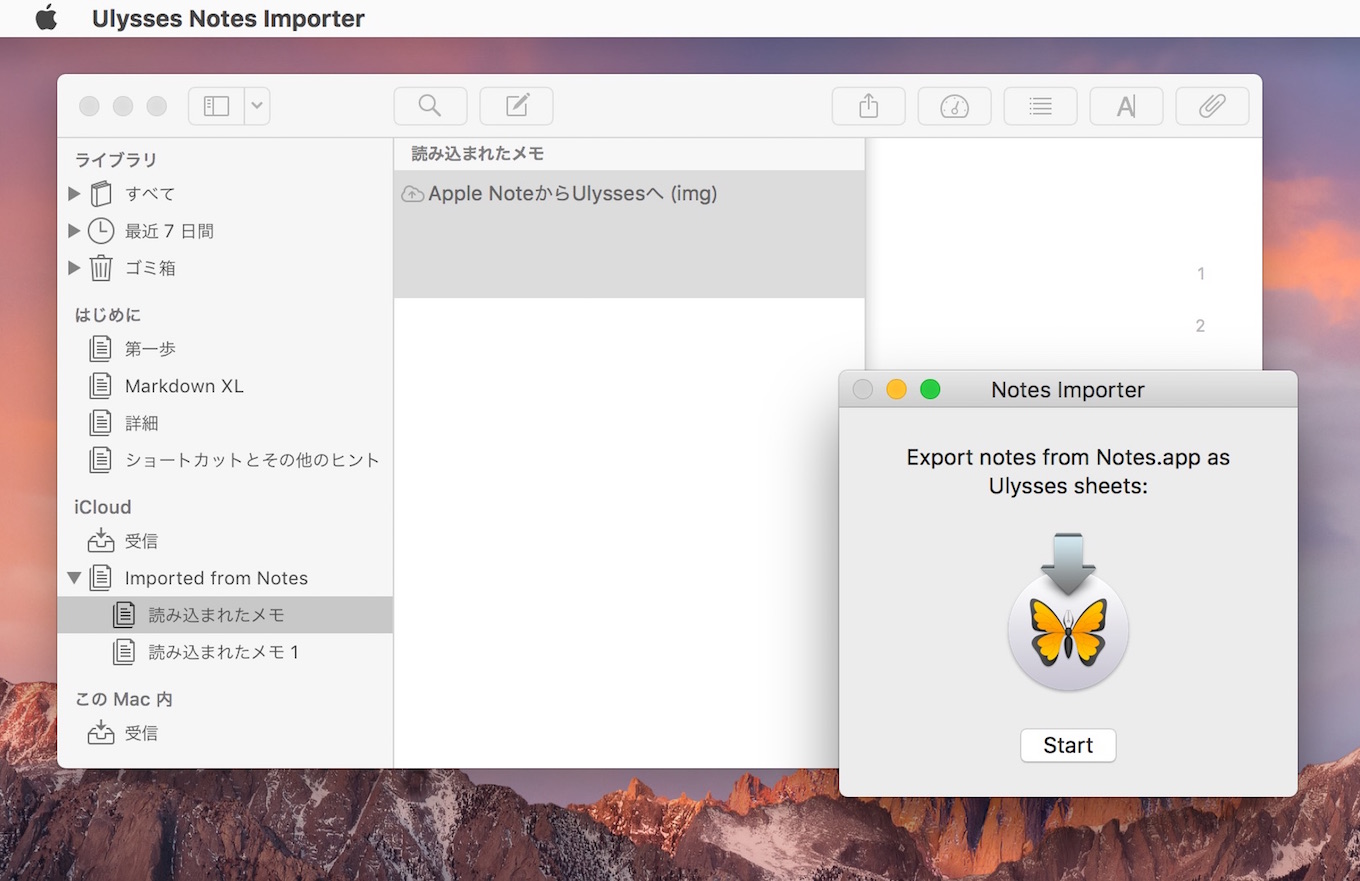



コメント