新しいMacBook Pro Late 2016シリーズに搭載されている「Touch Bar」のハンズオン動画まとめです。詳細は以下から。
![]()
The Verge
The Vergeのハンズオンやレポート記事によると、Appleはユーザーがよく使う”Play/Pause”やボリュームなどのシステムボタンを殆どの場合Touch Barの右サイドに常に表示しているそうです。(XcodeのTouch Barレイアウト)
The most important button when you’ve got music playing is the “Play/Pause” button, at least in my humble opinion. And when the Touch Bar is busy being used for application-specific stuff, it’s stone-cold not there. But Apple added a more permanent music options button over on the right, so you can always tap it to get to your music transport controls.
The new MacBook Pro looks and feels so good it's unreal – The Verge
Laptop Mag
Laptop Mag(Tom’s Guide)のハンズオンレビューによると、Touch Barはスペシャルイベントでも発表されたように写真やメール, Safariなどアプリを切替えるごとにその姿を変えるそうですが、MacBookやMagic Trackpadの様に感覚フィードバックがサポートされていないく、この点については非常に残念だとコメントしています。
The one thing I don’t like about the Touch Bar is that it doesn’t offer haptic feedback. It’s too bad the Taptic Engine doesn’t support this sliver of innovation.
AppleInsider
AppleInsiderのレビューによると、Touch BarはRetina クラスの解像度で、[Delete]キーの上にあるTouch IDはパワーボタンにもなっているそうです。
The real star of the show, however, is on the inside. Sitting at the top of a wide-button keyboard with second-generation butterfly mechanisms is the Touch Bar, a configurable and adaptable multitouch Retina-class sub-display that offers unparalleled control over system and app functions. The long, rigid display strip runs nearly the entire length of MacBook’s keyboard, save for the small, depressible Touch ID power button just above the delete key.
*この他にもTouch Barのレビュー動画が公開されたら追加します。
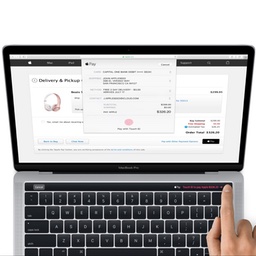


コメント
タッチバーは振動フィードバックないのかー
コスト削減かな?
1つ目の動画で結構タッチスカしてるなぁー
感度調節できるのだろうか