AppleがBoot CampでMacにWindowsをインストール中にBluetoothマウスが利用できなくなる場合があるとしてサポートページを公開しています。詳細は以下から。
![]()
Appleが現地時間9月15日に公開したサポートページによると、BootCampでWindowsをMacにインストールするさい、Magic MouseやMagic Mouse 2を含むBluetoothマウスが利用できない場合があるそうです。
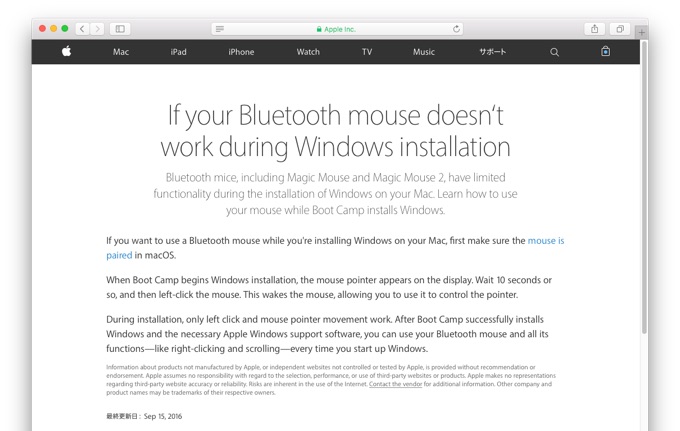
If you want to use a Bluetooth mouse while you’re installing Windows on your Mac, first make sure the mouse is paired in macOS.
When Boot Camp begins Windows installation, the mouse pointer appears on the display. Wait 10 seconds or so, and then left-click the mouse. This wakes the mouse, allowing you to use it to control the pointer.If your Bluetooth mouse doesn‘t work during Windows installation
この場合、まず利用中のBluetoothマウスをmacOSでペアリングし、次にWindowsのインストールを開始。インストールが始まるとマウスポインターがディスプレイ上に現れるので、10秒ほど待ってからマウスを左クリックすることでマウスの操作が可能になるそうです。
また、Windowsのインストール中のBluetoothマウスは左クリックとポインターの移動しか出来ず、Windowsインストール後Apple Windowsソフトウェアをインストールすることで右クリックやスクロールなどの機能が利用できるようになるそうなので、BootCampを利用される方は確認してみてください。



コメント
場合がる
アウス
ご指摘ありがとうございます。
該当箇所修正しました。
これもなかなかクリティカルな問題だと思うけど、Windows 10 Anniversary UpdateでBootCampするとMacintosh HD(HFS+)が読み込めなくなっちゃうトラブルもあるんだよね
BootCamp用のJHFS+ドライバが読み込めなくなっちゃうらしい
Paragonのドライバだと大丈夫とかいう説もあるけど
https://discussions.apple.com/thread/7629103?start=0&tstart=0