VMware Fusion 8ではmacOS Sierraのタブ機能を利用して仮想マシンを切替えることが可能になるそうです。詳細は以下から。
![]()
VMware, Inc.は本日、同社のVMware Fusion Blogを更新し、同社の仮想マシン構築アプリ「VMware Fusion v8」のmacOS Sierra対応状況および、一部新機能のSneak Peekを公開しています。
[BLOG POST] Fusion picks up the tab…https://t.co/vIoPjDqEHR#macOSSierra #fusion #awesomepuns pic.twitter.com/m5LkXH9YT2
— VMware Fusion (@VMwareFusion) 2016年8月22日
Here’s a sneak peek at something we’re very excited about…
[…]This year our design philosophy really pays off with our ability to natively support multiple running VM’s in a tabbed interface on macOS Sierra.So, by upgrading to Fusion 8 and macOS Sierra, users will just get this feature by default. Yes, I said Fusion 8 😉Fusion is picking up the tab…
それによると、現在販売されているVMware Fusion v8でもmacOS Sierraでサポートされるタブ機能を利用することができ、複数の仮想マシンを扱うユーザーはタブ化した仮想マシンを1つのウィンドウにまとめ素早く切替えることが可能になるそうです。
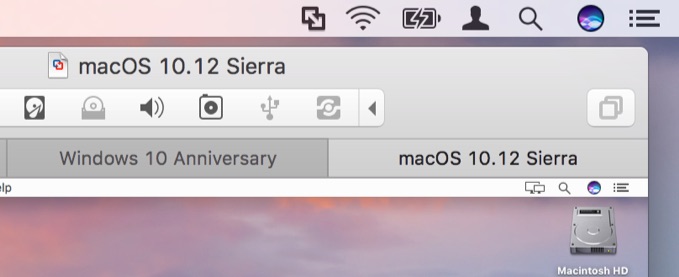
参考また、VMware FusionのmacOS Sierra対応は”Very Soon”とツイートしています。
- Fusion is picking up the tab… – VMware Fusion Blog
- VMware、macOS 10.12 SierraをVMware Fusionにインストールするためのパッチを公開。


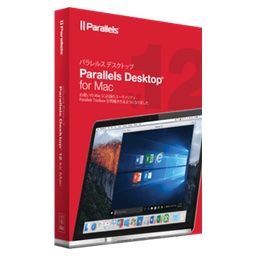
コメント