現在GoogleがChrome for Macでテスト中のChrome通知をOS Xのネイティブ通知センターに表示する方法が話題になっています。詳細は以下から。

昨年10月、GoogleはChromeブラウザのプッシュ通知機能を削除することを発表しましたが、これに伴い現在GoogleはGoogle Chrome for Macへの通知をOS Xのネイティブ通知センターに表示するためテストを行っているとThe Next Webが報じており、
Chrome is finally getting native push notifications on Mac https://t.co/Gm1zsQXvgS pic.twitter.com/hh7ZAt91Sl
— The Next Web (@TheNextWeb) 2016年4月6日
Update for those following this issue: we are actively working on integrating with the OSX native notification center. It is not 100% clear either way as we may run into certain roadblocks, but you can try the current implementation in Chrome Canary by visiting about:flags and enabling “Enable native notifications.”
Issue 326539 – chromium – OS X Notification Center should be used on Mac – Monorail
Googleは昨日この機能のいくつかの不具合を修正し、ユーザーが任意でこの機能を有効に出来るようになったそうです。
通知を有効にする方法
Google Chromeへの通知をOS Xのネイティブ通知センターへ表示するには、Chromeを起動し、アドレスバーに以下のURLを入力し「ネイティブ通知の有効化」を有効にし、Chromeを再起動。
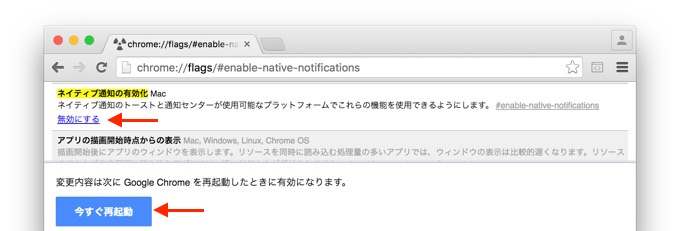
chrome://flags/#enable-native-notifications
後は、GmailなどのWebサービスでChromeへの通知を有効にし、同サービスに通知があると以下の様にOS Xのネイティブ通知および通知センターへChromeの通知が表示されるようになります。
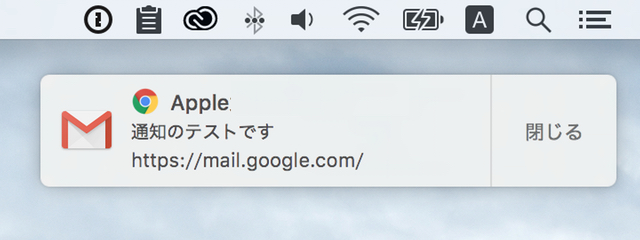
Chromium forumによるとこの機能は以前より安定しているようですが、Googleはまだこの機能を正式にリリースしていないので、利用する方は自己責任で設定してみてください。
関連リンク
- Google Chrome Canary – Google
- Chrome is finally getting native push notifications on Mac – The Next Web


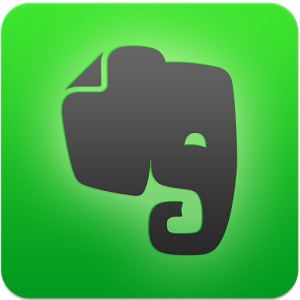
コメント
前までの通知も好きだった
ネイティブ化するのか