購入した覚えのないMac/iPhoneアプリの払い戻しを装い、個人情報を入力させるフィッシング詐欺が欧米を中心に増加中だそうです。詳細は以下から。

Apple関係のフィッシング詐欺はここ数年右肩上がりで、今年7月には「iOSクラッシュレポート」や「iPhone 7が当選しました」といったフィッシング詐欺が日本でも横行しましたが、
Malwarebytesによると、Appleからの請求書を装い個人情報を入力させようとするフィッシング詐欺が現在欧米を中心に流行しているそうです。
Steer Clear of this #Apple Invoice #Phish | Malwarebytes Unpacked https://t.co/gukck4b4xc via @paperghost #PhishingAlert
Coming soon to a mailbox near you: a blatant attempt to swipe your payment information. Couched in the well-worn guise of a supposed Apple Store refund, the mail wants potential victims to hand over their Apple ID / password and then a chunk of personal / payment details.
[Steer Clear of this Apple Invoice Phish – Malwarebytes Unpacked]
フィッシング詐欺の手口
このフィッシング詐欺はAppleからの「以下のアプリのご購入ありがとうございます。このアプリの購入を了承しない場合、このURLから払い戻しが可能です」という趣旨の請求書を装いフィッシングサイトへ誘導し、
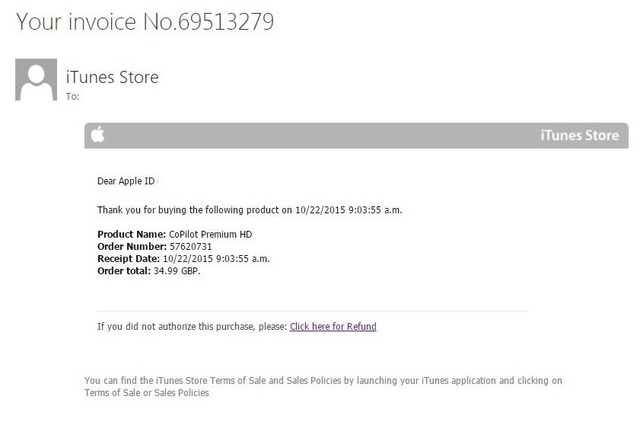
Apple IDや住所、電話番号、誕生日、クレジットカード番号などを入力させるというもので、既に多くの方にこの様なメールが届き始めているようです[1, 2, 3, 4]。
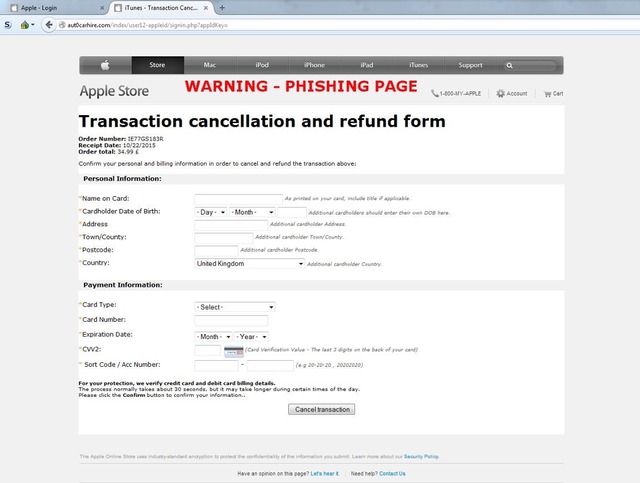
Confirm your personal and billing information in order to cancel and refund the transaction above:
For your protection, we verify credit card and debit card billing details.
The process normally takes about 30 seconds, but it may take longer during certain times of the day.
Please click the Confirm button to confirm your information..
典型的なフィッシング詐欺の方法なので、ほとんどのユーザーは気づくかと思いますが、Malwarebytesではもし本物かどうか迷ったらiTunesのApp Storeから[アカウント] > [購入履歴] > [すべてを見る]でアプリの購入履歴を確認するように勧めています。

Apple themed phish scams are a popular choice for criminals, and whether faced with iTunes logins, “Find my phone” fakeouts, iCloud shenanigans or payment receipts such as the one above, recipients should be wary and – if in doubt – head to official Apple pages to find out if a payment really is being processed.
[Steer Clear of this Apple Invoice Phish – Malwarebytes Unpacked]
関連リンク:

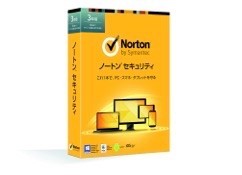

コメント