Macのメニューバーに常駐し、ユーザーが設定したプロセスの監視を行ってくれるアプリ「Monu」がリリースされています。詳細は以下から。
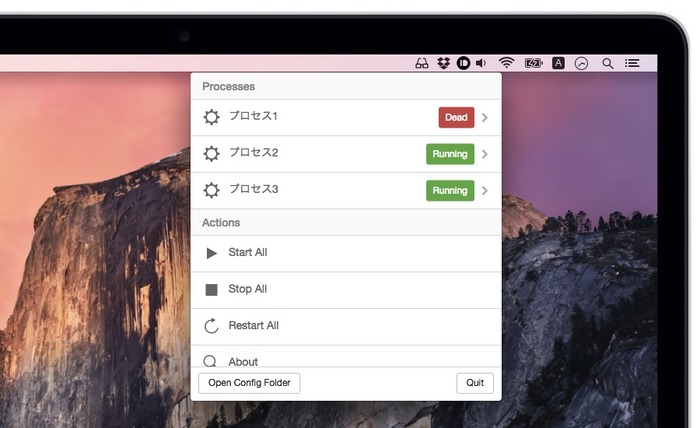
MonuはMax Ogdenさんが今年3月から開発を進めているAtom Shell製のメニューバー常駐型アプリで、ユーザーが設定したプロセスの監視や起動/停止を行うことが出来ます。
announcing Monu, an open source menubar process monitor for mac OS. uses atom-shell and mon https://t.co/GotIfJtuNN http://t.co/Su2awQKFsZ
Monu is an open source process monitoring menu bar application for Mac OS. You can configure Monu to launch programs, and when Monu starts up it will start them. Additionally, it will monitor the processes and restart them if they crash.
[maxogden/monu – GitHub]
使い方
使い方はMonuを起動してメニューバーアイコンから[Open Config Folder]で”config.json”を開きます。
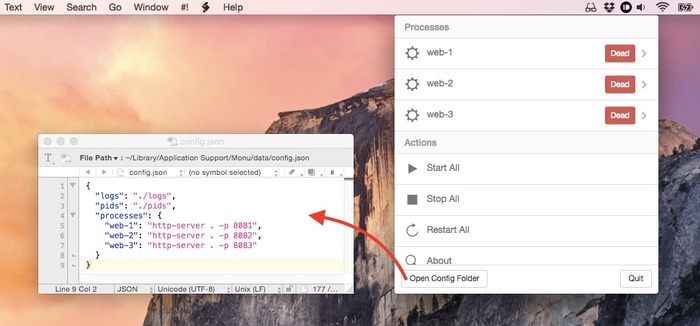
~/Library/Application Support/Monu/data/config.json
”config.json”はJavaScript Standard Style形式で以下のkey/valueが使用できます。
・
processes:the processes to run (see below)
・
logs:the directory to store logs in (default config/logs)
・
pids:the directory to store PIDs in (default config/pids)
・
on-error:a command to run when a process cannot start (default none)
・
on-restart:a command to run when a process restarts (default none)
・
sleep:sleep seconds before re-executing (default 1)
・
attempts:restart attempts within 60 seconds before stopping app (default 10)
・
prefix:add a string prefix to the log (default none)
[maxogden/monu – GitHub]
”config.json”を設定したらMonuの[Start]ボタンを押しプロセスを起動、設定したプロセスはMonuからPIDやStatsを確認できます。
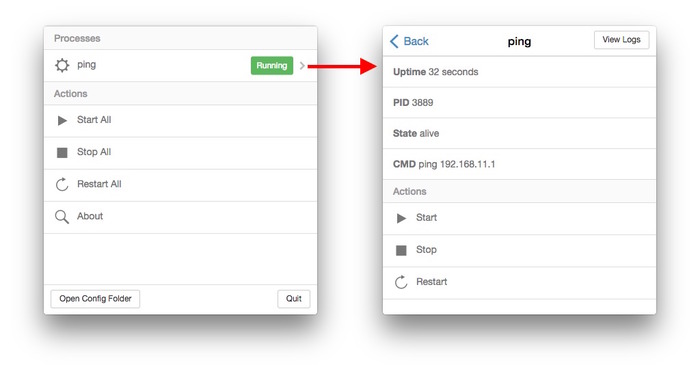
関連リンク:
・maxogden/monu – GitHub




コメント
ターミナルでtop動かせれば事足りるんでは?
眼鏡アイコンが良いね。
使わないと思いますが。
*1
topにこんな機能ない。GitのStar数見ればどれだけ注目されてるか分かるでしょ?