AppleはOS X Yosemite 10.10.3からアクティビティモニタのメモリ使用率に表示されていた「仮想メモリ」欄を削除したようです。詳細は以下から。
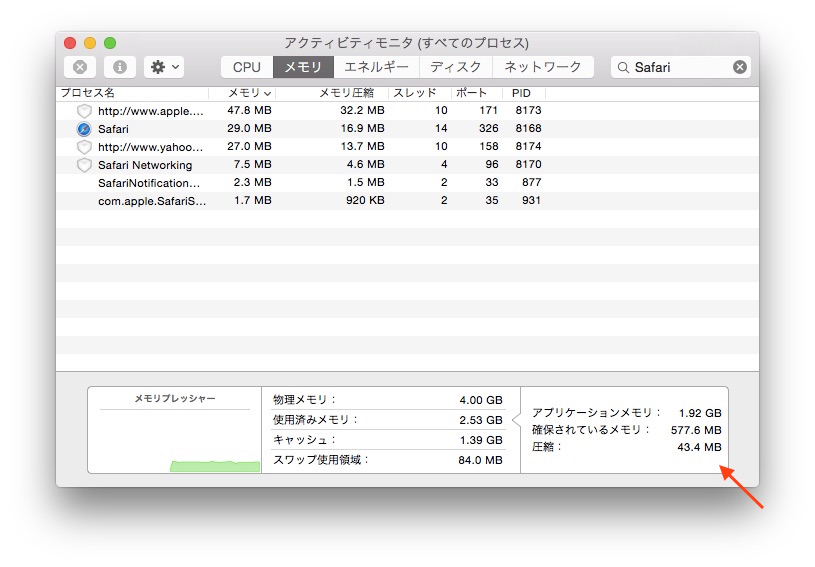
OS X 10.10.3では新しい写真”Photos”アプリやドライバがアップデートされましたが、アクティビティモニタのメモリ使用率も変更され「仮想メモリ」が無くなり、「使用済メモリ」の内訳が「アプリケーションメモリ」, 「確保されるメモリ」, 「圧縮」の3つに分類されるようになっています。
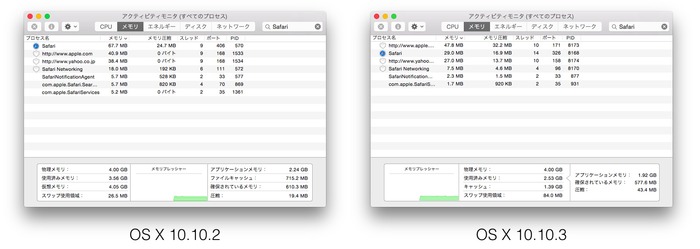
Appleのサポートページ”How to use Activity Monitor”も変更され、OS X 10.10.3では仮想メモリの「プログラマが自分の開発したアプリケーションのメモリマッピングに設定したメモリアドレス空間の合計容量。OS X の仮想メモリは RAM や起動ドライブのリソースの消費には影響しません」という項目が削除されたようです。
Apple changed how RAM usage is reported in Activity Monitor in 10.10.[3?] so that fs ‘cache’ isn’t included in the ‘memory used’ figure
In 10.10.3 Activity Monitor changed the way it shows memory usage and now I can’t really understand it anymore. 🙁
変更前
・Memory Used: The total amount of memory currently used by all apps and OS X processes.
・Virtual Memory: The total amount of memory-address space that programmers have set for their apps’ memory mapping. Virtual memory in OS X has nothing to do with consuming RAM or resources on the startup drive.
・Swap Used: The space used on your startup drive by OS X memory management. It’s normal to see some activity here. As long as memory pressure is not in the red state, OS X has memory resources available.
・App Memory: The total amount of memory currently used by apps and their processes.
・File Cache: Memory that was recently used by applications and is available for use by other applications. For example, if you’ve been using Mail and then quit Mail, the RAM that Mail was using becomes part of the file cache, which then becomes available to other apps. If you open Mail again before its file cache memory is used (overwritten) by another app, Mail opens more quickly because its file cache is converted back to app memory instead of loading all of its contents from your startup drive.
・Wired Memory: Memory that can’t be compressed or paged out to your startup drive, so it must stay in RAM. The memory used by a process can’t be borrowed by other processes. The amount of wired memory used by an app is determined by the app’s programer.
・Compressed: The amount of memory in RAM this is compressed to make more RAM memory available to other processes. Look in the Compressed Mem column to see the amount of memory compressed for each process.
変更後
・Memory Used: The total amount of memory currently used by all apps and OS X processes.
・App Memory: The total amount of memory currently used by apps and their processes.
・Wired Memory: Memory that can’t be compressed or paged out to your startup drive, so it must stay in RAM. The wired memory used by a process can’t be borrowed by other processes. The amount of wired memory used by an app is determined by the app’s programmer.
・Compressed: The amount of memory in RAM that is compressed to make more RAM memory available to other processes. Look in the Compressed Mem column to see the amount of memory compressed for each process.
[How to use Activity Monitor – Apple Support]
関連リンク:
・How to use Activity Monitor – Apple Support
・アクティビティモニタの使い方 – Apple サポート






コメント
topしか使わんけどこっちにはあるな