Xcode 6のLocalization用ファイル(.xliff)を編集できるアプリ「Xliffie」がリリースされています。詳細は以下から。
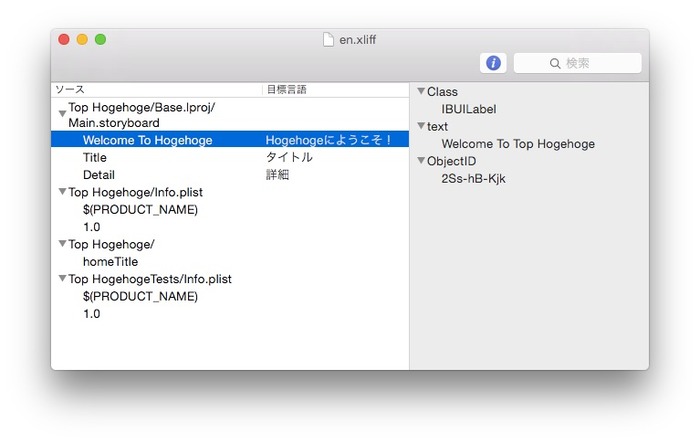
Xcode 6からiOS/MacアプリのLocalization用ファイル(.xliff:Xml Localization Interchange File Format)のExport&Importが出来るようになり、多言語化を別チームに依頼したり出来るようになりましたが、Xliffieはこのxliff用エディタです。
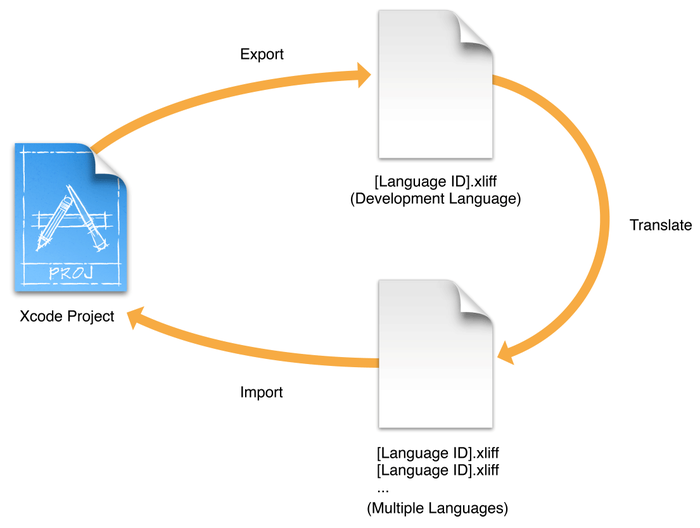
When you are done internationalizing the app’s user interface and code, begin the localization process. Export all the development language strings files that contain user-facing text to a standard XML Localization Interchange File Format (XLIFF). Submit the XLIFF file to a localization team for translation into multiple languages. Continue developing your app while waiting for the translations.
[Localizing Your App – Apple Developer]
使い方はXcode 6でプロジェクトを選択し、メニューバーの[Editor] > [Export For Localization…]を選択して.xliffファイルをExport、Xliffieで編集後Importしてやります。
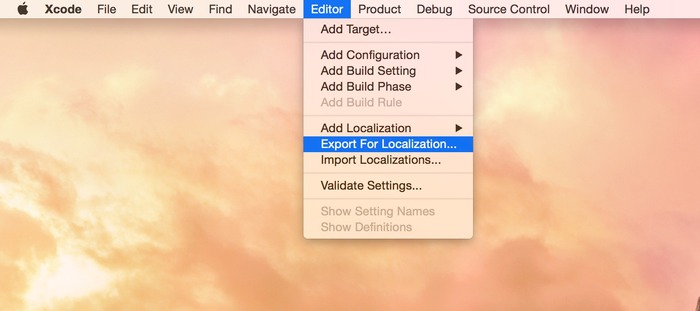
開発者はデスクトップにニコニコ動画風にツイートを表示するアプリTweetRainの開発者b123400さんで、書式指定子チェックや正規表現検索機能も付いています。
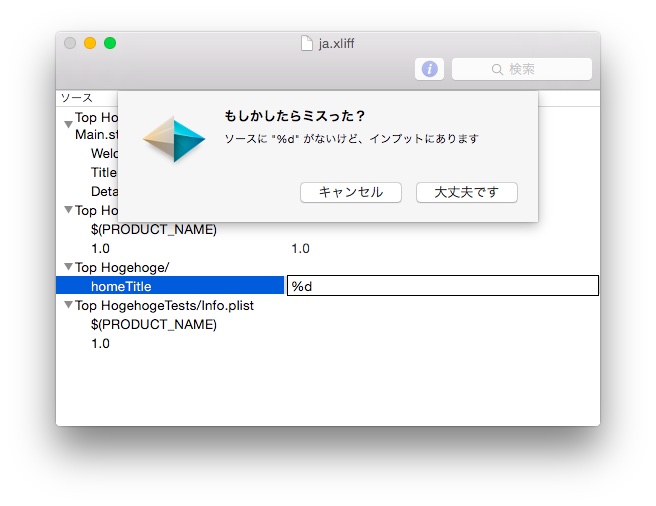
Xliffie 無料
| Xliffie | ||
| カテゴリ: | ユーティリティ | |
| 価格: | 無料 | |
| リリース日: | 2015/02/06 | |
関連リンク:
・A localization assistance for your iOS / Mac app – Xliffie
・Localizing Your App – Apple Developer
・[iOS 8/Xcode 6] Localization がより簡単になりました – Developers.IO


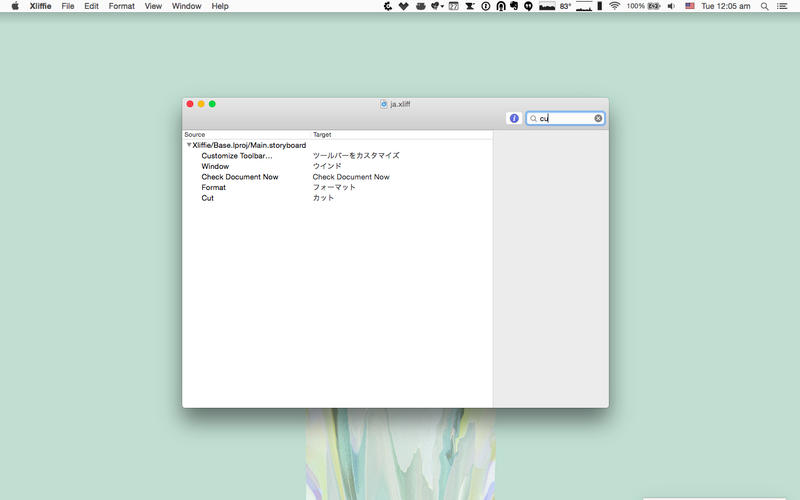


コメント