コードの行数によりガーターエリアの色を変え、コードを見やすくするように促してくれるXcodeプラグイン「Luft」がリリースされています。詳細は以下から。
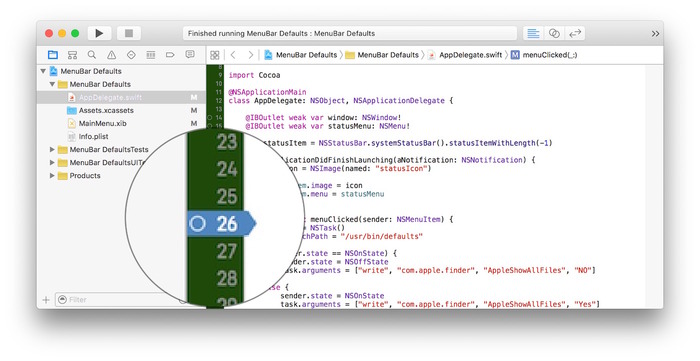
LuftはHugo Tuniusさんが開発したXcodeプラグインで、「コードの行数が最適な場合は緑色、長くなってくると黄色、長すぎると赤色」というようにコードの行数によってXcodeのガーターエリアの色を変えてくれる機能があります。
Announcing Luft – the Xcode plugin that helps you write lighter view controllers https://t.co/UiUpBqUAOu https://t.co/LlwtJsNFrq
Luft aims helps your write shorter, lighter and more readable view controllers. Luft colors your Xcode gutter in a nice green when you’re view controller is light. When it start to get a bit heavier the gutter turns yellow to warn you that it’s time to start moving code to other places. If you ignore the warning the gutter eventually turns red as you add more code.
[k0nserv/luft – GitHub]
インストール方法はGitHubにある通りパッケージマネージャー Alcatrazかマニュアルで行い、インストールが成功するとXcodeメニューの[Editor] > [Luft]にPreferencesが表示され、デフォルトではGood Limitが150行以下、Bad Limitが300行以上に設定されています。
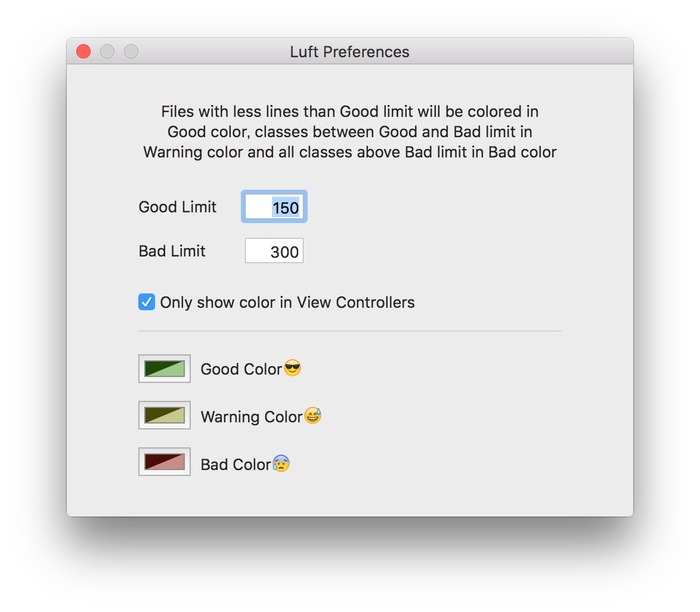
curl -fsSL https://raw.githubusercontent.com/supermarin/Alcatraz/deploy/Scripts/install.sh | sh
ガーターエリアのカラーはLimitによって自動的に変わっていくので、利用してみたい方はHugoさんのGitHubへどうぞ。
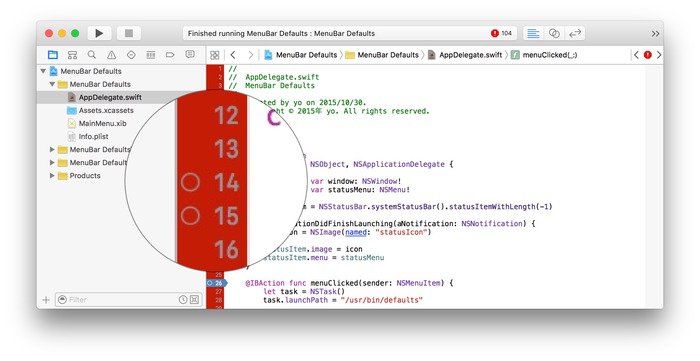
関連リンク:
- k0nserv/luft – GitHub
- Alcatraz | The Package manager for Xcode – Alcatraz



コメント