マウスポインタをアプリやメニューバーアイコン上に持っていくだけで、そのアプリの名前やPIDを表示してくれるMac用ユーティリティアプリ「Winfo」がリリースされています。詳細は以下から。
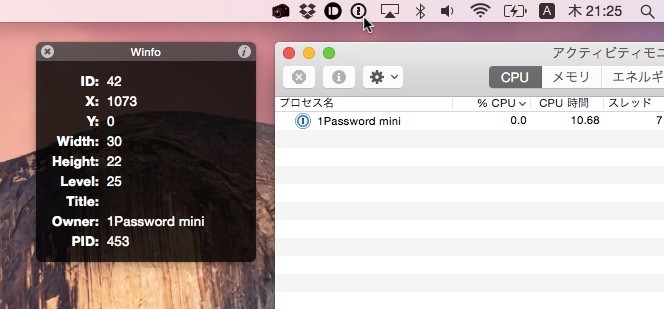
WinfoはウィンドウマネージャSizeUp
Irradiated Software@IrradiatedSoft
Just released Winfo 1.0, a free app for OS X that shows info about the window under the cursor. http://t.co/BOkN7Vf9N4
Winfo shows info about the window under the cursor. Hold the Command ⌘ key to freeze the display, then click on a label to copy to the clipboard.
Winfo is useful for finding the app responsible for a window or menu bar icon. You can also use the window id to take screenshots using screencapture via the command line.
[Winfo – Irradiated Software]
使い方はWinfoを起動して調べたいアプリやウィンドウにマウスポインタを持っていくだけで、ディスプレイの位置, アプリの表示サイズ、タイトル、アプリ名(Owner App)、PIDなどが表示されます。
この情報を元にアプリをkillしたり、”screencapture “コマンドで操作中のアプリを指定しスクリーンショットを撮影する際のID検索に役立ちます。
$screencapture -T<time> -l<ID> hogehoge.png
関連リンク:
- Winfo – Irradiated Software
- How do I find the windowid to pass to screencapture -l? – Ask Different




コメント