Serif SoftwareがMac用ドローイングアプリ「Affinity Designer」をアップデートし感圧タッチトラックパッドをサポートしたそうです。です。詳細は以下から。

Serif Labsは25年間Windows用の写真編集アプリを作成してきたイギリスの会社で、去年からMac App Store Best of 2014にも選ばれたMac用のドローイングアプリ「Affinity Designer」の販売も行っていますが、この「Affinity Designer」が21日 v1.2.1にアップデートし新しいMacBookシリーズの感圧タッチトラックパッドのをサポートしたそうです。
New 1.21 update for Affinity Designer out now! Supports Force Touch Trackpad, fixes issues incl German UI http://t.co/iMofrCuVpx #freeupdate
感圧タッチトラックパッドはAppleがOS X 10.10.3で”Force Touch API“を公開したことでTen One DesignのinkletやPixelmator TeamのPixelmaotrが既に対応していましたが、Affinity Designerもv1.2.1で感圧タッチトラックパッドの筆圧機能が使用できるようになり、その他ドイツ語の不具合や保存時の不具合など複数の修正されているそうです。
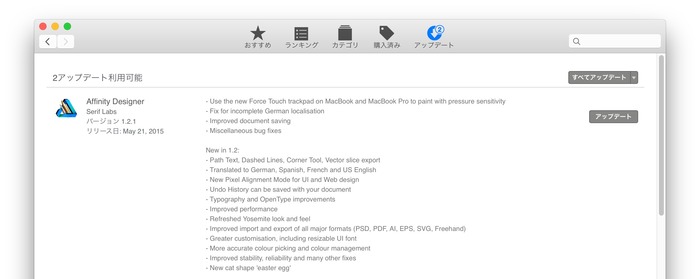
What’s New in Version 1.2.1
– Use the new Force Touch trackpad on MacBook and MacBook Pro to paint with pressure sensitivity
– Fix for incomplete German localisation
– Improved document saving
– Miscellaneous bug fixesNew in 1.2:
– Path Text, Dashed Lines, Corner Tool, Vector slice export
– Translated to German, Spanish, French and US English
– New Pixel Alignment Mode for UI and Web design
– Undo History can be saved with your document
– Typography and OpenType improvements
– Improved performance
– Refreshed Yosemite look and feel
– Improved import and export of all major formats (PSD, PDF, AI, EPS, SVG, Freehand)
– Greater customisation, including resizable UI font
– More accurate colour picking and colour management
– Improved stability, reliability and many other fixes
– New cat shape ‘easter egg’
[Affinity Designer – Mac App Store]
関連リンク:
・Professional graphic design software for the Mac – Affinity Designer
・Mac用グラフィックスアプリ「Affinity Designer」がv1.2にアップデート。コーナーツールやText-on-a-path機能など新機能まとめ。





コメント