macOS 12 Montereyのショートカットとの機能統合や専門用語などを登録できるカスタムワード、CLIツール、AlfredワークフローなどをサポートしたCRアプリ「TRex v1.5」がリリースされています。詳細は以下から。
![]()
TRexはSwiftBarを開発しているAmeba LabsのAlex Mazanovさんがオープンソースで開発しているMac用OCRアプリで、AppleのVisionフレームワークを利用し、オフラインでもキャプチャした画像内にあるテキストを認識し、文字としてペーストできるようにしくれますが、新たにmacOS 12 Montereyのショートカット機能を統合した「TRex v1.5」がリリースされています。
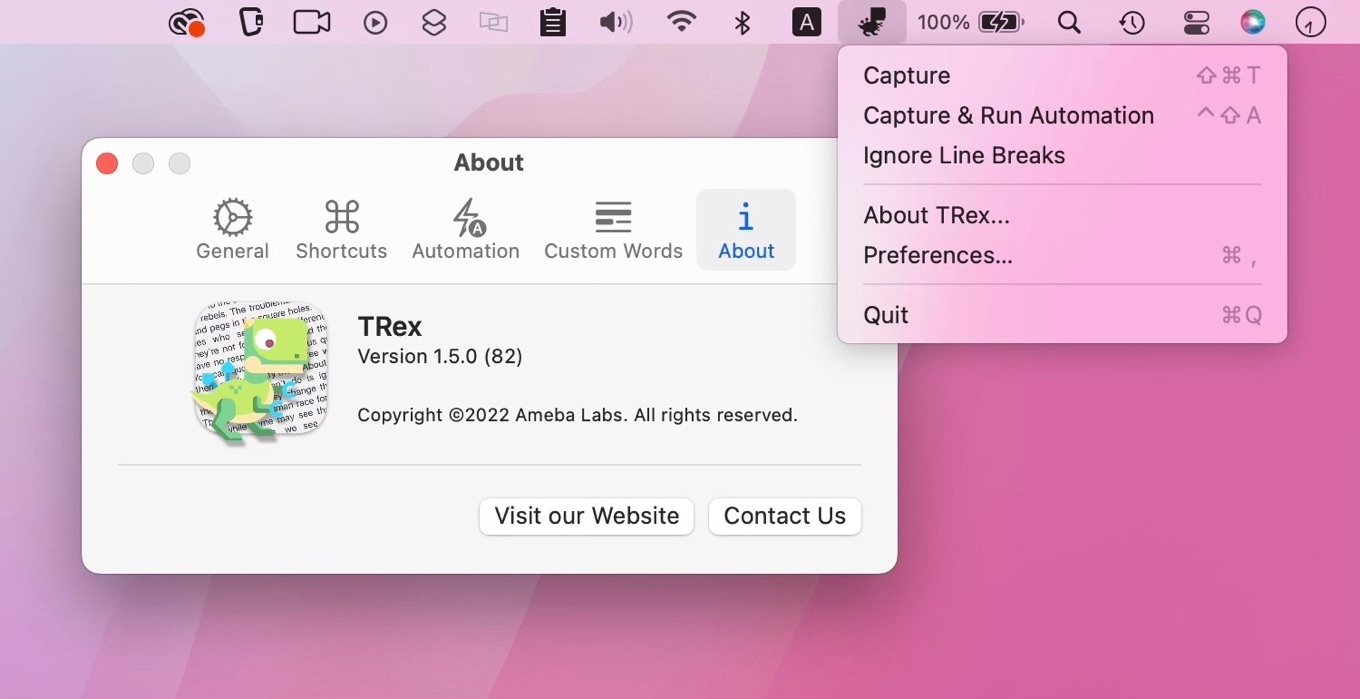
New: Integration with Shortcuts. Option to run a Shortcut on successful capture.
リリースノートより抜粋
TRex v1.5
TRex v1.5では、新たにmacOS 12 Montereyで導入されたショートカット機能が統合され、Automationタブからキャプチャ成功後に特定のショートカットを実行できるようになったほか、Shortcutsタブで画面とクリップボード(From Screen/Clipboard)のショートカットキーを分けて登録できるようになっています。

また、TRex v1.5では、医学や工学などの専門用語をCustom Wordsタブにカンマ区切りで登録することでテキスト認識機能を向上させることができるカスタムワード機能や公式のAlfredワークフロー、
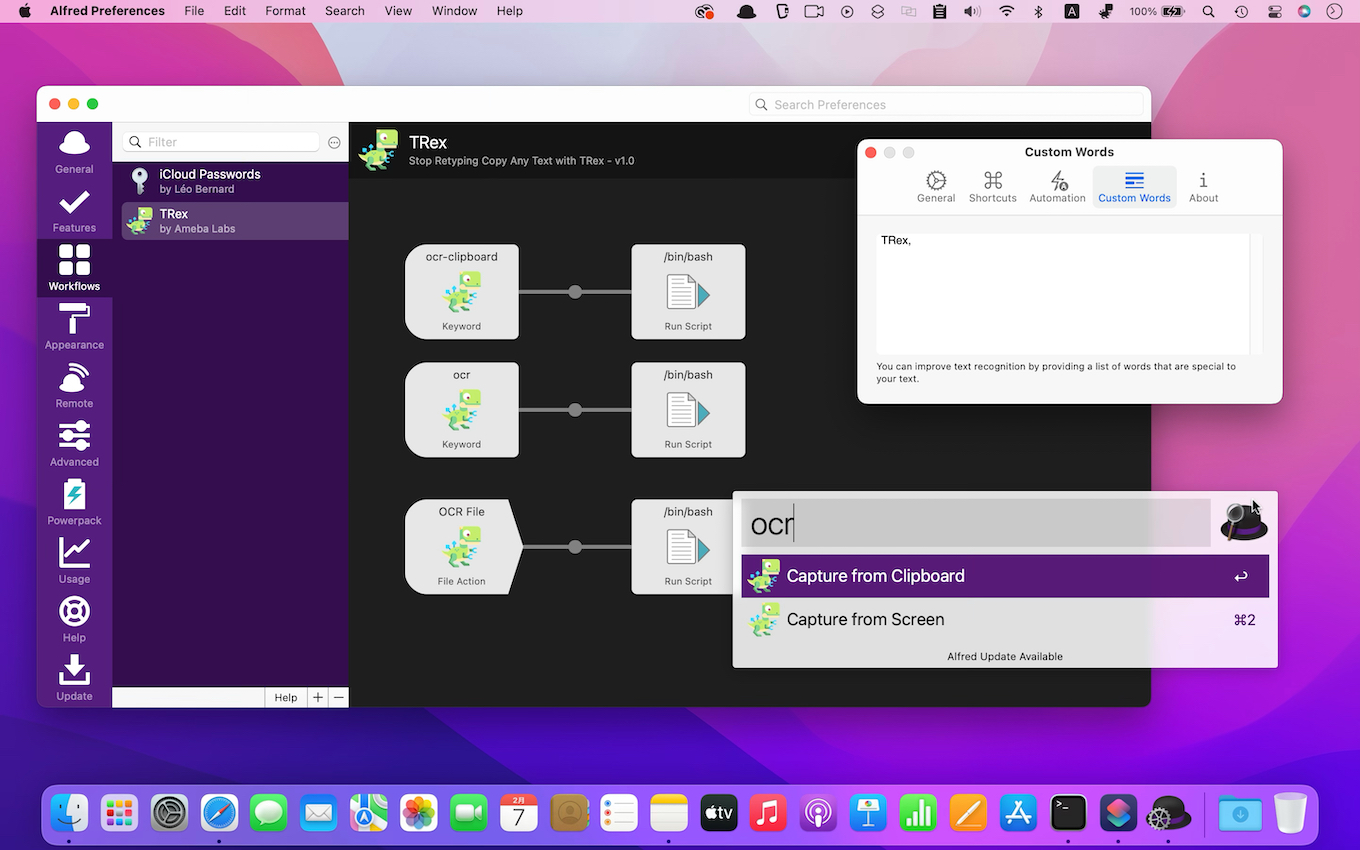
コマンドラインからTRexを起動&実行できるCLIツールがアプリケーションのcliディレクトリ内に追加されているので、ユーザーの方はアップデートしてみて下さい。
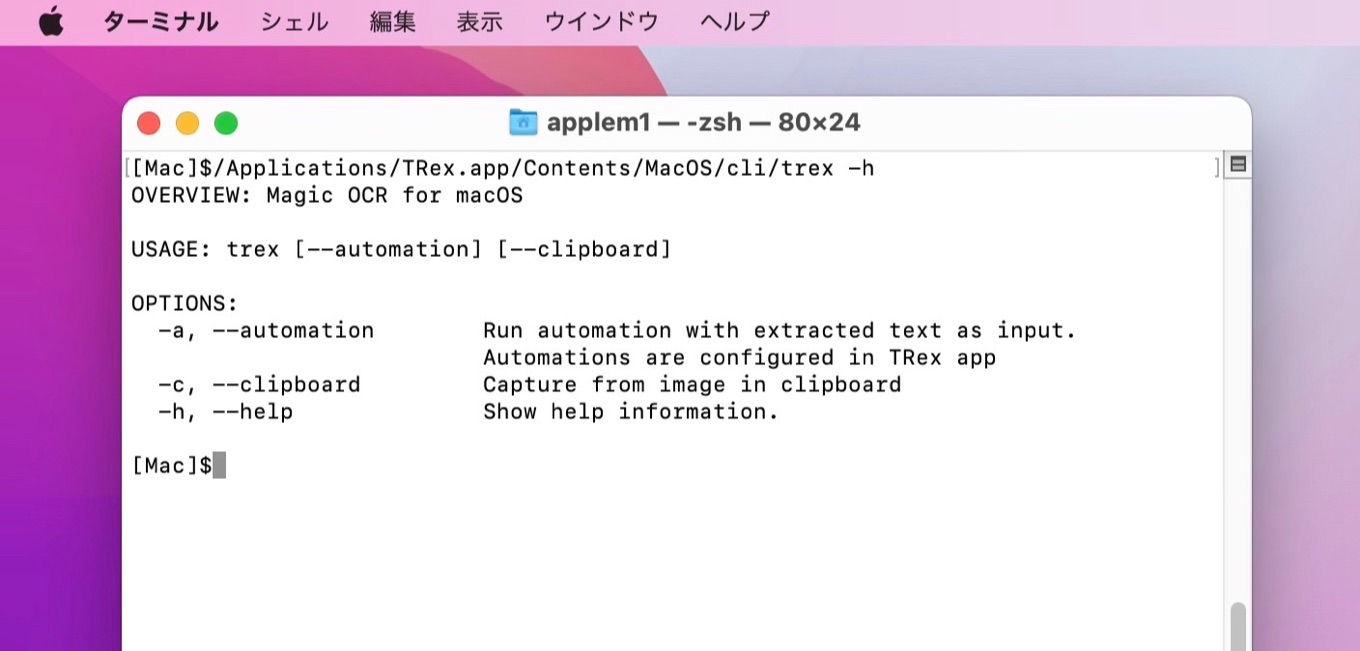
$/Applications/TRex.app/Contents/MacOS/cli/trex -h
OVERVIEW: Magic OCR for macOS
USAGE: trex [--automation] [--clipboard]
OPTIONS:
-a, --automation Run automation with extracted text as input.
Automations are configured in TRex app
-c, --clipboard Capture from image in clipboard
-h, --help Show help information.
TRex v1.5
- New: Integration with Shortcuts. Option to run a Shortcut on successful capture.
- New: Dedicated Keyboard shortcuts for capture from screen and capture from clipboard, with or without running automation
- New: Custom words supports. If you’re using TRex for highly specialized text(medical, engineering, etc.) you can improve text recognition by providing a list of words, which are specific to your field.
- New: URL Scheme endpoints for triggering capture from clipboard
- New: Embedded CLI tool
- New: Official Alfred workflow
- Fixed: Cleaned up text capitalization in menus and preferences
- TRex – Easy OCR(*App Store版は有料) – Mac App Store
- amebalabs/TRex: Easy to use text extraction tool for macOS – GitHub
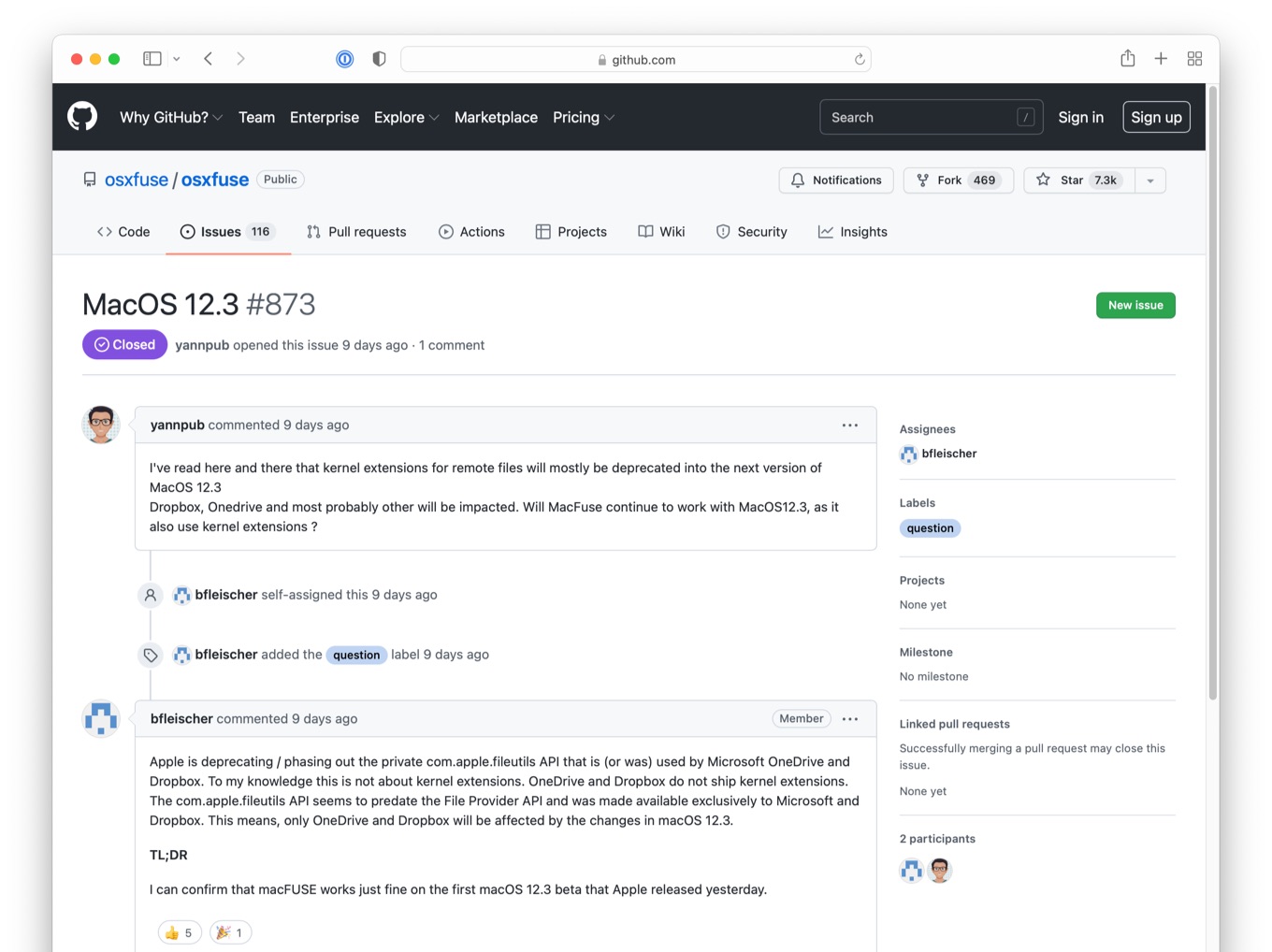

コメント