KapeliがmacOS Big SurとApple Siliconに対応したスニペット/ドキュメントブラウザ「Dash 6 for macOS」をリリースしています。詳細は以下から。
![]()
ルーマニアのKapeliは現地時間2021年02月16日、200以上のAPIドキュメントと100以上のチートシートを検索できるスニペット&ドキュメントビューア・アプリDashのメジャーアップデート版となる「Dash 6 for macOS」をリリースしたと発表しています。
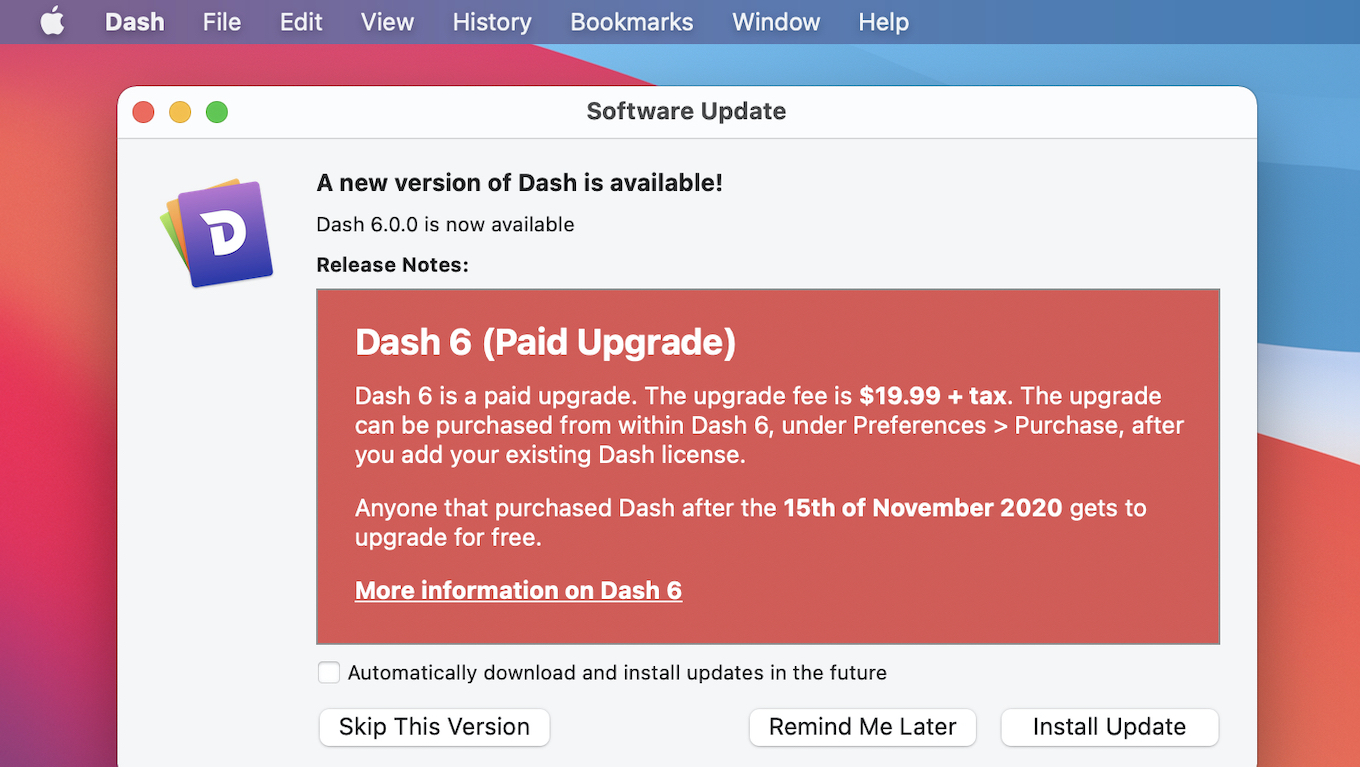
Dash 6 is the latest version of Dash and comes with a new interface design and lots of new features.Dash 6 is a paid upgrade ($19.99). To upgrade, download Dash 6 and add your existing Dash license in Preferences > Purchase and you’ll be prompted to upgrade.
Dash 6: Now Available – Kapeli Blog
Dash 6 for macOSでは、新たにFull-WidthのタブバーやアイコンなどmacOS 11 Big SurにUIが最適化され、検索機能にユーザーからのリクエストが多かった全文検索機能(Opt-in)と検索フィルタCtrl + Fが追加されています。
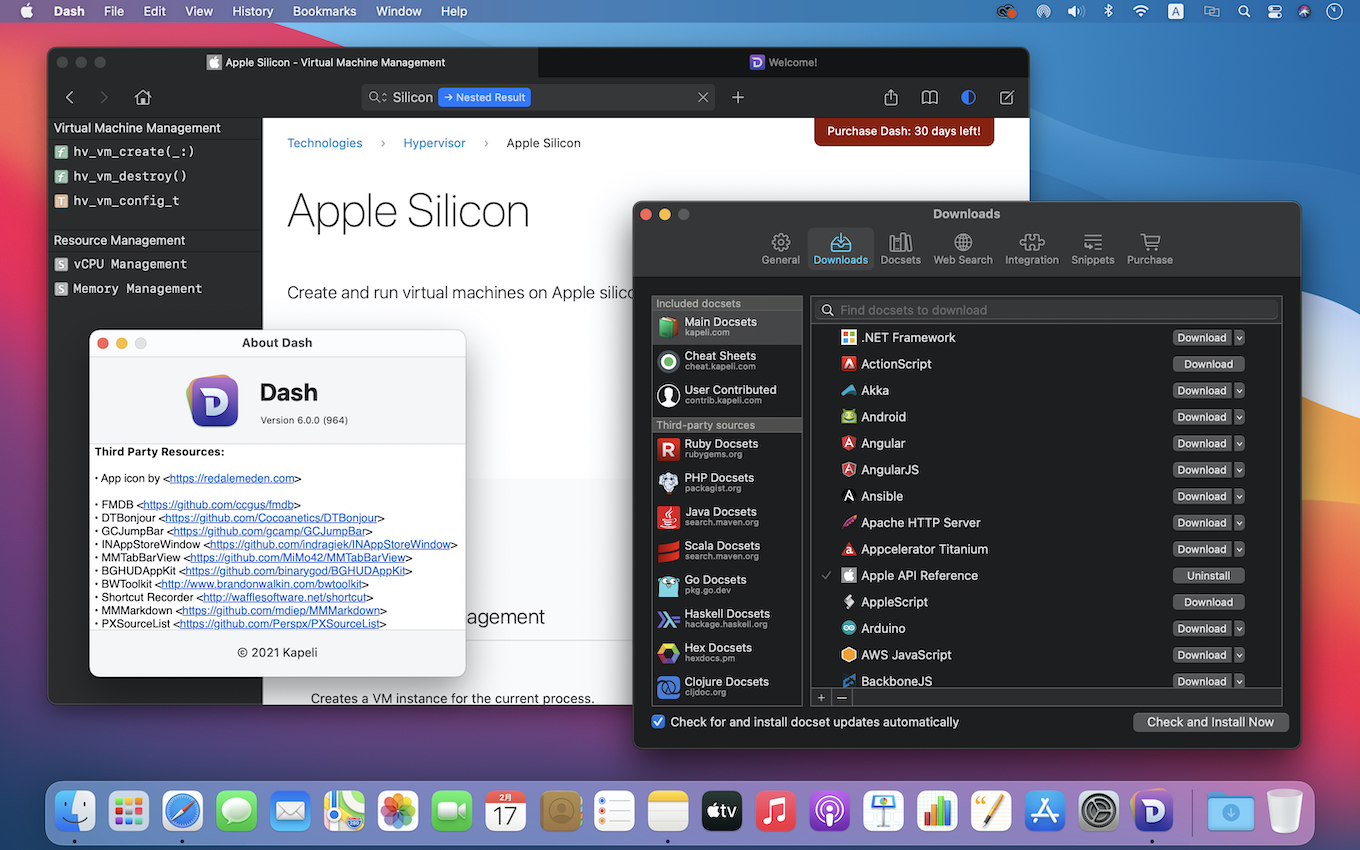
また、アプリはIntelとApple Siliconに対応したUniversal 2 Binaryとなり、システム環境設定とは別にLight/Darkモードが選択できるようになっています。
![]()
Dash 6 for macOSは新規ライセンスが29.99ドル/アップグレードが19.99ドル+税の有償アップグレードですが、公式サイトにはトライアル版も公開されているので、アップグレード/新規購入を検討されている方は利用してみてください。
リリースノート
New Interface
- The interface was updated to feel more native, especially in macOS Big Sur
- The tab bar has been completely redesigned to use a new full-width style and also hide when only one tab is open
- New button icons in the main window and preferences
Full-Text Search Support
The most requested feature is here. I think I finally found a way to make full-text search fit well within Dash, alongside the results coming from the docset index.
Some highlights:
- Full-text search is opt-in. You have to manually enable it for the docsets you want, by opening the docsets in the docset browser and choosing “Enable full-text search”
- Note: some docsets do not support full-text search. If you’d like to enable full-text search in one of these docsets, please contact me with some sample search queries where full-text search would help
- Docset authors can choose to have full-text search enabled by default for their docsets using the DashDocSetDefaultFTSEnabled key in Info.plist
- Search time does not increase if you have full-text search enabled, but the docset’s disk usage increases by 50% on average
- Full-text search results are filtered against the main index results, so you won’t get duplicate results or have your search cluttered by irrelevant results
Search Filters
Press the button shown at the top right of search results or CTRL+F to filter your search results further, by type or docset.
Apple Silicon Support
Supporting Apple Silicon required pressing one checkbox in Xcode 12 and then spend weeks fixing all the interface issues caused by linking against the Big Sur SDK.
- Dash 6: Now Available – Kapeli Blog

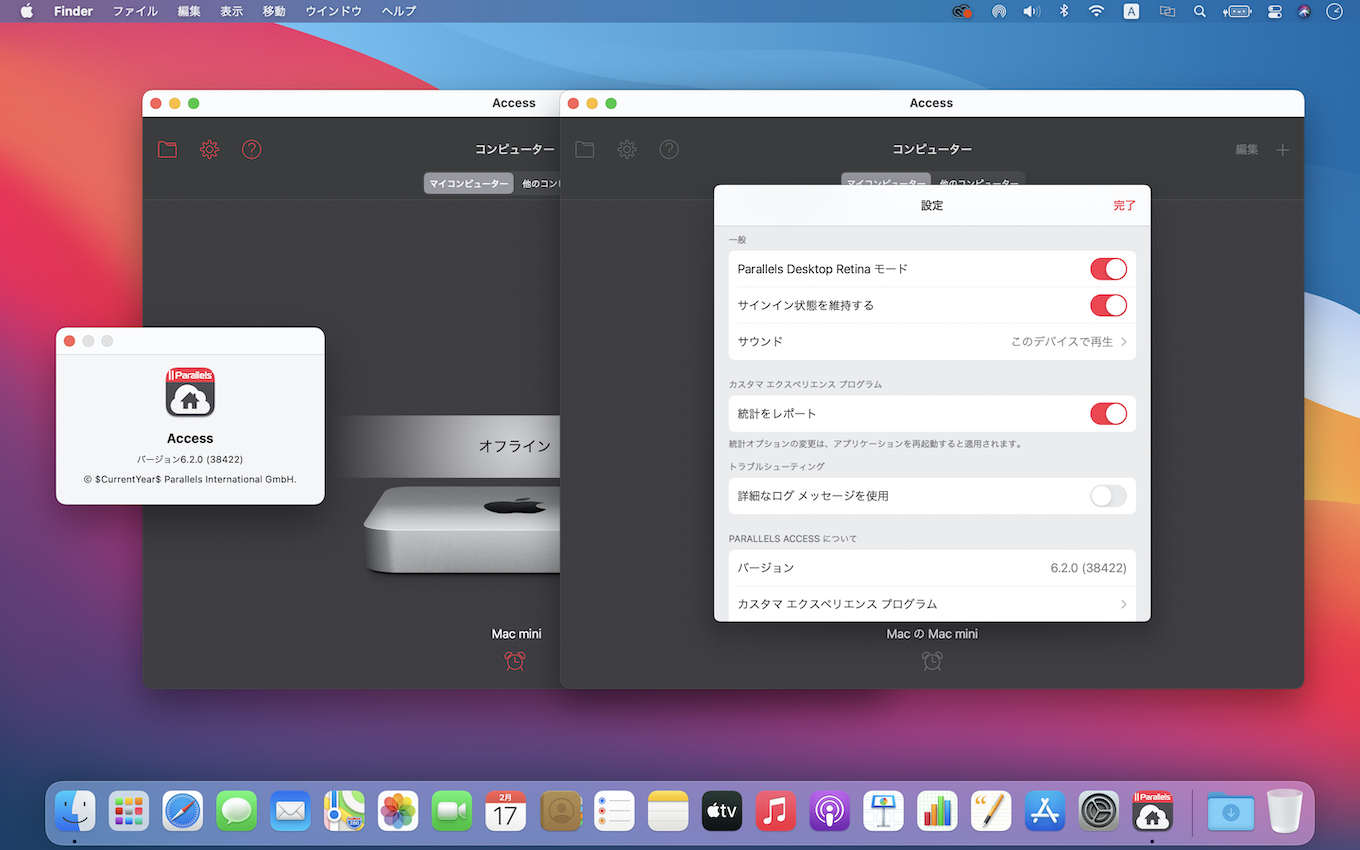
コメント