AppleがAirPods(第2世代)のセットアップ方法やシリアルナンバーを確認する方法など公開しています。詳細は以下から。
![]()
Appleは現地時間2019年03月19日、新しいApple H1ヘッドフォンチップを採用しハンズフリー「Hey Siri」の対応やレイテンシを改善した新しい「AirPods(第2世代)」およびQiワイヤレス充電に対応した「Wireless Charging Case」の発売を開始し、本日より各ユーザーの元に届けられていますが、これに伴いAirPods(第2世代)やWireless Charging Caseのサポートドキュメントを複数公開されています。
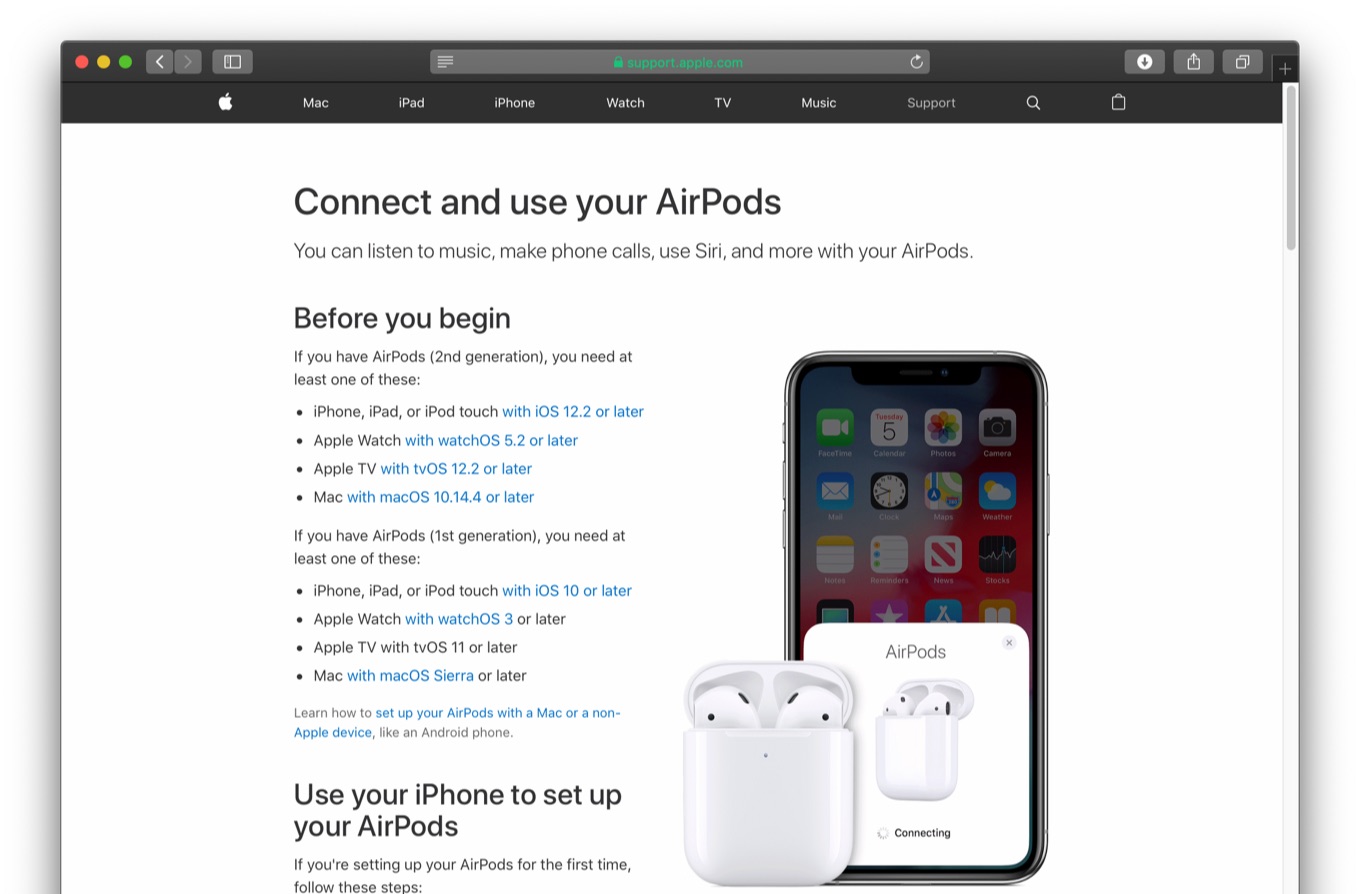
公開されたAirPods(第2世代)とWireless Charging Caseのサポートドキュメントおよび技術仕様は以下の通りで、確認したところほぼ第1世代のAirPodsと同じですが、外見がほぼ同じAirPods 第1世代/第2世代のモデルナンバーやシリアルナンバーの記載場所、Macでのセットアップ方法が公開されているので、購入された方はチェックしてみてください。
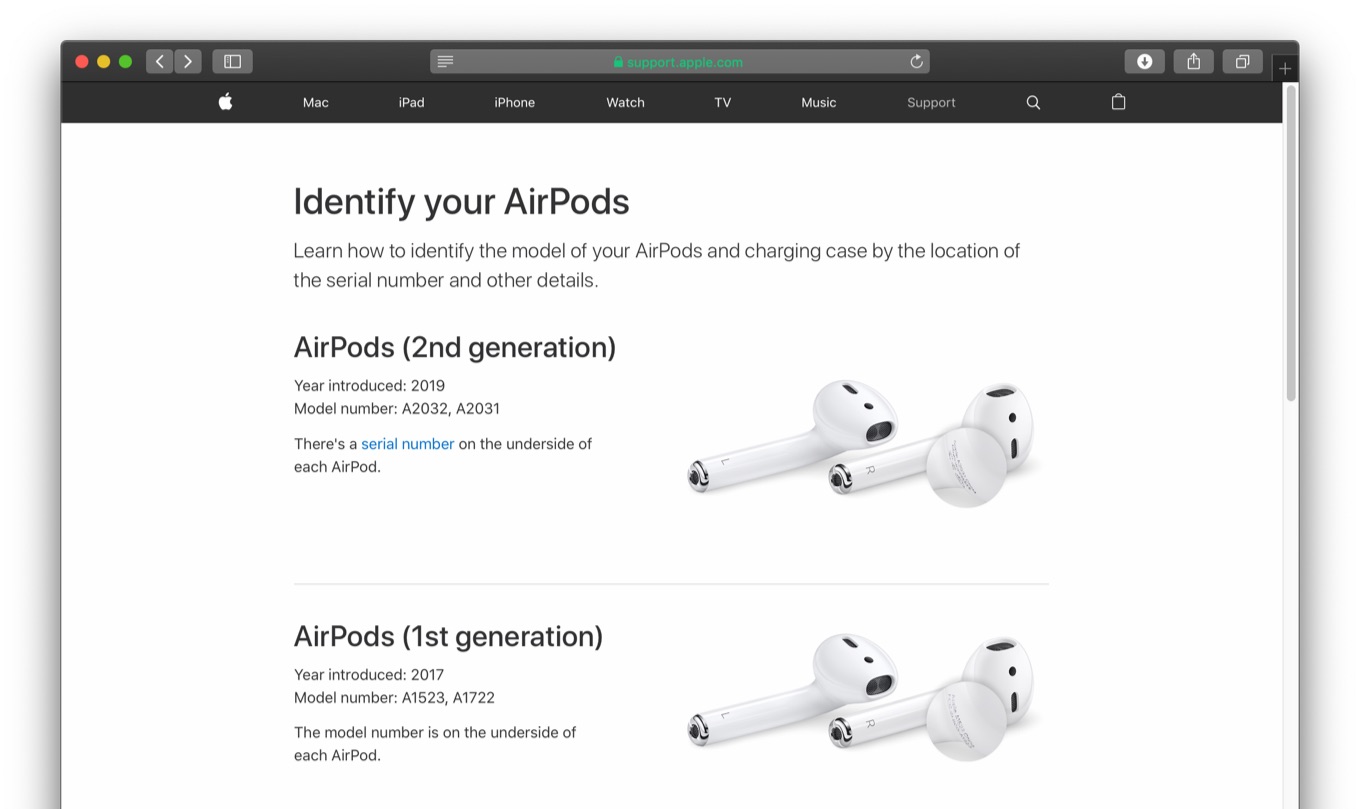
AirPodsに関しては今後もサポートドキュメントが追加されるようなので、公開されたら追記しておきます。
おまけ
Wireless Charging Caseについては既に2年前からデザインが決まっていた通り、ペアリングボタンの位置やバッテリーインジケーターの位置が違います。

- Connect and use your AirPods – Apple Support
- Charge your AirPods with charging case and learn about battery life – Apple Support
- Set up AirPods with your Mac and other Bluetooth devices – Apple Support
- Identify your AirPods – Apple Support
- Find the serial number of your AirPods – Apple Support
- If your AirPods won’t charge – Apple Support
- AirPods (第2世代) with Wireless Charging Case – 技術仕様
- AirPods (第2世代) with Charging Case – 技術仕様
- AirPods Wireless Charging Case – 技術仕様
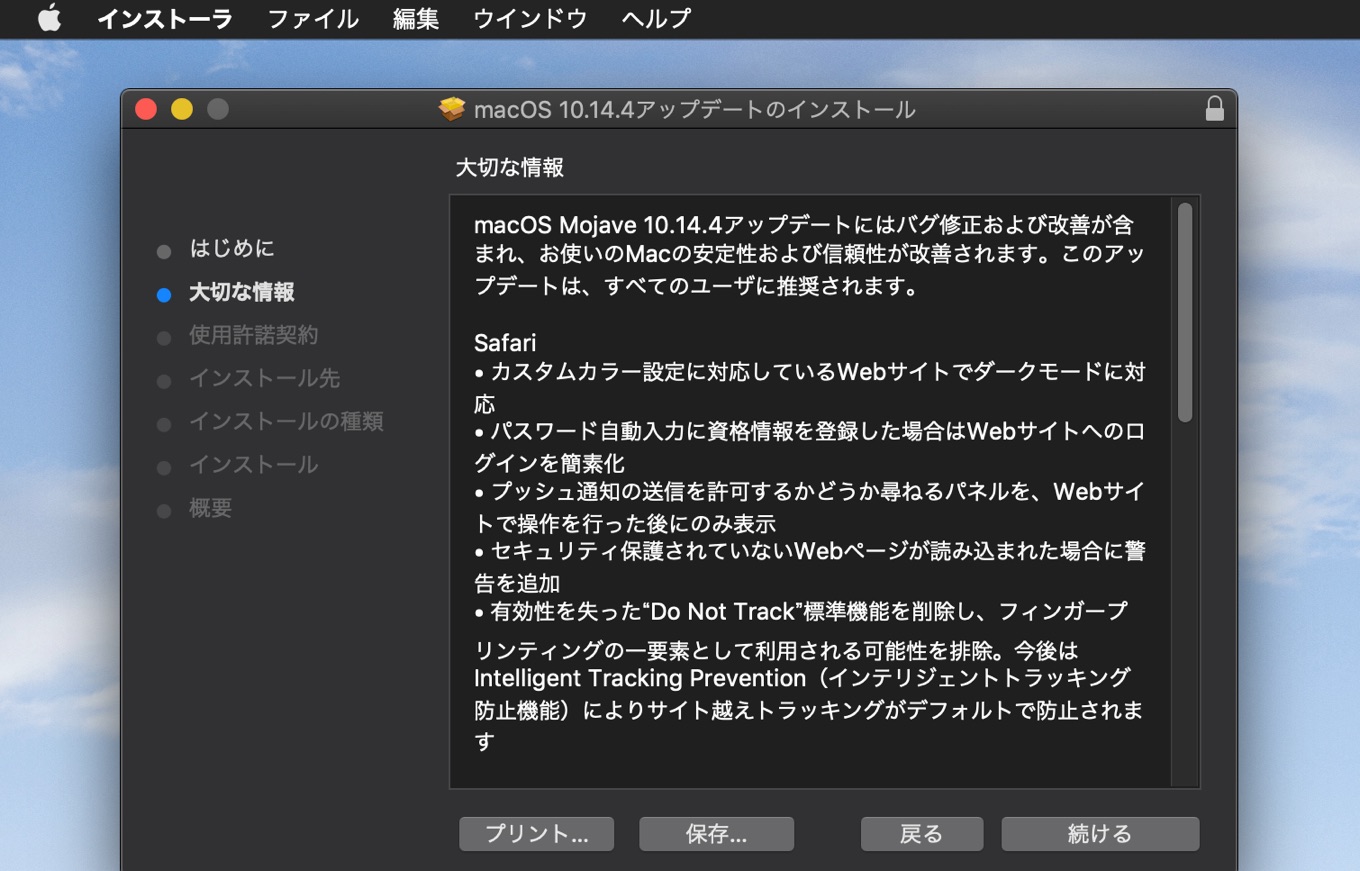
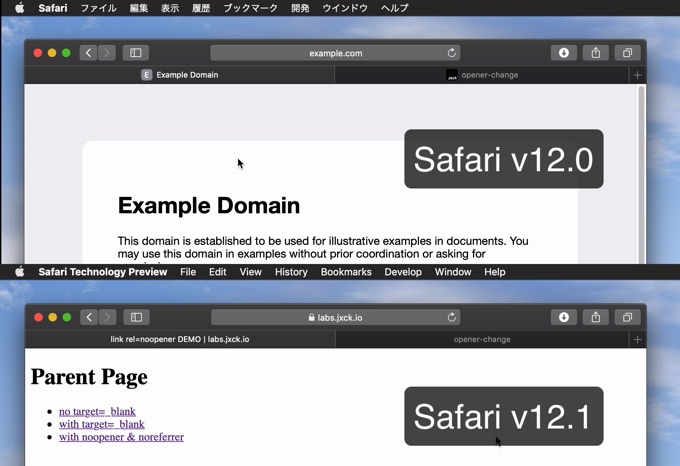
コメント