Appleがパフォーマンスの改善や縦書きテキスト内で日本語のイタリック表示をサポートした「Safari Technology Preview 28」をリリースしたと発表しています。詳細は以下から。
![]()
AppleおよびWebKit開発チームは現地時間2017年04月19日、次期Safariへの採用が予定されている新機能や、不具合修正を行ったプレビュー版Safari「Safari Technology Preview(以下STP)」の28度目のアップデートとなる「STP v28」を公開したと発表しています。
Here are the release notes for today’s Safari Technology Preview release 28 update. https://t.co/rXEjf8FeM6 pic.twitter.com/NLEiUlKUSq
— WebKit (@webkit) 2017年4月19日
Apr 19, 2017 by Jon Davis @jonathandavis
Safari Technology Preview Release 28 is now available for download for macOS Sierra. If you already have Safari Technology Preview installed, you can update from the Mac App Store’s Updates tab. This release covers WebKit revisions 214535-215271.Release Notes for Safari Technology Preview 28 – WebKit
STP v28ではタックグラウンドタブでレンダリング中のWebAudioやアニメーションSVGが停止しするなどバッテリー消費を抑える変更が追加されている他、縦書きテキスト内の日本語の不具合が修正され、縦書きテキスト内で日本語のイタリック表示(synthesized italics)がサポートされているので、ユーザーの方はチェックしてみてください。
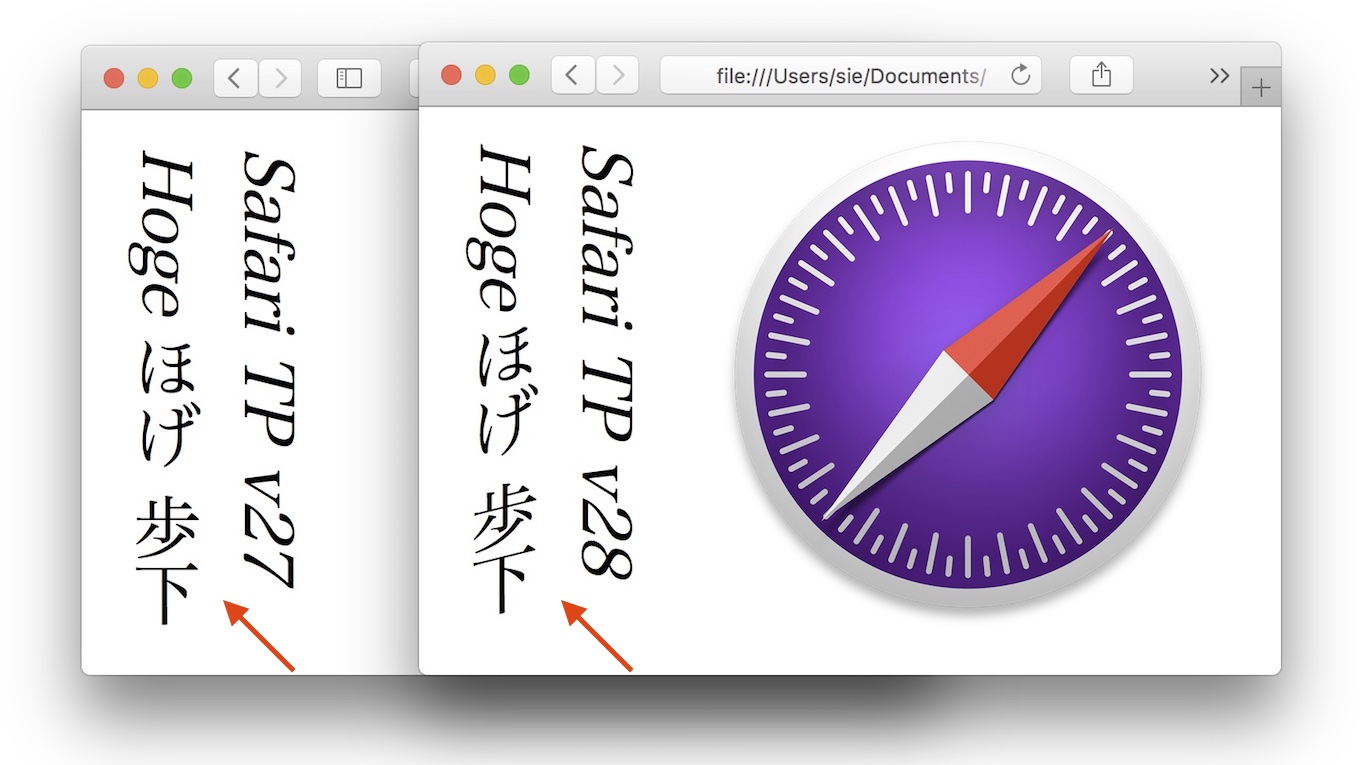
- Power and Performance
- Changed to pause silent WebAudio rendering in background tabs (r214721)
- Changed to pause animated SVG images on pages loaded in the background (r214561)
- Changed to make inaudible background tabs become eligible for memory kill after 8 minutes (r215077)
- Changed to kill any WebContent process using over 16 GB of memory (r215055)
- DOM Timers are now throttled to 30fps and aligned in cross-origin iframes (r215116)
- requestAnimationFrame callbacks are now throttled to 30fps and aligned in cross-origin iframes (r215070, r215153)
- Rendering
- Fixed Japanese fonts in vertical text to support synthesized italics (r214848)



コメント
macは画面の解像度を変えずにデスクトップ上のフォントの大きさを変えられない。
これがmacがwindows7以降より劣る点。何とかしろと思う。
つか、4K以上のモニタを接続することによって初めてwinが本気でフォントをレンダ
リングするので、4kモニタが普及するまで皆がwinのフォントを汚いと思っていた。