Apple WatchのスピーカーやBluetoothオーディオを利用し、Apple Watch単体でポッドキャストを再生できるアプリ「Watch Player」がリリースされています。詳細は以下から。
![]()
Watch Playerはドイツ人エンジニアのPeter Knappさんが昨年末に公開したiOS/Apple Wach用アプリで、Apple WatchのBuild-inスピーカーを利用し、Apple Watch単体でポッドキャストを再生することが可能です。
@siracusa @marcoarment @atpfm Podcasts locally on Apple Watch? I made something for that: Watch Playerhttps://t.co/lDIVJhXC6r
— Peter Knapp (@peterknapp) 2017年1月2日
Finally, take your Apple Watch and run with your favorite podcast and leave the iPhone at home. This works now synonymous without annoying transmission process through iTunes synchronization.
Watch Player – App Store
使い方
Apple Watch単体でポッドキャストを再生するには、まずiPhoneの”Watch Player”アプリを開き、[Files]画面の右上のポッドキャストアイコンをクリックし[Feeds]画面に進み、右上のアイコンからポッドキャストのURLかタイトルなどで検索します。
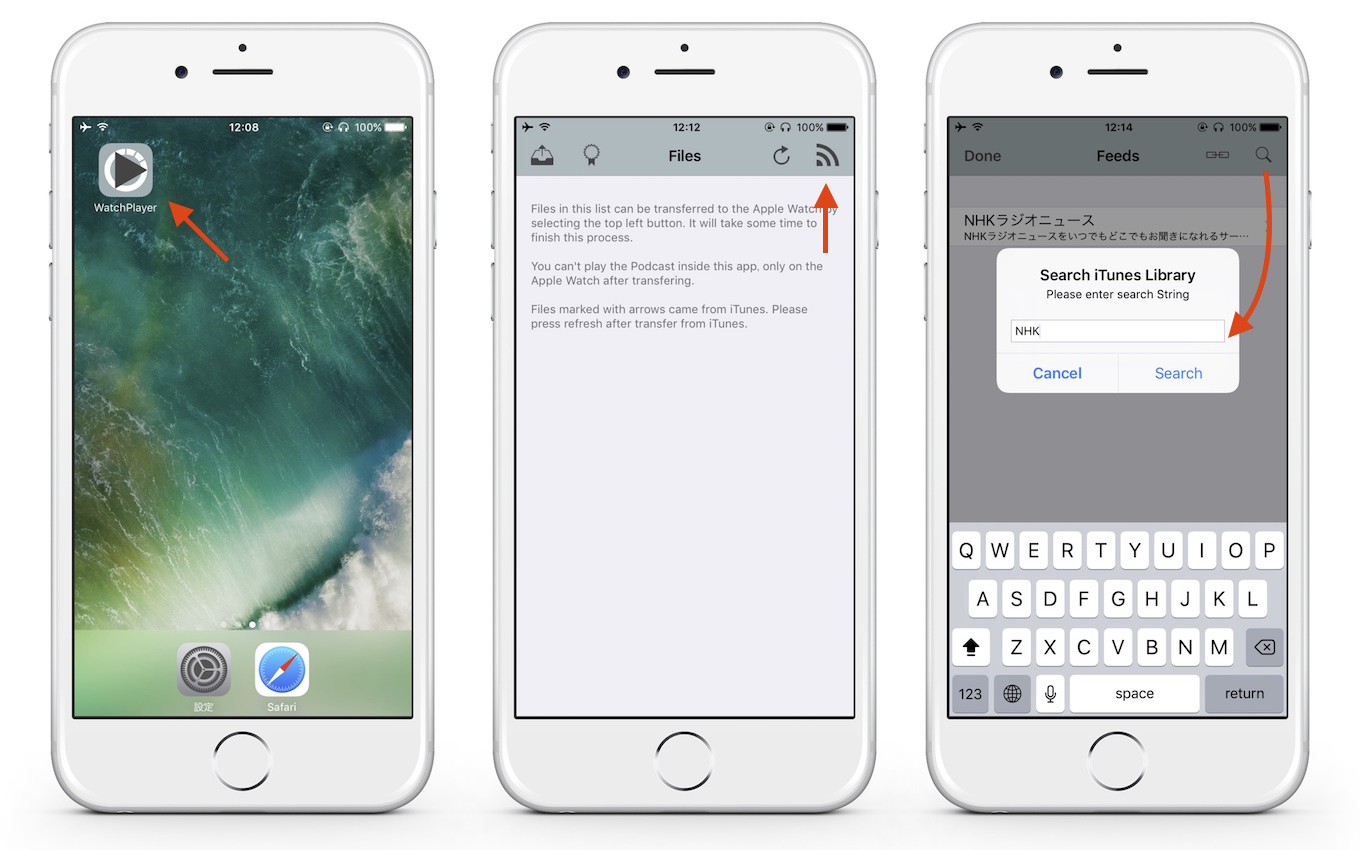
Files in this list can be transferred to the Apple Watch by selecting the top left button. It will take some time to finish this process.
次に検索したポッドキャストのエピソードをiPhoneにダウンドードし[Files]画面に戻り、Apple Watchで”Watch Player”アプリを起動。この状態でiPhoneアプリ左上の転送ボタンを押すと表示されているポッドキャストがApple Watchに転送されます

Files in this list can be transferred to the Apple Watch by selecting the top left button. It will take some time to finish this process.
最後に、Apple Watchの”Watch Player”アプリでポッドキャストのエピソードを選択すると以下の様にBuild-inスピーカーで再生され、AirPodsなどのBluetoothオーディオを使用してApple Wachのみでポッドキャストを流すことも可能です。
”Watch Player”アプリは無料で、当初多バイト文字のポッドキャストが利用できない不具合がありましたが、17日のアップデートで修正されており、長いポッドキャストを特定の位置から再生できる機能もiOSアプリに実装されているのでApple Watchユーザーの方は試してみてください。
- Watch Player – App Store
- WatchPlayer: Play podcast episodes directly from the Apple Watch speaker [Video] – 9to5Mac


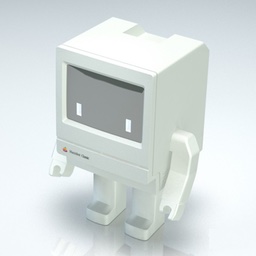
コメント