MicrosoftがOneNoteのWebブラウザ用機能拡張「WebClipper」をオープンソース化したと発表しています。詳細は以下から。
![]()
Microsoftは現地時間8月31日、同社のデジタルノートアプリ「OneNote」のWebブラウザ用機能拡張をアップデートするとともに、WebClipperをMITライセンスでオープンソース化したとOneNote Dev Blogで発表しています。
Developers, you can now get your hands dirty on the #OneNote Clipper code. What an inspiring story!https://t.co/RoRmqvH8Ck
by @OneNoteDev— OneNote Central (@OneNoteC) 2016年9月2日
Hello!
This week, we are excited to announce the open-sourcing of the OneNote Web Clipper under the MIT License.The Web Clipper Goes Open-Source – OneNote Dev Blog
OneNote WebClipper
OneNote WebClipperは現在v3.x(ブラウザにより異なります)で、8月には新たにMicrosoftのEdgeブラウザ用機能拡張がリリースされている他、ブックマークやコンテキストメニューから画像やテキストをクリップできる機能が追加されているそうです。
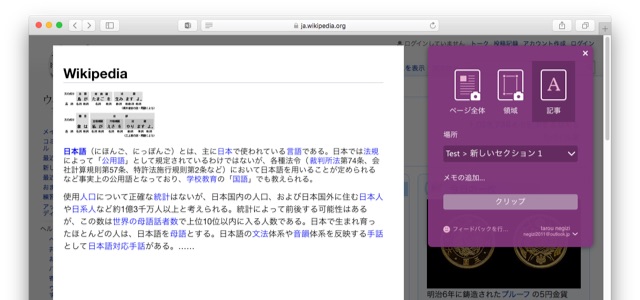
It only gets better and better. We updated the OneNote Web Clipper to put you in even more control of what you clip from the web. New features this month include:
- Bookmarks—As a result of a top user request, you can now save a simple link and description of the page.
- Text and image selection—Right-click any image or selection or text on a web page and clip the content. For the selected content, you will be able to highlight and change font type and size in the preview window.
- New Edge extension—With the Windows 10 Anniversary Update, the OneNote Web Clipper extension is now available for the Edge browser. Check it out! Be sure to restart Edge after installing the extension.
- What’s new—Whenever we make major changes, we’ll provide a “change log” of what we updated—so you can stay up-to-date with what’s new with the OneNote Web Clipper.
また、Microsoft OneNote TeamはWebClipper v3をオープンソース化するにあたり、古いコードを見直し、保守性やパフォーマンス, テスト性などを向上させたそうなので、興味のある方はMicrosoftおよびGitHubへどうぞ。
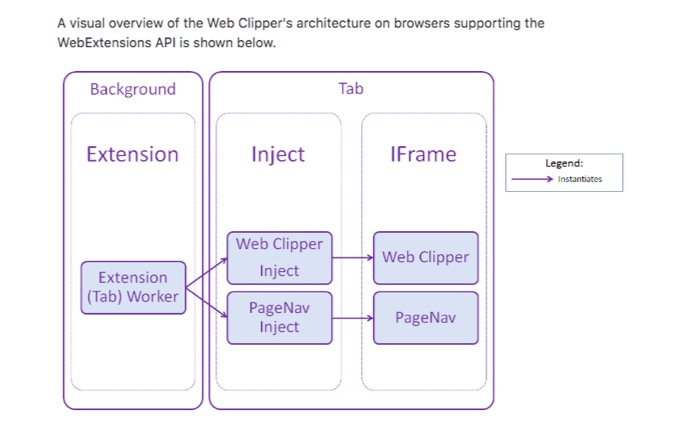
- OneNote Web Clipper のインストール – Microsoft
- OneNoteDev/WebClipper: The OneNote Web Clipper extension – GitHub
- Home · OneNoteDev/WebClipper Wiki – GitHub



コメント
Webクリップが完璧にできるようになるとEvernoteから移行できるんだがなー…