Appleが一部のMacBook ProがWebブラウジング中に反応しなくなる不具合に対しサポートページを公開しています。詳細は以下から。

Appleは現地時間6月3日、一部のMacBook Pro (Retina, 13-inch, Early 2015)モデルがWebブラウジング中に反応しなくなる不具合があるとしてサポートページ「If MacBook Pro (Retina, 13-inch, Early 2015) becomes unresponsive when a web browser is running」を公開しています。
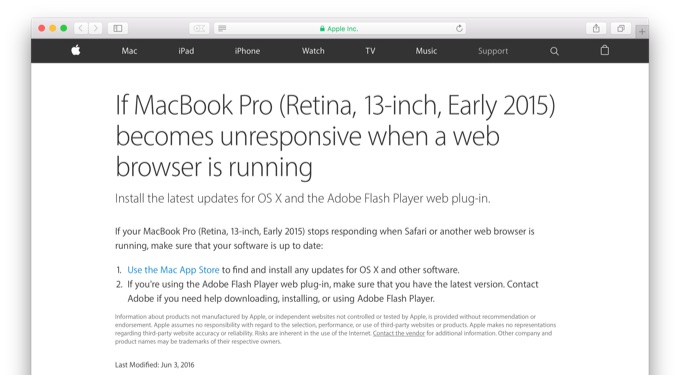
If MacBook Pro (Retina, 13-inch, Early 2015) becomes unresponsive when a web browser is running
Install the latest updates for OS X and the Adobe Flash Player web plug-in.
If your MacBook Pro (Retina, 13-inch, Early 2015) stops responding when Safari or another web browser is running, make sure that your software is up to date:
*このサポートページの内容は先月Apple Support CommunitiesやMacRumors Forumで報告された一部のMacがブラウジング中にフリーズしてしまう現象と同様のため、Appleがこの不具合についての修正を行ったものと思われます。
対処法
この不具合はOS XのシステムおよびAdobe Flash Playerプラグインが関係しているようで、Appleは対処法として以下の通りOS XおよびFlash Playerプラグインを最新のものにアップデートするように求めています。
- Use the Mac App Store to find and install any updates for OS X and other software.
- If you’re using the Adobe Flash Player web plug-in, make sure that you have the latest version. Contact Adobe if you need help downloading, installing, or using Adobe Flash Player.



コメント
たまたま暇で見ましたw。当方、15インチですが同じ現象になります。
とことんFlash嫌いなんだな