Appleが9.7インチiPad ProをiOS 9.3.2以降へアップデートする手順をまとめたサポートページを公開しています。詳細は以下から。
![]()
Appleは本日、9.7インチiPad Pro向けに「iOS 9.3.2 Build 13F72」を公開しましたが、これに関連して同iPad ProをiOS 9.3/9.3.1からiOS 9.3.2以降へアップデートする手順をまとめたサポートページを公開しています。
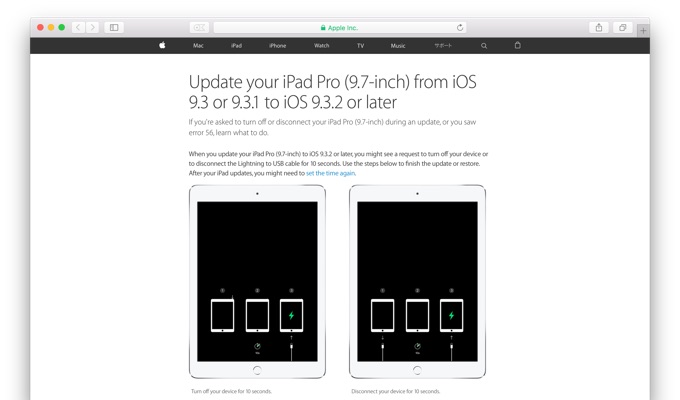
Update your iPad Pro (9.7-inch) from iOS 9.3 or 9.3.1 to iOS 9.3.2 or later
If you’re asked to turn off or disconnect your iPad Pro (9.7-inch) during an update, or you saw error 56, learn what to do.Update your iPad Pro (9.7-inch) from iOS 9.3 or 9.3.1 to iOS 9.3.2 or later – Apple サポート
サポートページには以下のケースに合わせたアップデート方法/対処法が記載されており、特に以上のような表示が出た場合にはデバイスの電源を10秒間OFFにする、または10秒間Lightningケーブルを切断するといった動作を取るように説明されています。
- ワイヤレスまたはOTAでアップデート
- iTunesを利用したアップデート
- 9.7インチiPad Proがリカバリーモードになりエラー56が出る場合
- アップデート後にiPadの時間が間違っている場合
When you update your iPad Pro (9.7-inch) to iOS 9.3.2 or later, you might see a request to turn off your device or to disconnect the Lightning to USB cable for 10 seconds. Use the steps below to finish the update or restore. After your iPad updates, you might need to set the time again.
Update your iPad Pro (9.7-inch) from iOS 9.3 or 9.3.1 to iOS 9.3.2 or later – Apple サポート



コメント